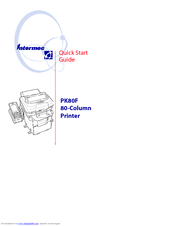Intermec PK80 Series Dot Matrix Printer Manuals
Manuals and User Guides for Intermec PK80 Series Dot Matrix Printer. We have 3 Intermec PK80 Series Dot Matrix Printer manuals available for free PDF download: User Manual, Installation Instructions Manual, Quick Start Manual
Advertisement
Intermec PK80 Series Installation Instructions Manual (30 pages)
80-Column Printer
Table of Contents
Advertisement
Advertisement