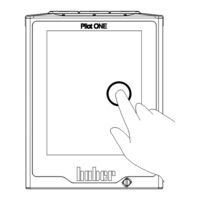Huber Pilot ONE Manuals
Manuals and User Guides for Huber Pilot ONE. We have 7 Huber Pilot ONE manuals available for free PDF download: Operation Manual, Manual, Technical Bulletin
Huber Pilot ONE Operation Manual (98 pages)
Unistat Pilot ONE
Brand: Huber
|
Category: Temperature Controller
|
Size: 7 MB
Table of Contents
Advertisement
Huber Pilot ONE Manual (86 pages)
Brand: Huber
|
Category: Laboratory Equipment
|
Size: 5 MB
Table of Contents
Huber Pilot ONE Operation Manual (84 pages)
Brand: Huber
|
Category: Temperature Controller
|
Size: 5 MB
Table of Contents
Advertisement
Huber Pilot ONE Manual (56 pages)
Flow Rate Measurement and Control
Brand: Huber
|
Category: Control Unit
|
Size: 4 MB
Table of Contents
Huber Pilot ONE Manual (24 pages)
Flasher
Brand: Huber
|
Category: Control Unit
|
Size: 2 MB
Table of Contents
Huber Pilot ONE Operation Manual (20 pages)
Brand: Huber
|
Category: Controller
|
Size: 1 MB
Table of Contents
Huber Pilot ONE Technical Bulletin (12 pages)
Brand: Huber
|
Category: Temperature Controller
|
Size: 3 MB
Advertisement