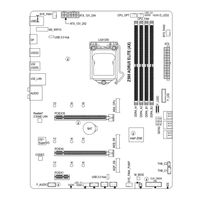Gigabyte Z590 AORUS XTREME Manuals
Manuals and User Guides for Gigabyte Z590 AORUS XTREME. We have 6 Gigabyte Z590 AORUS XTREME manuals available for free PDF download: User Manual, Manual
GIGABYTE Z590 AORUS XTREME WATERFORCE - Motherboard Manual
Brand: Gigabyte
|
Category: Motherboard
|
Size: 31 MB
Table of Contents
Advertisement
Gigabyte Z590 AORUS XTREME User Manual (108 pages)
Brand: Gigabyte
|
Category: Motherboard
|
Size: 60 MB
Table of Contents
Gigabyte Z590 AORUS XTREME User Manual (108 pages)
Brand: Gigabyte
|
Category: Motherboard
|
Size: 35 MB
Table of Contents
Advertisement
Gigabyte Z590 AORUS XTREME User Manual (52 pages)
Brand: Gigabyte
|
Category: Motherboard
|
Size: 15 MB
Table of Contents
Gigabyte Z590 AORUS XTREME User Manual (52 pages)
Brand: Gigabyte
|
Category: Motherboard
|
Size: 14 MB
Table of Contents
Gigabyte Z590 AORUS XTREME Manual (10 pages)
Configuring a RAID Set
Brand: Gigabyte
|
Category: Motherboard
|
Size: 1 MB
Table of Contents
Advertisement