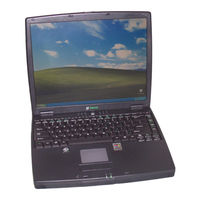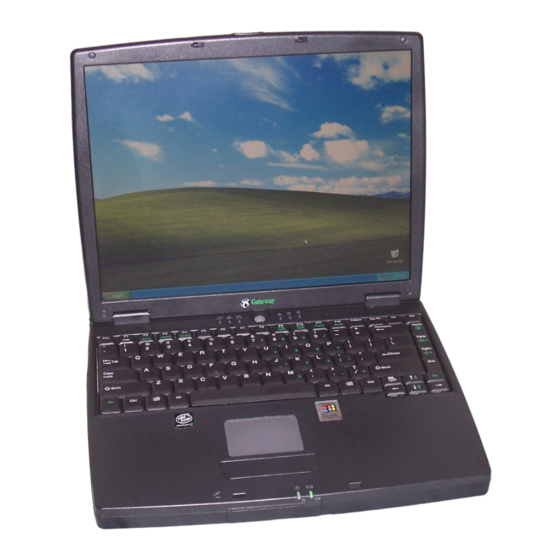
Gateway Solo 5300 Laptop Parts Only Manuals
Manuals and User Guides for Gateway Solo 5300 Laptop Parts Only. We have 4 Gateway Solo 5300 Laptop Parts Only manuals available for free PDF download: User Manual, Reference Manual, Important Information Manual
Advertisement
Advertisement
Gateway Solo 5300 Important Information Manual (8 pages)
Gateway Solo 5100: Product Support Bulletin
Table of Contents
Advertisement