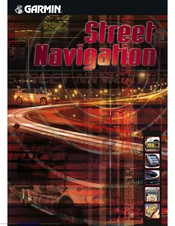Garmin iQUE M5 Manuals
Manuals and User Guides for Garmin iQUE M5. We have 7 Garmin iQUE M5 manuals available for free PDF download: Operating Instructions Manual, Application Manual, Setup Manual, Features, Quick Reference Manual, Declaration Of Conformity
Advertisement
Advertisement
Garmin iQUE M5 Quick Reference Manual (2 pages)
Garmin iQue M5: Quick Start
Garmin iQUE M5 Declaration Of Conformity (1 page)
Declaration of Conformity