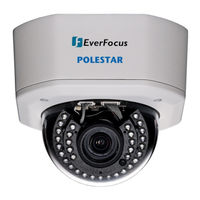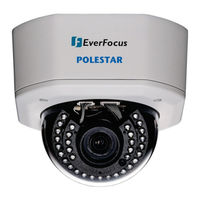EverFocus POLESTAR EHN7360 Manuals
Manuals and User Guides for EverFocus POLESTAR EHN7360. We have 3 EverFocus POLESTAR EHN7360 manuals available for free PDF download: User Manual, Quick Installation Manual
EverFocus POLESTAR EHN7360 User Manual (93 pages)
Star Light Outdoor IR Network Camera
Brand: EverFocus
|
Category: Security Camera
|
Size: 10 MB
Table of Contents
Advertisement
EverFocus POLESTAR EHN7360 User Manual (98 pages)
Ultra Low Light Network Camera
Brand: EverFocus
|
Category: Security Camera
|
Size: 8 MB
Table of Contents
EverFocus POLESTAR EHN7360 Quick Installation Manual (21 pages)
Ultra Low Light Network Camera
Brand: EverFocus
|
Category: Security Camera
|
Size: 6 MB
Table of Contents
Advertisement
Advertisement