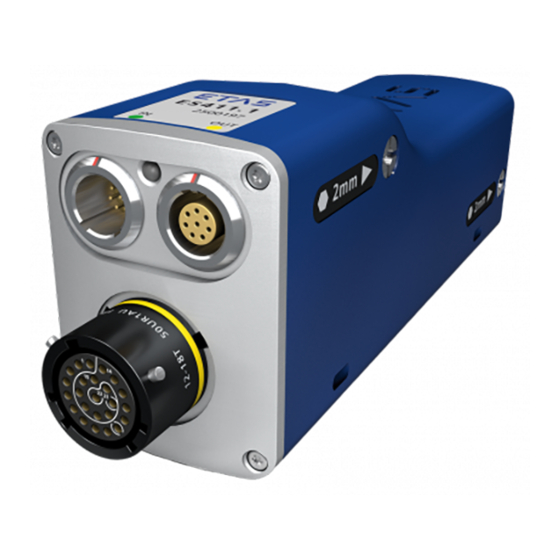
User Manuals: ETAS ES411.1 A/D Module
Manuals and User Guides for ETAS ES411.1 A/D Module. We have 3 ETAS ES411.1 A/D Module manuals available for free PDF download: User Manual
ETAS ES411.1 User Manual (146 pages)
A/D Module
Brand: ETAS
|
Category: Control Unit
|
Size: 4 MB
Table of Contents
-
-
-
Power Supply35
-
Calibration37
-
-
Assembly41
-
-
Ers54
-
-
Applications57
-
-
Wiring65
-
-
General Data81
-
-
China85
-
CE Marking85
-
-
Power Supply89
-
-
-
-
Overview99
-
CBEP410.1 Cable100
-
CBEP4105.1 Cable101
-
CBEP415.1 Cable102
-
CBEP4155.1 Cable103
-
CBEP420.1 Cable104
-
CBEP4205.1 Cable105
-
CBEP425.1 Cable106
-
CBEP4255.1 Cable107
-
CBEP430.1 Cable108
-
CBEP4305.1 Cable109
-
-
Ethernet Cable111
-
CBE400.2 Cable112
-
CBE401.1 Cable112
-
CBE430.1 Cable113
-
CBE431.1 Cable113
-
CBEX400.1 Cable114
-
Es4Xx_Bridge114
-
-
Protective Caps127
-
Angle Brackets129
-
-
-
ES400 Set131
-
Accessories132
-
Cables132
-
Protective Caps135
-
Angle Brackets135
-
-
Advertisement
ETAS ES411.1 User Manual (112 pages)
Brand: ETAS
|
Category: Control Unit
|
Size: 8 MB
Table of Contents
-
-
Intended Use10
-
Housing17
-
Ports18
-
Sensor" Port18
-
Led19
-
Realization28
-
Examples30
-
Power Supply32
-
Calibration35
-
Assembly37
-
Ments43
-
General52
-
Applications52
-
Fig53
-
Bration)54
-
Fig56
-
Wiring59
-
Sensor" Port59
-
LED Displays61
-
General Data69
-
Hardware74
-
Software74
-
Power Supply76
-
Overview84
-
Es4Xx_Bridge92
-
Cap CAP_LEMO_1B100
-
Protective Caps100
-
Angle Brackets101
-
Accessories102
-
Cables102
-
Protective Caps105
-
Angle Brackets105
-
Calibration105
-
Figures
108-
Index111
-
ETAS ES411.1 User Manual (92 pages)
A/D Module with Sensor Supply
Brand: ETAS
|
Category: Control Unit
|
Size: 3 MB
Table of Contents
-
-
-
-
-
Fig20
-
-
-
Realization26
-
Examples28
-
Power Supply30
-
Calibration33
-
-
-
Assembly35
-
Applications39
-
-
Bration)41
-
-
Wiring46
-
-
General Data57
-
-
China60
-
-
CE Marking60
-
-
Power Supply63
-
-
-
-
Overview72
-
-
-
Es4Xx_Bridge80
-
-
-
Es413.184
-
Es413.1-L0B84
-
Es413.1-Ow84
-
-
Accessories85
-
Cables85
-
-
-
Figures
89-
Index91
-
Advertisement
Advertisement


