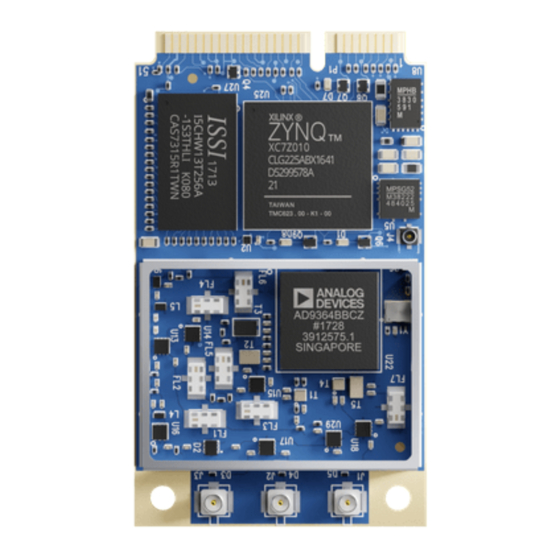
Epiq Solutions Sidekiq Z2 Manuals
Manuals and User Guides for Epiq Solutions Sidekiq Z2. We have 3 Epiq Solutions Sidekiq Z2 manuals available for free PDF download: Hardware User Manual, Development Manual, Getting Started Manual
Epiq Solutions Sidekiq Z2 Hardware User Manual (64 pages)
RF Transceiver • Low SWaP
Brand: Epiq Solutions
|
Category: Transceiver
|
Size: 3 MB
Table of Contents
Advertisement
Epiq Solutions Sidekiq Z2 Development Manual (30 pages)
Brand: Epiq Solutions
|
Category: Network Hardware
|
Size: 2 MB
Table of Contents
Epiq Solutions Sidekiq Z2 Getting Started Manual (2 pages)
Brand: Epiq Solutions
|
Category: Network Hardware
|
Size: 0 MB
Table of Contents
Advertisement
Advertisement
Related Products
- Epiq Solutions Matchstiq Z3u
- Epiq Solutions Sidekiq X4
- Epiq Solutions Sidekiq X2
- Epiq Solutions Sidekiq Stretch
- Epiq Solutions Sidekiq NV100
- Epiq Solutions Sidekiq M.2 001
- Epiq Solutions Sidekiq M.2 002
- Epiq Solutions Sidekiq Mini PCIe
- Epiq Solutions Sidekiq MPCIE 001
- Epiq Solutions Sidekiq MPCIE 002


