Advertisement
B E F O R E Y O U S T A R T
Congratulations! You are now the owner of Sidekiq Z2, the world's smallest wideband RF transceiver + Linux computer
module. Each Sidekiq Z2 unit is fully tested by Epiq Solutions before shipment, and is guaranteed to be functional at
the time it is received by the customer. Improper handling and use of Sidekiq Z2 can cause the card to become non-
functional. In particular, the following list of actions are known to cause damage to Sidekiq Z2's hardware:
•
Handling the Sidekiq Z2 unit without proper anti-static precautions (ESD protection)
•
Inserting or removing Sidekiq Z2 from a host system when power is applied to the host system
•
Connecting a transmitter to the RX port without proper attenuation – refer to Sidekiq Z2 Hardware Users Manual [1]
for additional information
•
Executing custom software and/or an FPGA bitstream that was not developed according to Epiq Solutions' guidelines
•
Sidekiq Z2 comes with a one-year hardware warranty but please refer to Epiq's standard terms and conditions of
sale for limitations
E V A L U AT I O N K I T U S E R S
For customers procuring the EVK, Sidekiq Z2 is pre-loaded
with a reference design based on Analog Devices' Industrial
I/O (IIO) software/FPGA reference design, an open source
board support package available at [2]. All IIO support-
related questions are managed through Analog Devices'
web-based support forum available at [3].
EVK customers may upgrade to the Platform Development
Kit (PDK) at any time (discounted for existing libsidekiq
customers).
Contact sales@epiqsolutions.com for more
info.
References
[1] Sidekiq Z2 Hardware User's Manual: https://github.com/epiqsolutions/plutosdr-fw/tree/master/docs
[2] Analog Devices' IIO Reference Design + Board Support Package for Sidekiq Z2: https://github.com/epiqsolutions/plutosdr-fw
[3] Analog Devices' Support Portal: https://ez.analog.com/
[4] Epiq Solutions Support Portal: https://epiqsolutions.com/support
SEE OTHER SIDE FOR SET UP INSTRUCTIONS
SIDE KIQ
GETTING STARTE D GUIDE
+ 1 . 8 4 7. 5 9 8 . 0 2 1 8
Z2
TM
ver si o n 1 .0
P L AT F O R M D E V E L O P M E N T K I T U S E R S
For customers procuring the PDK upgrade, Sidekiq Z2
is pre-loaded with Epiq's standard Sidekiq reference
design, supporting the Epiq's libsidekiq API and an
optimized FPGA reference design for customers wanting
to leverage the enhanced feature set and receive
dedicated support directly from the team at Epiq. All
technical support questions, as well as documentation
and release downloads, are managed through Epiq
Solutions' private web-based support forum available at
[4] (registration required).
e p i q s o l u t i o n s . c o m
Advertisement
Table of Contents

Summary of Contents for Epiq Solutions SIDEKIQ Z2
- Page 1 Each Sidekiq Z2 unit is fully tested by Epiq Solutions before shipment, and is guaranteed to be functional at the time it is received by the customer. Improper handling and use of Sidekiq Z2 can cause the card to become non- functional.
- Page 2 The I/O expansion card will enumerate over USB as a USB serial port (typically at /dev/ttyUSB0 or similar on the host Linux system). The default Linux serial console on Sidekiq Z2 runs at a baud rate of 115.2 kbps, with 8 data bits, one stop bit, and no parity bits.
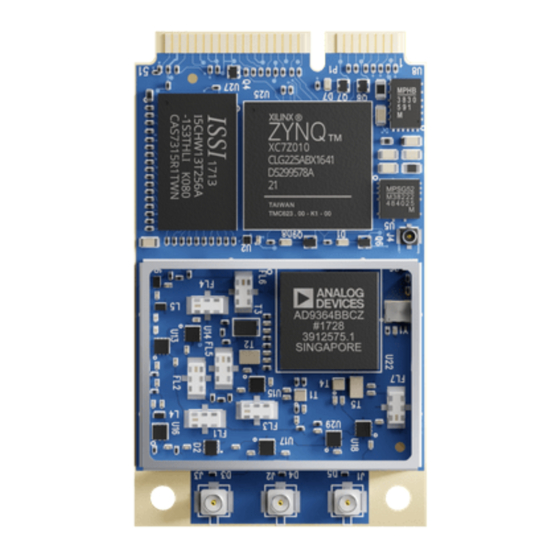


Need help?
Do you have a question about the SIDEKIQ Z2 and is the answer not in the manual?
Questions and answers