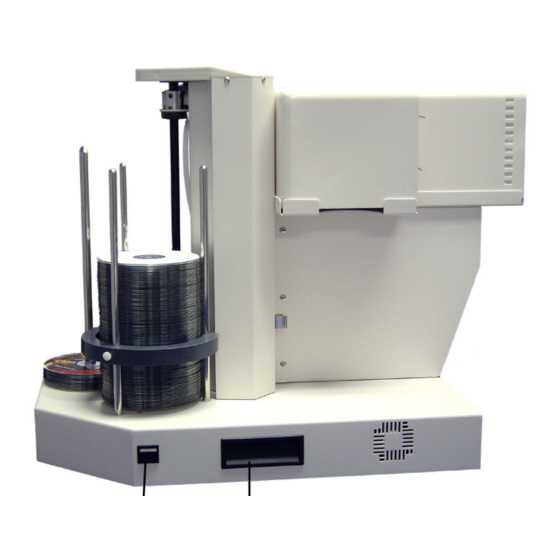
User Manuals: Disc Makers ElitePro CD Duplicator
Manuals and User Guides for Disc Makers ElitePro CD Duplicator. We have 4 Disc Makers ElitePro CD Duplicator manuals available for free PDF download: Troubleshooting Manual, Network Manual, Installation And Setup Gude, User Manual
Disc Makers ElitePro Troubleshooting Manual (51 pages)
Disc Makers Elite2 Disc Duplicators: User Guide
Brand: Disc Makers
|
Category: Computer Hardware
|
Size: 2 MB
Table of Contents
Advertisement
Disc Makers ElitePro Network Manual (36 pages)
CDR / DVDR Publisher
Brand: Disc Makers
|
Category: Computer Hardware
|
Size: 0 MB
Table of Contents
Disc Makers ElitePro Installation And Setup Gude (28 pages)
Elite Series CDR/DVDR Publisher
Brand: Disc Makers
|
Category: Computer Hardware
|
Size: 3 MB
Table of Contents
Advertisement
Disc Makers ElitePro User Manual (13 pages)
Elite Series
Brand: Disc Makers
|
Category: Disc Duplicator
|
Size: 0 MB
Table of Contents
Advertisement



