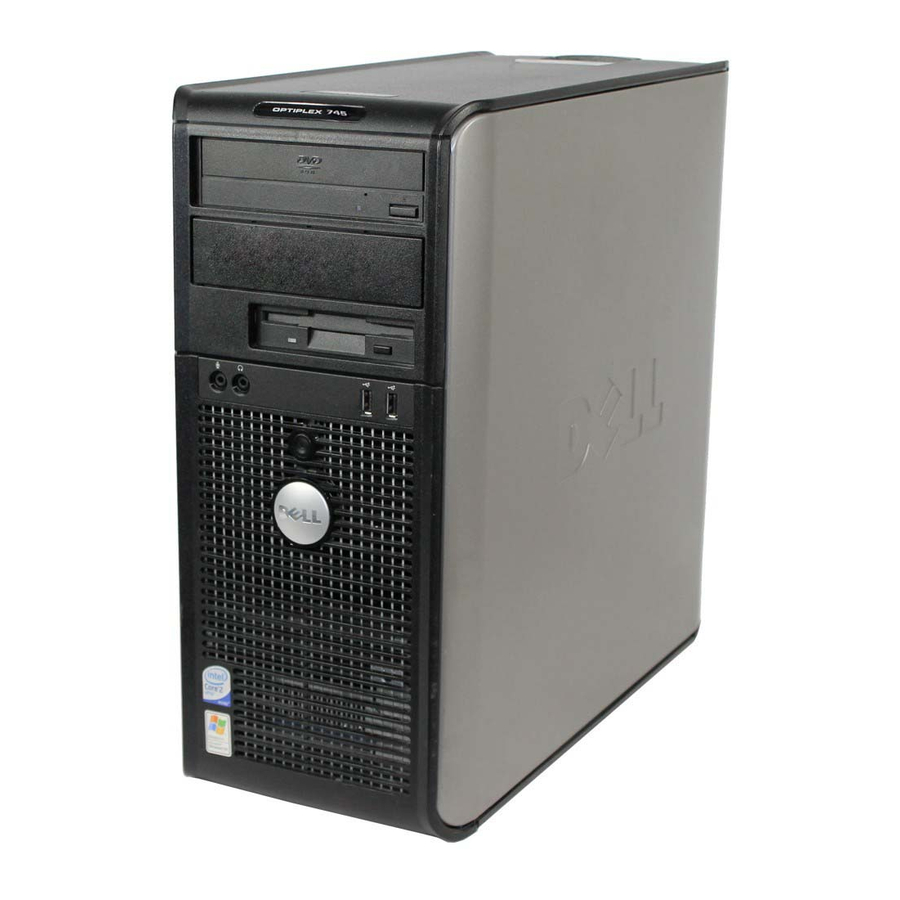
Dell OptiPlex 745 Desktop Computers Manuals
Manuals and User Guides for Dell OptiPlex 745 Desktop Computers. We have 7 Dell OptiPlex 745 Desktop Computers manuals available for free PDF download: Quick Reference Manual, User Manual, User'smanual, Administrator's Manual, Tech Specs
Dell OptiPlex 745 Quick Reference Manual (482 pages)
Table of Contents
-
English
3-
-
Index59
-
Dansk
63-
-
-
Strømstik106
-
Problemløsning106
-
Suomi
123-
-
Hakemisto179
-
Norsk
183-
Systemvisninger188
-
Problemløsing224
-
Русский
241-
Виды Системы247
-
Указатель299
-
Slovenčina
303-
-
-
Než Začnete325
-
Stolný Počítač327
-
Malý Počítač328
-
-
-
Stolný Počítač335
-
Malý Počítač338
-
Slovenščina
363 -
Svenska
425-
Datorn430
-
-
Innan du Börjar446
-
Minitornsdator447
-
Bordsdator448
-
-
Inuti Datorn453
-
Lösa Problem467
Advertisement
Dell OptiPlex 745 User Manual (213 pages)
Table of Contents
-
Memory Key12
-
Floppy Drive20
-
Cds and Dvds21
-
Front View22
-
Back View23
-
PCI Cards27
-
FCC Class B60
-
Getting Help64
-
Hard Drive129
-
Front View147
-
Back View148
-
What Is a Driver151
-
Windows Xp Setup154
-
Solving Problems156
-
Battery Problems156
-
Card Problems156
-
Fan Problems159
-
Memory Problems161
-
Mouse Problems161
-
Network Problems162
-
Power Problems162
-
Printer Problems163
-
System Lights180
-
Beep Codes182
-
Error Messages183
-
Side View188
-
Module Bay194
-
Warranty212
Dell OptiPlex 745 User'smanual (213 pages)
Table of Contents
-
Floppy Drive20
-
Cds and Dvds21
-
Front View22
-
Back View23
-
PCI Cards27
-
FCC Class B60
-
Getting Help64
-
Hard Drive129
-
Front View147
-
Back View148
-
What Is a Driver151
-
Solving Problems156
-
Battery Problems156
-
Card Problems156
-
Fan Problems159
-
Memory Problems161
-
Mouse Problems161
-
Network Problems162
-
Power Problems162
-
Printer Problems163
-
System Lights180
-
Beep Codes182
-
Error Messages183
-
Side View188
-
Module Bay194
-
Warranty212
Advertisement
Advertisement






