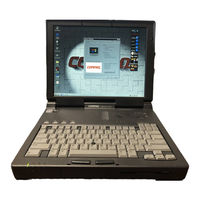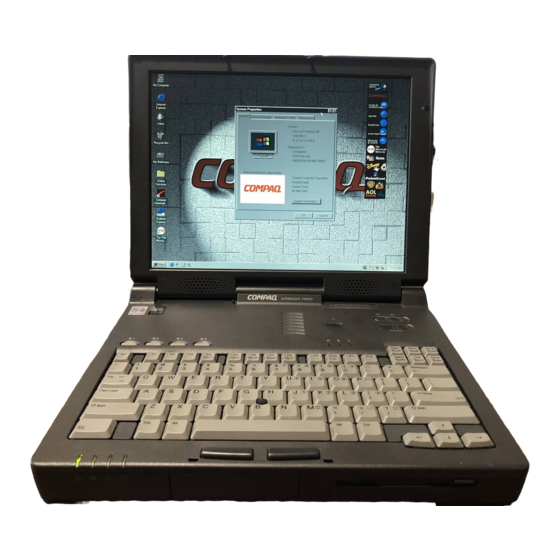
Compaq Armada 7800 6266 T 5000 D 0 1 Manuals
Manuals and User Guides for Compaq Armada 7800 6266 T 5000 D 0 1. We have 1 Compaq Armada 7800 6266 T 5000 D 0 1 manual available for free PDF download: Maintenance And Service Manual
Compaq Armada 7800 6266 T 5000 D 0 1 Maintenance And Service Manual (189 pages)
Armada 7800 series
Table of Contents
Advertisement
Advertisement