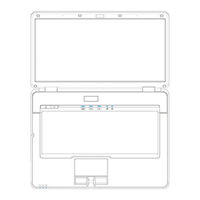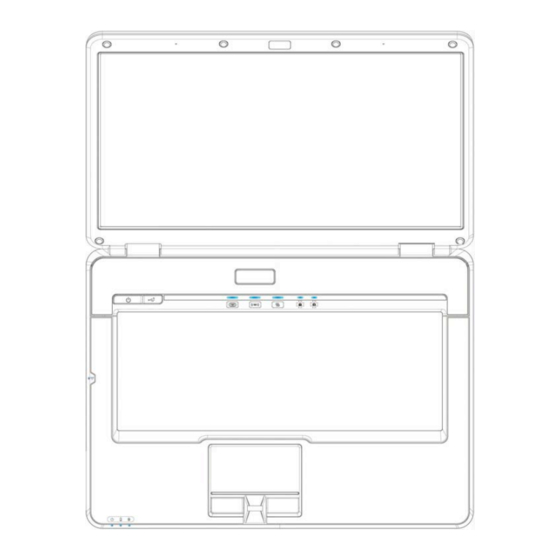
Compal JHL90 Unlocked hidden options Manuals
Manuals and User Guides for Compal JHL90 Unlocked hidden options. We have 1 Compal JHL90 Unlocked hidden options manual available for free PDF download: Service Manual
Advertisement
Advertisement