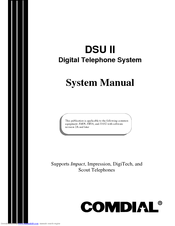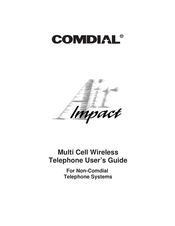Comdial DSU II Telephone System Manuals
Manuals and User Guides for Comdial DSU II Telephone System. We have 4 Comdial DSU II Telephone System manuals available for free PDF download: System Manual, Manual, User Manual
Comdial DSU II System Manual (450 pages)
Digital Telephone System
Brand: Comdial
|
Category: Telephone System
|
Size: 3 MB
Table of Contents
Advertisement
Comdial DSU II Manual (85 pages)
Digital Telephone System
Brand: Comdial
|
Category: Telephone System
|
Size: 0 MB
Table of Contents
Comdial DSU II User Manual (60 pages)
Multi Cell Wireless Telephone For Non-Comdial Telephone Systems
Table of Contents
Advertisement
Comdial DSU II User Manual (30 pages)
Digital Communication Systems Voice Processing System Visual Voice Mail
Brand: Comdial
|
Category: Conference System
|
Size: 0 MB