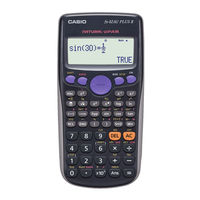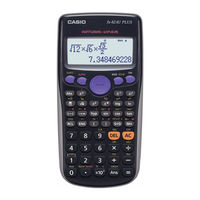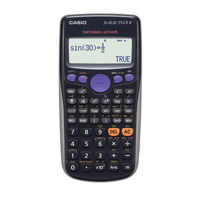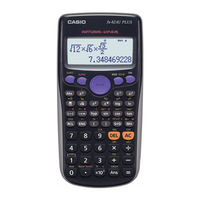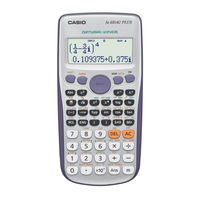Casio fx-82AU PLUS Manuals
Manuals and User Guides for Casio fx-82AU PLUS. We have 6 Casio fx-82AU PLUS manuals available for free PDF download: User Manual, Using Manual
Advertisement
Casio fx-82AU PLUS User Manual (57 pages)
2nd edition / NATURAL - V.P.A.M.
Brand: Casio
|
Category: Calculator
|
Size: 1 MB
Table of Contents
Casio fx-82AU PLUS Using Manual (34 pages)
Scientific Calculator
Brand: Casio
|
Category: Calculator
|
Size: 0 MB
Table of Contents
Advertisement
Casio fx-82AU PLUS User Manual (30 pages)
Brand: Casio
|
Category: Calculator
|
Size: 0 MB
Table of Contents
Casio fx-82AU PLUS User Manual (24 pages)
Brand: Casio
|
Category: Calculator
|
Size: 0 MB
Table of Contents
Casio fx-82AU PLUS User Manual (24 pages)
scientific calculators
Brand: Casio
|
Category: Calculator
|
Size: 0 MB