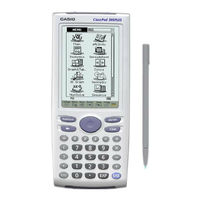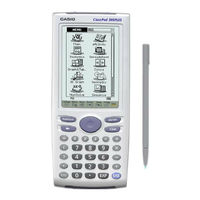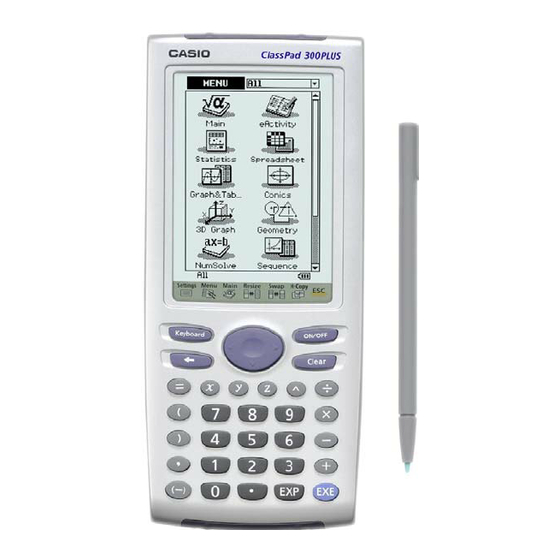
User Manuals: CASIO CLASSPAD Scientific Calculator
Manuals and User Guides for CASIO CLASSPAD Scientific Calculator. We have 2 CASIO CLASSPAD Scientific Calculator manuals available for free PDF download: User Manual
CASIO CLASSPAD User Manual (113 pages)
FOR CLASSPad300 PLUS VERSION 3.0 PROFESSIONAL, 3.0 BASIC
Table of Contents
Advertisement