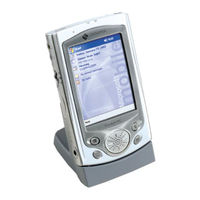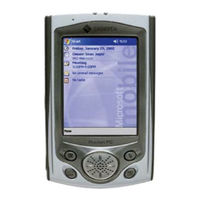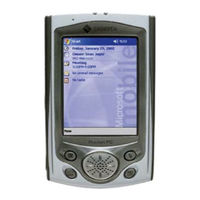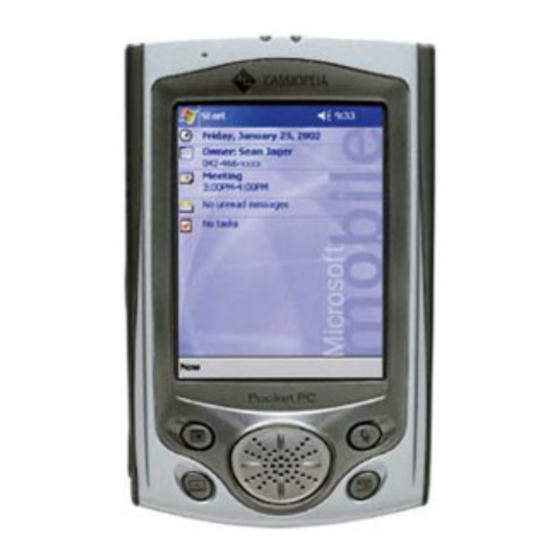
Casio Cassiopeia E-200 Manuals
Manuals and User Guides for Casio Cassiopeia E-200. We have 3 Casio Cassiopeia E-200 manuals available for free PDF download: User Manual, Operation, Service Manual & Parts List, Getting Started Manual
Casio Cassiopeia E-200 User Manual (65 pages)
Casio Cassiopeia Pocket PC Personal Data Assistant User Manual
Table of Contents
Advertisement
Casio Cassiopeia E-200 Getting Started Manual (48 pages)
Casio Cassiopeia E-200: Users Guide
Table of Contents
Advertisement