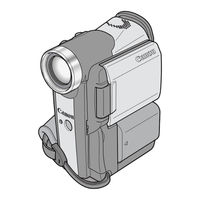Canon Elura 40 MC Manuals
Manuals and User Guides for Canon Elura 40 MC. We have 1 Canon Elura 40 MC manual available for free PDF download: Instruction Manual
Canon Elura 40 MC Instruction Manual (175 pages)
Canon Instruction Manual DIGITAL VIDEO CAMCORDER Elura40
Table of Contents
Advertisement
Advertisement