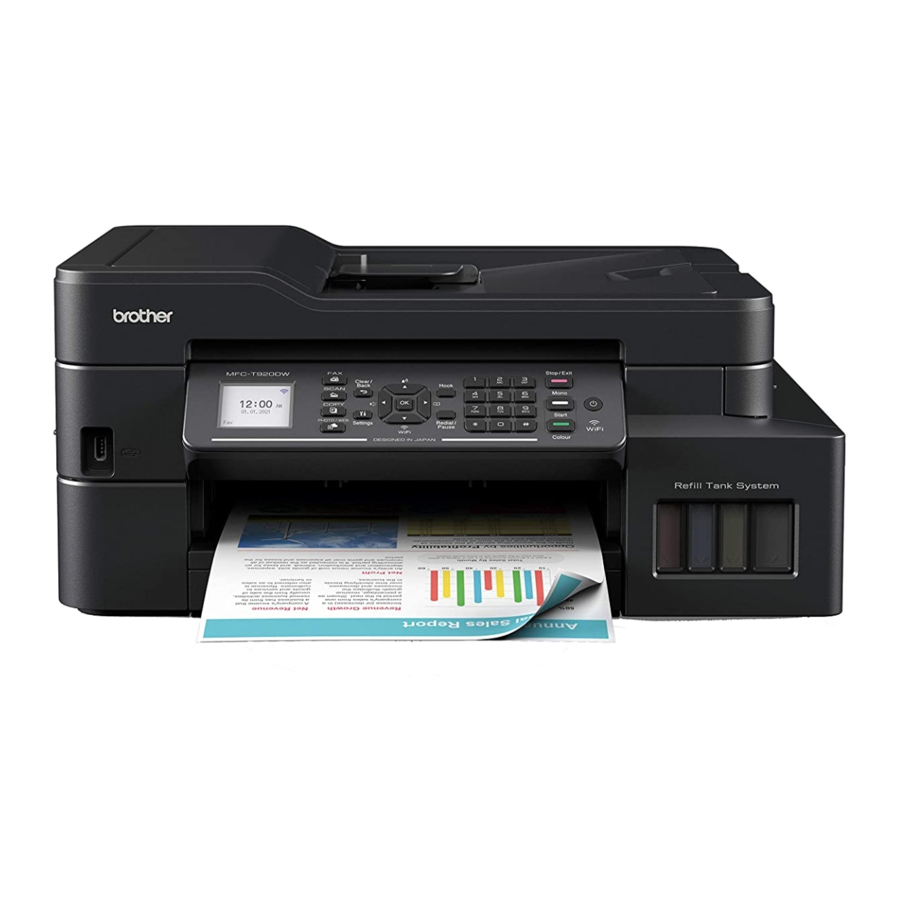
User Manuals: Brother MFC-T920DW Ink Tank Printer
Manuals and User Guides for Brother MFC-T920DW Ink Tank Printer. We have 8 Brother MFC-T920DW Ink Tank Printer manuals available for free PDF download: User Manual, Product Safety Manual, Quick Setup Manual
Brother MFC-T920DW User Manual (23 pages)
Brand: Brother
|
Category: All in One Printer
|
Size: 0 MB
Table of Contents
Advertisement
Brother MFC-T920DW Product Safety Manual (18 pages)
Brand: Brother
|
Category: All in One Printer
|
Size: 0 MB
Table of Contents
Advertisement







