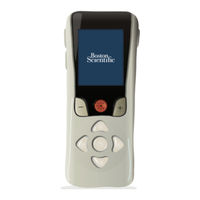Boston Scientific DB-5552-S Manuals
Manuals and User Guides for Boston Scientific DB-5552-S. We have 1 Boston Scientific DB-5552-S manual available for free PDF download: Directions For Use Manual
Boston Scientific DB-5552-S Directions For Use Manual (32 pages)
Brand: Boston Scientific
|
Category: Medical Equipment
|
Size: 1 MB
Table of Contents
Advertisement
Advertisement
Related Products
- Boston Scientific DB-5552-1
- Boston Scientific DB-5110-C
- Boston Scientific Vercise DB-5572-1A
- Boston Scientific Vercise DB 5572-1
- Boston Scientific Vercise DB-5270
- Boston Scientific DB-5250-S
- Boston Scientific DB-1140-S
- Boston Scientific DB-2201-30AC
- Boston Scientific DB-2201-45EC
- Boston Scientific DB-2500-C