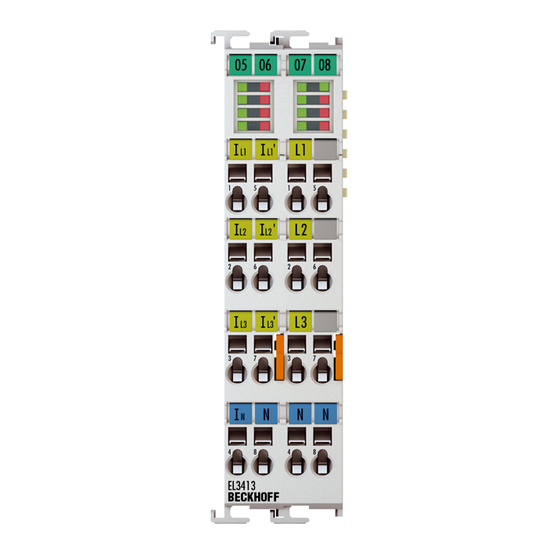
Beckhoff EL34x3 Series Manuals
Manuals and User Guides for Beckhoff EL34x3 Series. We have 1 Beckhoff EL34x3 Series manual available for free PDF download: Documentation
Beckhoff EL34x3 Series Documentation (200 pages)
3-phase power measurement terminal
Brand: Beckhoff
|
Category: Touch terminals
|
Size: 7 MB
Table of Contents
Advertisement
