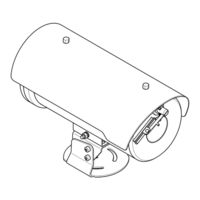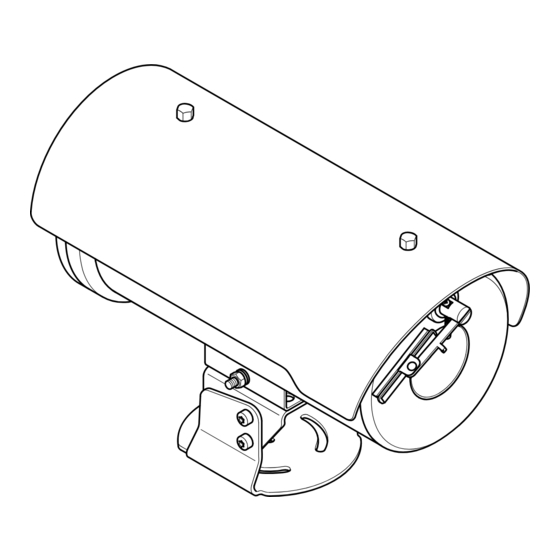
Axis XFQ1656 Manuals
Manuals and User Guides for Axis XFQ1656. We have 3 Axis XFQ1656 manuals available for free PDF download: User Manual, Installation Manual
Axis XFQ1656 User Manual (94 pages)
Brand: Axis
|
Category: Security Camera
|
Size: 4 MB
Table of Contents
Advertisement
Axis XFQ1656 User Manual (75 pages)
Brand: Axis
|
Category: Security Camera
|
Size: 5 MB
Table of Contents
Axis XFQ1656 Installation Manual (22 pages)
Explosion-Protected Camera
Brand: Axis
|
Category: Security Camera
|
Size: 1 MB
Advertisement