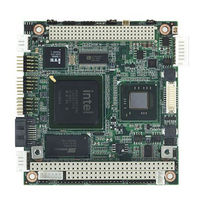Advantech PCM-3362 Manuals
Manuals and User Guides for Advantech PCM-3362. We have 4 Advantech PCM-3362 manuals available for free PDF download: User Manual, Startup Manual
Advantech PCM-3362 User Manual (88 pages)
PC/104-plus SBC with Intel Atom N450, VGA, LCD, LAN, USB2.0, SATA, and on-board flash
Brand: Advantech
|
Category: Computer Hardware
|
Size: 8 MB
Table of Contents
Advertisement
Advantech PCM-3362 User Manual (90 pages)
PC/104-plus SBC with Intel Atom N450, VGA, LCD, LAN, USB2.0, SATA, and on-board flash
Brand: Advantech
|
Category: Single board computers
|
Size: 11 MB
Table of Contents
Advantech PCM-3362 Startup Manual (6 pages)
PC/104-plus SBC w/Intel Atom N450, VGA, LVDS, LAN, USB2.0, SATA, and on-board flash
Brand: Advantech
|
Category: Motherboard
|
Size: 0 MB
Table of Contents
Advertisement
Advantech PCM-3362 Startup Manual (6 pages)
PC/104-plus SBC w/Intel Atom N450, VGA, LVDS, LAN, USB2.0, SATA, and on-board flash
Brand: Advantech
|
Category: Motherboard
|
Size: 3 MB