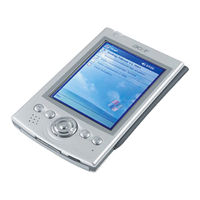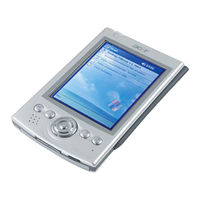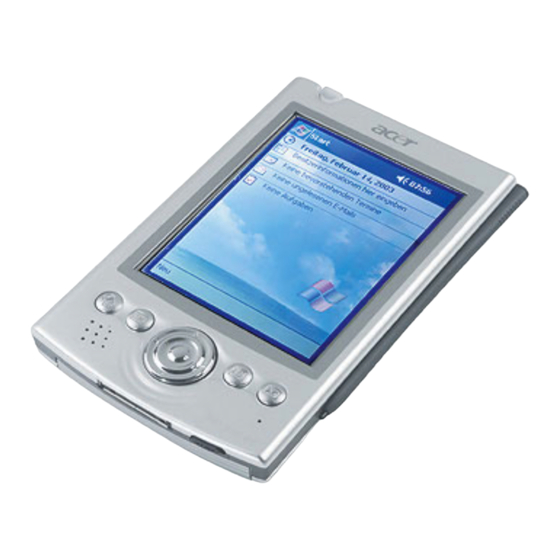
Acer n20 Manuals
Manuals and User Guides for Acer n20. We have 3 Acer n20 manuals available for free PDF download: Manual, Quick Manual
Advertisement
Acer n20 Manual (6 pages)
Expansion Sleeve for PDA
Brand: Acer
|
Category: Accessories
|
Size: 0 MB
Table of Contents
Advertisement
Advertisement