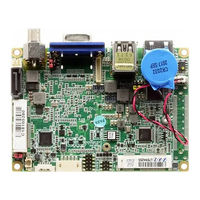User Manuals: Aaeon PICO-BT01 Single Board Computers
Manuals and User Guides for Aaeon PICO-BT01 Single Board Computers. We have 3 Aaeon PICO-BT01 Single Board Computers manuals available for free PDF download: Manual, User Manual
Aaeon PICO-BT01 User Manual (106 pages)
Pico-ITX Board
Brand: Aaeon
|
Category: Motherboard
|
Size: 3 MB
Table of Contents
Advertisement
Aaeon PICO-BT01 User Manual (99 pages)
Pico-ITX Board
Brand: Aaeon
|
Category: Computer Hardware
|
Size: 2 MB
Table of Contents
Aaeon PICO-BT01 Manual (111 pages)
PICO-ITX Board
Brand: Aaeon
|
Category: Motherboard
|
Size: 4 MB
Table of Contents
Advertisement
Advertisement