Advertisement
Quick Links
How to connect Android device with M-1000C/M-1200E via
Bluetooth
1.Please download Bluetooth GPS from the link below:
https://play.google.com/store/apps/details?id=googoo.android.btgps
Please note, it is necessary to log in your Google Account to download APPs
from Google Play。
If you have any questions about operating Google Play, you may refer to the
official support page from Google:
https://support.google.com/googleplay/digital-content?hl=zh-Hant&rd=1#topic
=3364260
2. After finishing setup, please pair your device with M-1000C/M1200E first
3. Go to Settings>Location Service and disable internal GPS
Advertisement

Subscribe to Our Youtube Channel
Summary of Contents for Holux M-1000C
- Page 1 If you have any questions about operating Google Play, you may refer to the official support page from Google: https://support.google.com/googleplay/digital-content?hl=zh-Hant&rd=1#topic =3364260 2. After finishing setup, please pair your device with M-1000C/M1200E first 3. Go to Settings>Location Service and disable internal GPS...
- Page 2 Disable internal GPS 4. Open Bluetooth GPS and select paired GPS device Select paired GPS device here...
- Page 3 Click Enable Mock GPS Provider and press Connect 1. Enable Mock 2. Press Connect GPS Provider Bluetooth GPS will start to connect with M-1000C/M-1200E...
- Page 4 5. When the connection is established, your Android Smart Phone/Tablet will able to receive GPS signals from M-1000C/M-1200E.Also you could check all the GPS info via Bluetooth GPS.
- Page 5 Note: If your device will switch to Developer options menu when clicking Enable Mock GPS Provider, please enable Allow mock locations option and go back to Bluetooth GPS to click Enable Mock GPS Provider again. Click this option...
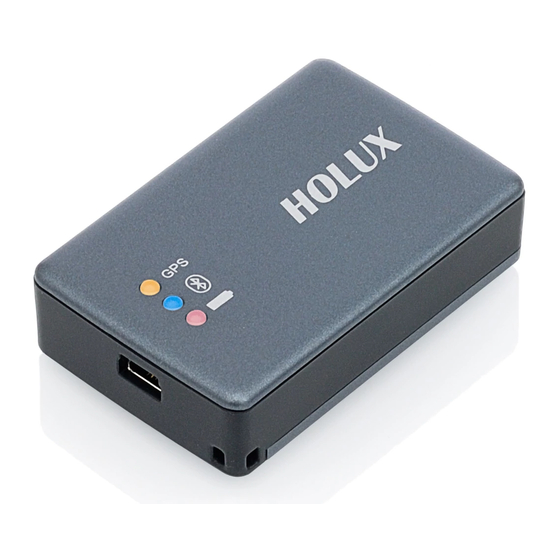












Need help?
Do you have a question about the M-1000C and is the answer not in the manual?
Questions and answers