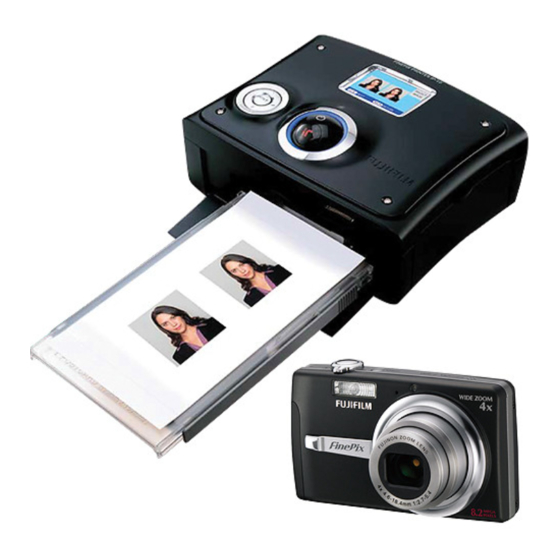
Summary of Contents for FujiFilm IP-10
- Page 2 Fuji IP-10 Digital Passport System: Quick Reference Guide 1. Make sure the ink ribbon 2. Slide the top of the paper tray 3. Load the paper into the tray with cartridge is free of slack. Place it in about 1/2” forward, so that the lid the glossy side up.
- Page 3 Fuji IP-10 Digital Passport System: Quick Reference Guide 10. Select 2M and press MENU/OK 11. Using the printer’s navigation 12. Press MENU/OK to open setting. again to confirm. cursor ring/buttons, press ▼ down to select ID SETTING. 13. Press ▼...
- Page 4 Fuji IP-10 Digital Passport System: Quick Reference Guide 19. The EASY-B mode will tell you to 20. Make sure you are shooting on 21. Position the subject, sitting take your images, then with the a flat surface that is colored white...
- Page 5 Fuji IP-10 Digital Passport System: Quick Reference Guide 28. Bend the leader strips at the 29. Insert the sheet into a Passport 30. Once in position, press down on perforations to cleanly tear them Photo Cutter and align the photo the lever to activate the cutter.






