Table of Contents
Advertisement
Quick Links
Self Contained Wireless Alarm System
Models:
SCW9055(D)(G)(I)-433
SCW9057(D)(G)(I)-433
v1.3 Installation Guide
WARNING: This manual contains information on limitations regarding product use and
function and information on the limitations as to liability of the manufacturer. The entire manual
should be carefully read.
Advertisement
Chapters
Table of Contents
Troubleshooting

Subscribe to Our Youtube Channel
Summary of Contents for Impassa SCW9055-433
- Page 1 Self Contained Wireless Alarm System Models: SCW9055(D)(G)(I)-433 SCW9057(D)(G)(I)-433 v1.3 Installation Guide WARNING: This manual contains information on limitations regarding product use and function and information on the limitations as to liability of the manufacturer. The entire manual should be carefully read.
-
Page 2: Table Of Contents
Table of Contents Introduction ............1 SCW9055/57 Model Differences . - Page 3 Appendix A: Reporting Code Formats........83 Contact ID.
-
Page 4: Safety Instructions For Service Personnel
Safety Instructions for Service Personnel Warning: When using equipment connected to the telephone network, always follow the basic safety instructions provided with this product. Save these instructions for future reference. Inform the end-user of the safety precautions that must be observed when operat- ing this equipment. -
Page 5: Smoke Detectors
Guidelines for Locating Smoke & CO Detectors The following information is for general guidance only and it is recommended that local fire codes and regulations be consulted when locating and installing smoke and CO alarms. Smoke Detectors Research indicates that all hostile fires in homes generate smoke to a greater or lesser extent. Detectable quantities of smoke precede detectable levels of heat in most cases. -
Page 6: Limited Warranty
Limited Warranty Digital Security Controls warrants the original purchaser that for a period of twelve months from the date of purchase, the product shall be free of defects in Items Not Covered by Warranty materials and workmanship under normal use. During the warranty period, Digital Security Controls shall, at its option, repair or replace any defective In addition to the items which void the Warranty, the following items shall not be covered by Warranty: (i) freight cost to the repair centre;... -
Page 7: Introduction
433.92 described above. Refer to the associated installation guide for information on program- G-433 433.92 ming the communicator modules. NOTE: Only models SCW9055-433, SCW9055G- I-433 433.92 433, SCW9055D-433, SCW9055I-433, SCW9057-433, SCW9057G-433, SCW9057D-433, SCW9057I-433 are UL/ ULC listed. Compatible Wireless Devices The table below lists all wireless devices compatible with the SCW9055/57 alarm panel. - Page 8 ***Available in North America, South America and New Zealand only WLS914-433 Smoke Detector Note: For SIA CP-01 compliant installations, the minimum required WS4916 components are: SCW9055-433 or SCW9057-433 Control Panel. WS4926 Optional components that can be used with the system are: TL255, Carbon Monoxide Detector WS4913 TL2553G, TL255GS, 3G8055(I), CD8055(I), 3G2055, GS2055, WT5500(P)-433, PT4, WT4901, and WT4911.
-
Page 9: Product Specifications
Introduction Product Specifications Control and Indicating Equipment Specifications Zone Configuration • 64 Wireless zones supported and 2 hardwired zones available on the main board • 28 zone types, 13 programmable zone attributes • Zone configurations available: normally closed, single EOL and DEOL supervised •... -
Page 10: Operating Environmental Conditions
SCW9055/57 Wireless Alarm System SCW9055/57 (no alternate communicator) Standby ........160mA DC SCW9055/57 D,G, I, SM (including alternate communicator) Standby . -
Page 11: Controls & Indicators
Introduction Controls & Indicators The SCW9055/57 has several status indicators located on the front right side of the panel. See the table below for details: Table 1-3 Controls & Indicators - Alarm Panel Alarm Indicators Ready: Panel is ready to be armed. Armed: Panel is armed. - Page 12 SCW9055/9057 Wireless Alarm System To select lower case letters press [,], scroll to “lower case” and press [,] again to select. When the required letter or number is displayed use the arrow keys [<][>] to scroll to the next letter. When you are finished programming the Zone Label, press the [,] key, use the [<][>] keys to scroll to “Save”...
-
Page 13: Installation
Installation Installation This section describes how to install and connect the SCW9055/57. Mounting Figure 2-1 Opening Cover If required, separate the front and back covers by removing the cover screw then inserting a small slotted screwdriver between the front and back covers and gently twist the screwdriver to separate. -
Page 14: Wiring
SCW9055/57 Wireless Alarm System Wiring CAUTION: The installer is responsible for ensuring that the SELV (Safety Extra Low Voltage) cables (e.g., the AUX, I/O, etc.) are routed away from the TNV circuit. Zone Wiring Zones can be wired for Normally Open and Normally Closed con- tacts with Single-end-of-line (SEOL) resistors or Double End-of- Line (DEOL) resistors. -
Page 15: Wireless Device Setup
Installation Battery AC Wiring For systems without an alternate communicator, a 1500 mAh Ni-Mh battery is AC Transformer Requirements: included to meet battery standby requirements. For systems with an alternate Primary:120VAC, 50/60Hz., 0.33A (NA), 240VAC, 50/ communicator, a 3600 mAh Ni-MH battery is included. If upgrading the battery 60Hz., 0.165A (EU) from 1500mAh to 3600 mAh, refer to section [701] option 7. - Page 16 SCW9055/57 Wireless Alarm System Quick Enrolling Keypads, Sirens, Wireless Keys & Repeaters Enter [ ][8][5555][898]. The following is displayed: “Wireless Enrollment Mode.” Activate the device as indicated below or in the device’s installation sheet. • Keypad: Press the [ ] and [1] keys simultaneously. •...
-
Page 17: Alternate Communicator Module Setup/Initialization
Installation Wireless Device Placement Test Perform wireless device placement testing on keypads, sirens, sensors and repeaters only. • During placement test, the sensitivity of the wireless receiver is reduced significantly. This is done to ensure that, if consistent good placement test results are generated with reduced sensitivity, the product should have more than adequate range when placement test exits and the sensitivity level returns to normal. -
Page 18: Operation
SCW9055/57 Wireless Alarm System Operation Operating Modes Away Arming Away Arming arms the entire system including the perimeter and interior devices. The Ready light must be on to arm the system. If the Ready light is off, ensure all protected doors and windows are secure or bypassed. To arm in Away mode, press and hold the Away function key for 2 seconds or enter a valid user code and leave the premises through a door programmed as Delay. -
Page 19: Programming User Codes
Operation Re-activate Stay/Away and Night Zones: Press [ ][1] when the system is armed in the Stay mode to change the armed status to Away mode or Night mode. The system will add the Stay/Away zones back into the system after the exit delay time expires. If any zones are programmed as Night Zones (zone definition 37) pressing [ ][1] will activate the Night mode instead of Away mode. -
Page 20: Function Keys
SCW9055/57 Wireless Alarm System System Test: The system activates the siren output on medium volume for 2 seconds followed by full volume alarm for 2 seconds. All display lights and LCD pixels turn on. System Serv/DLS: Installer Programming, either by DLS or via the keypad ([ ][8]), is enabled for 6 hours. -
Page 21: Programming
Programming Programming The SCW9055/57 can be programmed using the following methods: Programming Method Description Procedure Template Programming Allows the minimum required data to be pro- Press [899] at the “Enter Section” screen. grammed. It also allows for the setup of DLS See Template Programming below for details. - Page 22 SCW9055/9057 Wireless Alarm System After programming the exit delay, enter a 4 or 6-digit installer code depending on the value in section [701] option 5. See “[006] Installer Code” on page 21 for installer code details. Press [#] to exit Template Programming. •...
- Page 23 Programming • Selected Troubles - Enables the following Troubles Trouble [345] Alarms [346] Restore Battery AC Failure Fire Trouble Aux PS General System FF = General System Trouble, 00 = Disabled, XX = Not transmitted • Openings & Closings - Sets Residential Dial Reporting Codes for all openings and closings Section Users CLOSINGS, Residential Dial Reporting Codes...
-
Page 24: Dls Programming
SCW9055/9057 Wireless Alarm System DLS Programming Local Programming with PC-Link Follow the steps below in the sequence indicated to set up local programming using DLS: Connect AC Wiring before mounting the back plate. NOTE: In a new installation, the backup battery requires 24 Hrs. charging. AC Power is required for PC-Link Programming until battery is charged. -
Page 25: Advanced Programming
Advanced Programming Advanced Programming How to Program To help reduce programming time and eliminate errors, fill in the Programming Worksheet with the required programming defaults before programming the system. To enter Installer Programming, press [,][8][Installer Code]. The LCD keypad displays “Enter Section.” An error tone sounds if an incorrect installer code is entered. -
Page 26: Index To Programming Worksheets And Descriptions
SCW9055/9057 Wireless Alarm System Index to Programming Worksheets and Descriptions Programming Option PWS/Desc. Programming Option (cont.) PWS/Desc. [001]-[004] Zone Definitions..........21/44 [404] Panel ID Code............31/60 [005] System Times ............21/46 [405] Double Call Timer ............ 31/60 [006] Installer's Code ............21/46 [406] Number of Rings to Answer On ....... 31/60 [007] Master Code ..............21/46 [501]-[502] PGM Output Attributes........ -
Page 27: Programming Worksheets
Advanced Programming Programming Worksheets Unless indicated otherwise, default values apply to NA and CP-01. SIA FAR CP-01 defaults are indicated in gray. e.g., or 030 [001]-[004] Zone Definitions 00 Null Zone (Not Used) 14 24 Hour Heat* 27-30 Future Use 01 Delay 1* 15 24 Hour Medical* 31 Day Zone... -
Page 28: Keypad Lockout Options
SCW9055/9057 Wireless Alarm System Programmable Output Options 10 System Event Output (with Event Options) 00 Null PGM (Not Used) 11 System Tamper (all sources: zones, keypad) 01 Residential Burglary and Fire Bell Output 12 TLM and Alarm 02-04 Future Use 13-16 Future Use 05 System Armed Status 17 Away Armed Status... -
Page 29: Fourth System Options
Advanced Programming [016] Fourth System Options Opt Def. Cross Zoning Enabled Police Code Enabled Exit Delay Restart Enabled Exit Delay Restart Disabled Blank Keypad When Not Used Keypad Always Active ... -
Page 30: Zone Attributes
SCW9055/9057 Wireless Alarm System [101]-[164] Zone Attributes Options 9 and 10 do not apply to SCW9055 versions. Options 14, 15 and 16 apply to hardwired zones only (zones 33 & 34) when used as hardwired zones. To program attributes 9 to 16, press 9 within the zone attribute section. Press 9 again to program attributes 1 to 8. Zone Attribute Defaults Attribute: 2-way... -
Page 31: Cross Zone/Police Code Timer
Advanced Programming [176] Cross Zone/Police Code Timer Default 060 Valid entries are 001-255 seconds/minutes I_______I_______I_______I [190] No Activity Arming Pre-alert Timer Default 001 Note: Not CP-01 compliant Valid entries are 001-255 minutes, 000 for no pre-alert I_______I_______I_______I [191] No Activity Arming Timer Default 000 Note: Not CP-01 compliant Valid entries are 001-255 minutes, 000 to disable... -
Page 32: Reporting Codes
SCW9055/9057 Wireless Alarm System Reporting Codes All Reporting Codes are defaulted “FF” unless indicated otherwise. [320]-[323] Alarm Reporting Codes, Zones 01-64 Section Default: FF [320] Zone 01 Zone 02 Zone 03 Zone 04 Zone 05 Zone 06 Zone 07 Zone 08 |___|___| |___|___| |___|___|... - Page 33 Advanced Programming [329] Priority Alarm and Restore Reporting Codes |___|___| Keypad [F] Fire Alarm |___|___| Keypad [A] Auxiliary Alarm |___|___| Keypad [P] Panic Alarm |___|___| Fail to Report In |___|___| Keypad [F] Fire Restore |___|___| Keypad [A] Auxiliary Restore |___|___| Keypad [P] Panic Restore |___|___| Future Use...
- Page 34 SCW9055/9057 Wireless Alarm System [341] Miscellaneous Closing (Arming) Reporting Codes |___|___| Closing by Master Code 40 |___|___| Automatic Zone Bypass |___|___| Partial Closing |___|___| Special Closing |___|___| Exit Fault [342] Opening (Disarming) Reporting Codes, Access Codes 1-16 Code 1 Code 2 Code 3 Code 4 Code 5...
-
Page 35: Communication Variables
Advanced Programming Call Direction Options [351] Alarm/Restore Communicator Call Directions Option 1 Option 2 Option 3 Option 4 Option 5-8 First Telephone Second Telephone Third Telephone Fourth Telephone Future Use Number (Default ON) Number (Default OFF) Number (Default OFF) Number (Default OFF) (Default OFF) ... -
Page 36: First Communicator Options
SCW9055/9057 Wireless Alarm System [380] First Communicator Options Opt Def. Communications Enabled Communications Disabled Restores on Siren Time-out Restores Follow Zones Pulse Dialing DTMF Dialing Future Use Future Use ... -
Page 37: Fourth Communicator Options
Advanced Programming [383] Fourth Communicator Options Opt Def. Future Use Phone Number 2 Backs Up Number 1 Phone Number 2 is Independent Phone Number 3 Backs Up Number 2 Phone Number 3 is Independent ... -
Page 38: Pgm Output Attributes
SCW9055/9057 Wireless Alarm System [501]-[502] PGM Output Attributes Program only the following attributes for the PGM options listed. All others are ignored. Attribute: = ON Follows Not Used True Output Code Req. Not Used PGM Option Used Timer Used Used No Code Inverted... -
Page 39: 2-Way Audio Control Options
Advanced Programming [600] 2-way Audio Control Options 1 Opt Def. Tampers Enabled Tampers Disabled Openings & Closings Enabled Openings & Closings Disabled [A] Key Alarm Enabled [A] Key AlarmDisabled [P] Key Alarm Enabled ... -
Page 40: Automatic Clock Adjust
SCW9055/9057 Wireless Alarm System INTERNATIONAL PROGRAMMING [700] Automatic Clock Adjust Default = 60 | _ _____| _ ______| Valid Entries 00-99 Seconds [701] First International Options Opt Def. 50 Hz AC 60 Hz AC Time Base - Internal Crystal ... - Page 41 Advanced Programming Section Zone Default Default Default Default Section Zone Default Default Default Default [47] [56] [48] [57] ...
- Page 42 SCW9055/9057 Wireless Alarm System [804][082]-[089] Zone Transmitter Supervision Options [082] Zone 1-8 [083] Zones 9-16 [084] Zones 17-24 [085] Zones 25-32 Def. Def. Def. Def. Zone 1 Zone 9 Zone 17 Zone 25 ...
- Page 43 Advanced Programming [804][182] Wireless Key 9-16 Enable/Disable Opt Def. Key 9 Enabled Key 9 Disabled Key 10 Enabled Key 10 Disabled Key 11 Enabled Key 11 Disabled Key 12 Enabled Key 12 Disabled ...
- Page 44 SCW9055/9057 Wireless Alarm System [804][313] Wireless Siren #3 Options Opt Def. Siren Alarm Enabled Siren Alarm Disabled Buzzer Notifications Enabled Buzzer Notifications Disabled Door Chime Enabled Door Chime Disabled ...
- Page 45 Advanced Programming Special Installer Functions (Accessible through Installer Programming) [898] Wireless Device Enrollment (See Section 2) [899] Template Programming (See Section 3) [900] Panel Version Not Programmable (e.g. Ver. 1.0 = 0100) |______|______|______|______| [904]-[907] Wireless Device Placement Test Enter [*][8][Installer Code][904], [905] [906] or [907] to placement test wireless zones, keypad, sirens and repeaters respectively. See “Wireless Device Setup”...
- Page 46 SCW9055/9057 Wireless Alarm System Local Keypad Programming Enter [Q] when in Installer Programming to access keypad programming. [000] Keypad Function Key Programming Function Key Options [00] Null Key [09] Future Use [25] Instant Stay Arm* [01] Future Use [10] Future Use [26]-[32] Future Use [02] Future Use [11] Future Use...
- Page 47 Advanced Programming Zone Sub Default Zone Sub XX = 01 - 64 Sect. Z O N E _ _ _ _ X X _ _ _ _ Sect. _ _ _ _ _ _ _ _ _ _ _ _ _ _ |____|____|____|____|____|____|____|____|____|____|____|____|____|____| |____|____|____|____|____|____|____|____|____|____|____|____|____|____| [025]...
- Page 48 SCW9055/9057 Wireless Alarm System [065] Fire Alarm Label (2 x 14 characters) Default F I R E _ Z O N E _ _ _ _ _ |____|____|____|____|____|____|____|____|____|____|____|____|____|____| _ _ _ _ _ _ _ _ _ _ _ _ _ _ |____|____|____|____|____|____|____|____|____|____|____|____|____|____| [066] Fail to Arm Event Message (2 x 16 characters) Default...
- Page 49 Advanced Programming [078] Programmed LCD Message Duration |____|____|____| Default 003 (Valid entries are 000-255, 000=unlimited message display) [100] CO Detector Alarm Label (2 x 14 Characters) Default _ _ _ _ _ _ |____|____|____|____|____|____|____|____|____|____|____|____|____|____| ALARM EVACUATE A R EA |____|____|____|____|____|____|____|____|____|____|____|____|____|____| [101] System Label (2 x 14 Characters) Default _ _ _ _ _ _ _ _...
-
Page 50: Programming Descriptions
SCW9055/9057 Wireless Alarm System Programming Descriptions The following is a description of the programming features and options available in the control panel. [001]-[004] Zone Definitions Fire zones and 24-Hour zones go into alarm whether the system is armed or disarmed and do not follow the exit delay. Null Zone: This zone type is intended for zones that are NOT used. - Page 51 Programming Descriptions Maintained Keyswitch Arm (Hardwired): Keyswitch devices can be connected to zones programmed as Maintained Key- switch arm. In the restored state, the panel is disarmed. Violation of the zone arms the panel. Tampers and faults begin their associated trouble sequence. If the system is armed with this keyswitch and then disarmed by another method, the keyswitch zone must be restored and then violated before the system can be armed with this zone again.
- Page 52 SCW9055/9057 Wireless Alarm System Auto Verified Fire Zone (Wireless) (Required for CP-01): This zone type is to be used with wireless smoke detectors. This zone definition ensures an alarm condition persists by looking for a second alarm transmission or the absence of an alarm restoral condition.
- Page 53 Programming Descriptions System Trouble: This PGM output switches to ground when any of the selected Troubles are detected. The output de-acti- vates when all of the selected Troubles are restored. The PGM attributes from this output are as follows: 1 Service Required 5 Device (Fire) Fault 2 A.C.
- Page 54 SCW9055/9057 Wireless Alarm System [013] First System Options Option Description ON: Hardwired Zone 33 Enabled. Hardwired Zone 33 Input is enabled. The I/O-1 terminal functions as an input for Zone 33. The zone definition is programmed in the first entry of section [003]. Zone supervision is determined by attributes 14, 15, and 16 programmed in section [133].
- Page 55 Programming Descriptions [015] Third System Options Option Description ON: Fire Key Enabled. Pressing and holding the fire key for 2 seconds generates a fire alarm. The keypad sounds a set of 3 beeps to acknowledge the valid alarm and the buzzer sounds a pulsing alarm tone for the length of the bell time-out, or until an access code is entered.
- Page 56 SCW9055/9057 Wireless Alarm System ON: Keypad Backlighting Enabled. Keypad backlighting is continuously on. OFF: Keypad Backlighting Disabled. Keypad backlighting is never on. Future Use ON: Bypass Status Displayed While Armed. “Warning Bypass Active” displays if zones are manually bypassed when the system is Away armed.
- Page 57 Programming Descriptions [024] Eleventh System Options Code Option Description ON: Temperature Display Enabled. The keypad displays the temperature received from the lowest numbered external siren. If the local clock display is also enabled, then the keypad displays date, time, and temperature. OFF: Temperature Display Disabled.
- Page 58 SCW9055/9057 Wireless Alarm System 2-way Audio ON: The zone will initiate a 2-Way Audio Verification session with the Central Station. OFF: This zone will not initiate a 2-Way Audio session (applies to hardwired zones 33 & 34 only). [10] Talk-Listen/Lis- ON: The zone initiates a 2-way session with the central station.
- Page 59 Programming Descriptions [176] Cross Zone/Police Code Timer Program the time, in seconds (Cross Zone) or minutes (Police Code), that the panel uses to determine if a Cross Zone or Police Code event has occurred. If [000] is programmed when using the Police Code feature, the panel generates a Police Code event (if any two zones go into alarm during an armed-to-armed period).
- Page 60 SCW9055/9057 Wireless Alarm System [320]-[327] Alarm Reporting Codes These reporting codes are used by the communicator to transmit zone alarms and restores for zones 1 to 64.These reporting codes are sent to the Alarm & Restore call direction group. Zone alarms transmit to the System Test Transmission Call Direction when they are being transmitted as part of the walk test (enabled if section [382] option [2] is ON).
- Page 61 Programming Descriptions Exit Fault If an Exit Error occurs and entry delay expires before the system is disarmed, this reporting code is sent. This reporting code is sent to the Openings & Closings call direction group. If the delay zone that caused the exit error has cross zoning enabled, the exit fault and zone alarm still transmit if a second zone is not violated.
- Page 62 SCW9055/9057 Wireless Alarm System DLS Lead In and Lead Out When call-back is enabled, the control panel transmits the DLS Lead In reporting code before calling back the downloading computer. The DLS Lead Out reporting code is transmitted by the panel every time DLS has completed a successful DLS session with the control panel.
- Page 63 Programming Descriptions Option 3: Telephone Number Option 4: Telephone Number [377] Communicator Variables Program a 3-digit number for each program entry: Swinger Shutdown (Alarms): Maximum number of alarm/restore transmissions per zone. Valid entries: [000] to [014]. Program data [000] to disable shutdown. Swinger Shutdown (Tamper): Maximum number of tamper alarm/restore transmissions per zone.
- Page 64 SCW9055/9057 Wireless Alarm System [381] Second Communicator Options Option Description ON: Opening After Alarm Keypad Ringback Enabled. When the Opening After Alarm reporting code is successfully trans- mitted to a programmed telephone number, the keypad sounds a series of 8 beeps to confirm to the end user that the Opening After Alarm Code was sent and received.
- Page 65 Programming Descriptions ON: Phone number 4 Backs up number 3. Phone number 4 backs-up phone number 3 if phone number 3 fails to communi- cate (FTC). Phone number 4 communicates in the same format as phone number 3. OFF: Phone number 4 is Independent. Phone number 4 does NOT back up phone number 3. Events are communicated to phone number 4 (if enabled in Communicator Call Direction, section [351]-[376]), using the communicator format pro- grammed in section [350].
- Page 66 SCW9055/9057 Wireless Alarm System [402] DLS Downloading Computer’s Telephone Number The Downloading Computer Telephone Number is used for Call Back and User Initiated DLS functions. Program the phone number as required. HEX digits can be included for special applications: HEX [A] Not used HEX [B] Simulates a [...
- Page 67 Programming Descriptions The following attributes are available for the System Event PGM option [10] System Event PGM (Type 10) [1] Burglary Delay, Instant, Interior, Stay/Away, Night, and 24 Hour Burglary Zone Types [2] Fire Key, Fire zone [3] Panic Key and Panic zones [4] Medical Key, Medical, and Emergency zones [5] Supervisory...
-
Page 68: First International Options
SCW9055/9057 Wireless Alarm System [601] 2-way Audio Control Options 2 (applies to SCW9057 only) Option Description ON: Talk/Listen on Phone #1 Enabled. If Talk/Listen is required for an event, the panel initiates a Talk/Listen session with the central station on phone #1. OFF: Talk/Listen on Phone #1 Disabled. -
Page 69: Second International Options
Programming Descriptions [702] Second International Options Option Description ON: Pulse Dialing Make/Break ratio is 33/67. The communicator uses 33/67 make/break ratio when pulse dialing. OFF: Pulse Dialing Make/Break ratio is 40/60. The system uses 40/60 make/break ratio. ON: Force Dialing Enabled. The system dials regardless of the presence of dial tone after the first attempt. OFF: Force Dialing Disabled. -
Page 70: Wireless Supervisory Window
SCW9055/9057 Wireless Alarm System [804][081] Wireless Supervisory Window This entry is used to program the length of time a wireless device must be absent from the system before a fault is generated. The wire- less supervisory window is calculated by multiplying the programmed value by 15 minutes. Valid entries are 04 to 96 which correlates to 1 to 24 hours. -
Page 71: Global Siren Options
Programming Descriptions ON: Trouble Beeps Enabled. The siren activates for trouble beep conditions. Trouble beeps are sounded until any key on the keypad is pressed or until all trouble conditions are restored. This is intended for indoor sirens, but not outdoor sirens or sirens that are mounted in a sleeping area. -
Page 72: Cellular Signal Strength (Dsc Communicator)
SCW9055/9057 Wireless Alarm System [850] Cellular Signal Strength (DSC Communicator) This section displays the Cellular network signal strength on the LCD (“Cellular” is displayed on the first line). Scroll to the second line to view. If the SIM card is activated, the second line displays and the signal strength bars. -
Page 73: Keypad Function Key Programming
Programming Descriptions [000] Keypad Function Key Programming This section is used to program the keypad function keys. To access enter [,][000] from Installer Programming. Enter digits 1 to 5 to select a function key (F1-F5) for programming. Key in a 2-digit entry to assign a function to the key. The system returns to the key selection screen (in section [000]). -
Page 74: Label Programming (Zone 1-64)
SCW9055/9057 Wireless Alarm System [001]-[064] Label Programming (Zone 1-64) Zone and other labels in these sections can be customized. Default labels are in English and do not change when an alternate language is selected. Labels can be programmed locally or downloaded/uploaded using DLS and Connect 24 interactive software. To program a zone label: Press To Enter/Display... -
Page 75: Fire Alarm Label
Programming Descriptions Words Table Item Text Item Text Item Text Item Text Item Text Item Text 001 Aborted 042 Control 083 Garage 124 Motion 165 Shop 206 E 002 AC 043 Date 084 Gas 125 No 166 Side 207 F 003 Access 044 Daughter’s 085 Glass... -
Page 76: Alarm When Armed Event Message
SCW9055/9057 Wireless Alarm System [067] Alarm When Armed Event Message Enter a 32-character Alarm when Armed Event Message. Default value = “ALARM-OCCURRED--”, “WHILE-ARMED---” [074] First Keypad Options Option Description ON: [F] Key Enabled. Pressing and holding the Fire key for 2 seconds sends a fire key alarm request to the panel. The key- pad displays “Hold Keys Down for Fire Alarm.”... -
Page 77: Third Keypad Options
Programming Descriptions [076] Third Keypad Options Option Description [1]-[4] Future Use ON: Late to Open Prompts Enabled. The “Late to Open” enable/disable prompts in [,][6] user functions are available in the menu. OFF: Late to Open Prompts Disabled. The “Late to Open” enable/disable prompts are not available. [6]-[8] Future Use [077] Programmed LCD Message Enter a 32-character message. -
Page 78: Testing & Troubleshooting
SCW9055/9057 Wireless Alarm System Testing & Troubleshooting Testing: • Power up system • Program options as required (see programming section) • Violate, then restore zones • Verify correct Reporting Codes are sent to the central station Troubleshooting: • Power up system •... -
Page 79: Trouble [2] Ac Failure
Testing & Troubleshooting Trouble [1] Service Required Press [1] to determine specific trouble Low Battery The panel detects that no battery is pres- NOTE: If battery is new, allow 24 Hrs. to charge. ent, that the battery is shorted, or that the •... - Page 80 SCW9055/9057 Wireless Alarm System Trouble [5] Zone Fault Press [5] to determine specific zones with a Fault trouble Hard-wired zone fault condition present. • Remove the wire leads from I/O and COM terminals and press - Zone faults A short circuit is present on one or more measure the resistance of the wire leads.
-
Page 81: Alarm.com Hspa3G/Cdma
Follow these guidelines during installation: • Before affixing the panel to a wall, verify the HSPA/CDMA signal level at the installation location. On the Impassa panel, press and hold the 5 key for 2 seconds to view the HSPA/CDMA signal level. An installation location with a sustained signal level of two or more bars is recommended. -
Page 82: Power Up
Connect battery leads to the battery. Plug the panel power transformer into the AC outlet. It is important to plug the battery in before closing the Impassa, otherwise the panel will issue a “System Low Battery” message regard- less of the battery voltage level. -
Page 83: Enroll Alarm.com Image Sensor
Impassa press [,][6] followed by the master code and [4]. The Impassa panel indicates when the HSPA/CDMA phone test has completed by activating the siren output on medium volume for 2 seconds followed by full volume for 2 seconds. However, if the phone test was initiated via the [3] key, or through the Interactive Ser- vices menu, the siren will not sound. - Page 84 SCW9055/9057 Wireless Alarm System Two-Way Voice Section [600] option [8] controls how the CS operator initiates the 2-way audio session. Set to ON for the session to be initiated by the operator. Set to OFF for the session to begin immediately after the siren turns off. Zone Attributes Sections [101] through [164] control the attributes for each zone.
-
Page 85: Troubleshooting: Module Status Information
Troubleshooting: Module Status Information Module status information for verifying and troubleshooting the module connection status or errors can be found through the Interactive Services menus on the Impassa. To access these, See the following table for potential module states. press [ ][8][Installer Code][851]. - Page 86 Press [ ] to enter Z-Wave Add Mode. Make sure the device being added is powered up and within 3 to 6 feet of the Impassa panel. Refer to the manufacturer’s instructions for button presses ---Add Z-Wave Device required to enroll devices Press [ ] to remove an existing Z-Wave device, or to “reset”...
-
Page 87: Specifications
Refer to the Home Automation installation instructions and guides on the Alarm.com Dealer Site for more information on Z-Wave enrollment and troubleshooting. Specifications Table 8-9 Specifications Compatibility Impassa panels with software versions 1.3 and later Operating Temperature F (-10 to 55 14 to 131 Storage Temperature... - Page 88 SCW9055/9057 Wireless Alarm System Industry Canada Statement NOTICE: This Equipment, SCW9055(D)(I)-433, SCW9057(D)(I)-433 meets the applicable Industry Canada Terminal Equipment Technical Specifications.This is confirmed by the registration number. The abbreviation, IC, before the registration number signifies that registration was performed based on a Declaration of Conformity indicating that Industry Canada technical specifications were met.
-
Page 89: Appendix A: Reporting Code Formats
Appendix A: Reporting Code Formats Appendix A: Reporting Code Formats The following tables contain Contact ID and Automatic SIA format reporting codes. See Programming Sections [320]-[348] for Reporting Codes. Contact ID The first digit (in parentheses) is automatically sent by the control. The second two digits are programmed to indicate specific information about the sig- nal. - Page 90 SCW9055/9057 Wireless Alarm System Section # Reporting Code Code Sent When... Dialer Automatic SIA Auto Direction* Contact ID Rep Codes** Codes [346] TLM Fail/Restore Telephone line restored MA/R E(3) 51-000 LT-01/LR-01 R(3) 51-000 [345]-[346] Gen. System Trouble/Rest. Hardware fault, LCD Loss, Repeater AC Loss or RF Jam MA/R E(3) AA-000 YX-00/YZ-00...
- Page 91 Appendix A: Reporting Code Formats Section # Reporting Code Code Sent When... Dialer Automatic SIA Auto Direction* Contact ID Rep Codes** Codes [347] Repeater 4 Fault/Rest. A wireless supervision fault has occurred/been restored MA/R E(3) 8A-093 UT-93/UR-93 for Repeater 4 R(3) 8A-093 [347] Panel Firmware Update...
- Page 92 SCW9055/9057 Wireless Alarm System Contact ID Zone Alarm/Restore Event Codes (as per SIA DCS: ‘Contact ID’ 01-1999): Program any of these codes for zone alarms/restores when using the standard (non-automatic) Contact ID reporting format. Zone Definition SIA Auto Rep Contact Codes ID Auto SIA Format Automatic Zone Alarm/Restore Codes...
-
Page 93: Appendix B: 2-Way Audio Verification (Scw9057 Only)
Appendix B: 2-Way Audio Verification (SCW9057 only) Appendix B: 2-Way Audio Verification (SCW9057 only) The following information is intended for use by the Central Station Operator. • The SCW9057 Audio Verification provides Talk and Listen-in capability for audio verification of alarms. This allows the central station to communi- cate with the occupants through the microphone and speaker of the alarm system. -
Page 94: Appendix C: Communicator Format Options
SCW9055/9057 Wireless Alarm System Appendix C: Communicator Format Options The following format options are programmable in section [350] on page 28 20 BPS, 1400 Hz handshake 20 BPS, 2300 Hz handshake • BPS Formats - 0 is not valid in Account or Rep Code (A must be used). Depending on the pulse format, the panel communicates using the following: 3/1, 3/2, 4/1 or 4/2, 1400 or 2300 Hz handshake, 20 bits per second, non-extended. -
Page 95: Appendix D: Regulatory Approvals Information
Appendix D: Regulatory Approvals Information Appendix D: Regulatory Approvals Information North America will provide advance notice in order for you to make necessary modifications to main- tain uninterrupted service. FCC COMPLIANCE STATEMENT Equipment Maintenance Facility If trouble is experienced with this equipment (SCW9055) for repair or warranty infor- CAUTION: Changes or modifications not expressly approved by mation, contact the facility indicated below. - Page 96 SCW9055/9057 Wireless Alarm System This product has been tested and found in compliance with the following standards: UL1023 Household Burglar-Alarm System Units UL985 Household Fire Warning System Units UL1635 Digital Alarm Communicator System Units ULC-S545-02Residential Fire Warning System Control Units ORD-C1023-1974Household Burglar-Alarm System Units This product has also been tested and found in compliance with the ANSI/SIA CP-01-2010 Control Panel Standard –...
-
Page 97: Sia False Alarm Reduction Installations
SIA False Alarm Reduction Installations SIA False Alarm Reduction Installations For a list of the defaults value programmed when the unit is shipped from the factory and for any other programming information refer to Appendix D: False Alarm Reduction. Caution Call Waiting Cancel (Section [382], Option 4) feature on a non-Call Waiting line will prevent successful communication to the supervising station. - Page 98 SCW9055/9057 Wireless Alarm System NOTES:...
- Page 100 © 2014 Tyco International Ltd. and its Respective Companies. All Rights Reserved. The trademarks, logos, and service marks displayed on this document are registered in the United States [or other countries]. Any misuse of the trademarks is strictly prohibited and Tyco International Ltd. will aggressively enforce its intellectual property rights to the fullest extent of the law, including pursuit of criminal prosecution wherever necessary.
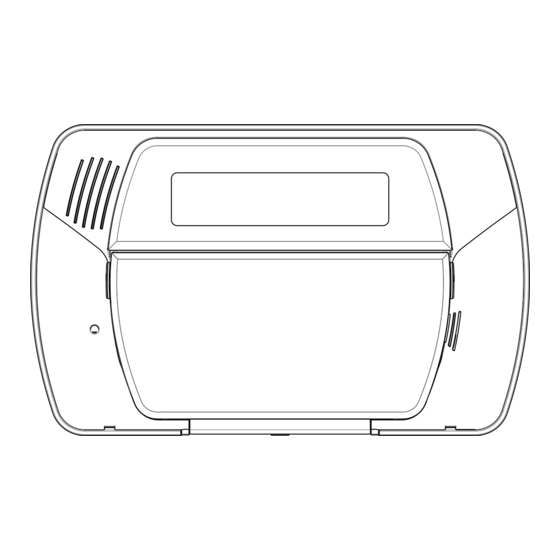



Need help?
Do you have a question about the SCW9055-433 and is the answer not in the manual?
Questions and answers