Table of Contents
Advertisement
User Guide
BASE FEATURES
Display
The TSSC-BASE is a wireless Control Unit that allows you to perform system arming and disarming
functions, as well as to monitor the status of your security system.
Base unit LEDs
LED
Off
POWER
No AC
BATTERY
(see note 1)
STATUS
Not Ready
to Arm
NETWORK
Not
Configured
(see note 2)
CELLULAR
Not
Configured
NOTE 1: During Sleep Mode only the BATTERY LED is active.
NOTE 2: This LED may remain in the Amber state for up to 24 Hours until a report is sent
and acknowledged by the central station.
TSSC-BASE
Base Control Unit and
TSSC-KP
Wireless Bidirectional Alpha Keypad
TSSC-BASE w/Protective Door Removed
Red
Amber
Low
Charging
Battery/
Missing
Battery
Armed
System
Trouble
No
Link but
Ethernet
Not
Link
Connected
to Central
Station
No
Connection
or Low
Signal
Green
Flashing
Green
AC
Battery -
Normal
Ready to
Device
Trouble –
Arm
Can Arm
Ethernet
Link
Good
Signal
Flashing
Flashing
Amber
Red
Device
Alarm/Alarm
Trouble –
Memory
Cannot
Arm
Cell but No
SIM Error
Data
Alternating
Flashing
In
Programming
- Red
In
Programming
- Off
In
Programming
- Green
In
Programming
- Off
Advertisement
Table of Contents

Summary of Contents for ADT TSSC-BASE
- Page 1 User Guide BASE FEATURES Display The TSSC-BASE is a wireless Control Unit that allows you to perform system arming and disarming functions, as well as to monitor the status of your security system. TSSC-BASE w/Protective Door Removed Base unit LEDs...
- Page 2 KEYPAD FEATURES Display The TSSC-KP is a wireless keypad that allows you to perform your security system functions, as well as to display the status of your security system. TSSC-KP w/ Protective Door Removed Keypad LEDs Amber Green Flashing Flashing Flashing Alternating Green...
- Page 3 KEYS Access the Base control keys by lifting up the door. Access the Keypad keys by opening the swing-down door. The Base and Keypad keys are continuously backlit for ease of use. DESCRIPTION Disarms the burglary portion of the system, silences alarms and audible trouble indicators, and clears visual alarm trouble after the problem has been corrected.
-
Page 4: Bypassing Zones
GENERAL OPERATION To make sure the latest system status is displayed, press the [*] key before and after entering each command. HOW TO GET SYSTEM STATUS The display continuously displays the present security system status. When there is a change in system status (such as going from an ARMED STAY to DISARMED), it may take up to 20 seconds for the display to automatically update the status to show the status change. -
Page 5: Test Mode
CHIME MODE Your system can be set to alert you to the opening of a door or window while it is disarmed by using CHIME mode. When activated, three tones sound at the Keypad whenever a protected perimeter door or window is opened, and the “Not Ready”... - Page 6 REPLACING THE BATTERY IN A WALL MOUNTED KEYPAD 1. Remove the retaining screw at the bottom of the Keypad. 2. Press upward with your thumbs on the bottom edge of the Keypad housing and slide the Keypad up with respect to the wall mounting plate, removing the Keypad from the wall mounting plate. 3.
- Page 7 THE LIMITATIONS OF THIS ALARM SYSTEM While this system is an advanced design security system, it does not offer guaranteed protection against burglary or fire or other emergency. Any alarm system, whether commercial or residential, is subject to compromise or failure to warn for a variety of reasons. For example: •...
-
Page 8: Limited Warranty
ADT representative, whether or not he actually works on the system. Should it actually be necessary to make repairs to the system due to one of the "conditions Not Covered By Warranty", a charge will be made for such work at ADT's then applicable rates for labor and material.
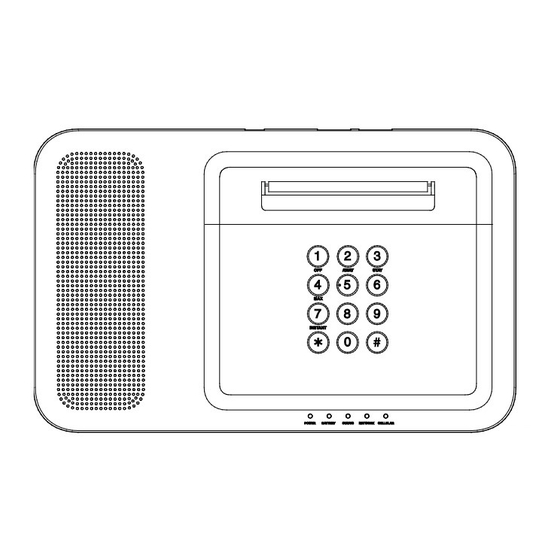


Need help?
Do you have a question about the TSSC-BASE and is the answer not in the manual?
Questions and answers