Summary of Contents for Akai ALED2604T
- Page 1 LED-TV / DVD Combi with DVB-T tuner ALED2604T ALD1915H User manual Gebruiksaanwijzing NL 26 Manuel de l’utilisateur FR 52 Manual de instrucciones ES 78 Gebrauchsanleitung DE 103 Οδηγίες χρήσεως EL 129 Brugsanvisning DA 155...
- Page 2 LED-TV / DVD Combi with DVB-T tuner ALED2604T ALD1915H User manual Gebruiksaanwijzing NL 26 Manuel de l’utilisateur FR 52 Manual de instrucciones ES 78 Gebrauchsanleitung DE 103 Οδηγίες χρήσεως EL 129 Brugsanvisning DA 155...
-
Page 3: Table Of Contents
Table of contents Safety ................3 Intended use ..............3 Labels in this manual ............3 General safety instructions ..........3 Preparations for use ........... 4 Unpacking ................4 Package contents ............5 Installation ..............5 Mounting the foot .............6 Wall mounting ..............6 Connecting random equipment ........7 Connecting to the mains ..........8 Remote control..............9 Functions .............. -
Page 4: Safety
ALED2604T Safety Intended use The LED TV/DVD Combi plays film and photos from DVD. The appliance also plays music from CD. The appliance can also be used as a TV and as a monitor for a personal computer. Read the manual carefully before the first use. -
Page 5: Preparations For Use
CAUTION Do not spill any liquid on the appliance. WARNING Do not insert any objects in the ventilation holes. CAUTION Do not block the ventilation holes. WARNING This appliance must be earthed. Always check that the mains voltage corresponds to the voltage on the rating plate. This appliance employs a laser system. -
Page 6: Package Contents
ALED2604T Package contents The following items are included in the received package: LED TV/DVD Combi Foot Mains cable Remote control Batteries (AAA) Operator manual Installation ● Place the appliance on the stand. Read the paragraph "Mounting the stand". ● Connect the random equipment to the appliance. -
Page 7: Mounting The Foot
Mounting the foot ● Put the appliance on a horizontal flat surface, with the screen flat upside down. ● Hold the foot in front of the socket. Align the screw hole with the hole in the socket. ● Insert the screw into the hole. Tighten the screw securely. ●... -
Page 8: Connecting Random Equipment
ALED2604T Connecting random equipment HDMI 3 CISLOT DIG. OUT CVBS The appliance includes various options for permanent connection of random equipment. Suitable cables can be purchased at your reseller. Audio connections (input) ● L/R: Connect a suitable cable to the L/R channels of the AUDIO connection. -
Page 9: Connecting To The Mains
PC connections The appliance has the following inputs to connect to your personal computer. ● Audio connection: Connect a suitable cable into the PC AUDIO connection. ● Video connection: Connect a suitable cable into the VGA connection. Cable connection ● Insert a suitable cable into the Dig.out connection. ●... -
Page 10: Remote Control
ALED2604T Remote control Install batteries ● Remove the battery cover. ● Insert the batteries matching the (+) and (-) polarity markings. ● Re-install the battery cover. CAUTION Incorrect installation can cause battery leakage and corrosion which will damage the appliance. Corrosion,... -
Page 11: Functions
Functions LED TV/DVD Combi Remote control sensor / Standby indicator EJECT button PLAY/PAUSE button INPUT button MENU button VOL - button VOL + button CH - button CH + button 10 POWER button 11 DVD slot 12 USB slot... -
Page 12: Remote Control
ALED2604T Remote control General functions 13 POWER button 14 Digit buttons (0-10+) 15 VOL + button 16 ASPECT button 17 VOL - button -/-- AUDIO 18 DISP button 19 MENU button 20 INPUT button ENTER 21 PMODE button SETUP 22 FAV button... -
Page 13: Dvd Functions
Teletext functions 39 TEXT button 40 HOLD button 41 INDEX button -/-- AUDIO 42 SIZE button 43 Coloured buttons 44 REVEAL button ENTER 45 SUBPAGE button SETUP DVD functions ANGLE ZOOM 46 ANGLE button D.MENU TITLE D.DISP GOTO 47 ZOOM button 48 D.MENU button PROG INTRO REPEAT A-B 49 TITLE button... -
Page 14: Operation
ALED2604T Operation All functions of the appliance are accessible using the remote control. All instructions refer to operation with the remote control, unless indicated otherwise. Quick start General functions ● To switch on the appliance, press the POWER button (13). To switch back to the standby mode, press the POWER button (13) again. -
Page 15: Tv Setup Menu Operation
DVD/CD functions ● Switch on the appliance. ● Select the DVD mode. ● Insert a disc in the slot (11) with the label backwards. ● To start playback, press the PLAY/PAUSE button (51) once. ● For extended instructions, read the paragraph "DVD/CD functions" further on in this manual. -
Page 16: Picture Menu
ALED2604T Picture menu ● PICTURE MODE: to set the picture mode (DYNAMIC/STANDARD/MILD/ PERSONAL). ● CONTRAST: to adjust the screen contrast. ● BRIGHTNESS: to adjust the screen brightness. ● COLOUR: to adjust the screen colour. ● TINT: to adjust the screen tint. -
Page 17: Tv Functions
● BLOCK PROGRAM: to lock or unlock programs. ● PARENTAL GUIDANCE: to set parental guidance. ● KEY LOCK: to lock or unlock the TV buttons. Setup menu ● OSD LANGUAGE: to select the language for the On Screen Display (OSD). ●... - Page 18 ALED2604T Digital TV functions ● To display the electronic program guide, press the EPG button (28). ● To switch on the subtitles, press the SUBTITLE button (26). Press the button again to switch off the subtitles. ● To switch to radio broadcast, press the TV/RADIO button (25).
-
Page 19: Dvd/Cd Functions
DVD/CD functions After the disc has been loaded, a content menu will display on the TV screen. The disc must be placed with the label backwards. ● Press the arrow buttons (32) to select a menu item. ● Press the ENTER button (31) to enter the selected menu item. During playback, the following functions are available: ●... - Page 20 ALED2604T Using the PROGRAM function ● Press the PROGRAM button (53) to enter the PROGRAM function. To play tracks from a CD: Press the arrow buttons to highlight and select the titles. Press the numeric buttons to insert the tracks you want to play.
- Page 21 Using the MP3/MPEG4 playback function ● Insert an MP3/MPEG4 disc. A content menu will display on the TV screen. ● Press the up/down arrow buttons (32) to select a folder or a file. ● Press the ENTER button (31) to enter the selected folder or file. Using the JPEG playback function ●...
-
Page 22: Usb Functions
ALED2604T Using the Video CD playback function ● Insert a Video CD. ● To start playback, press the PLAY/PAUSE button (51) once. ● To select the audio channel during Video CD playback, press the AUDIO button (35). USB functions ● Press the arrow buttons (32) to switch between media. -
Page 23: Handle And Care Of A Disc
Handle and care of a disc ● Hold the disc with fingers. Hold the disc outer edge and/or the centre spindle hole. Do not touch the disc surface. ● Do not bend or press the disc. Do not expose the disc to direct sunlight or heating sources. - Page 24 ALED2604T Invalid region code. Incorrect type of disc. Disc may be damaged or dirty, clean the disc or try another disc. Moisture may have condensed inside the appliance. Remove the disc and leave the appliance powered on for one or two hours.
-
Page 25: Technical Data
Technical data Parameter Value Voltage 100 ~ 240 V / 50 ~ 60 Hz Power consumption 70 W Standby power consumption <1 W Max power output 2 x 9 W Headphones output impedance 32 Ω Dimensions (W x H x D) without foot 644 x 414 x 45 mm with foot... -
Page 26: Disposal Of Used Electrical And Electronic Equipment
For more detailed information about recycling of this product, please contact your local city office, your household waste disposal service or the shop where you purchased the product. For more information and warranty conditions, please visit: www.akai.eu...
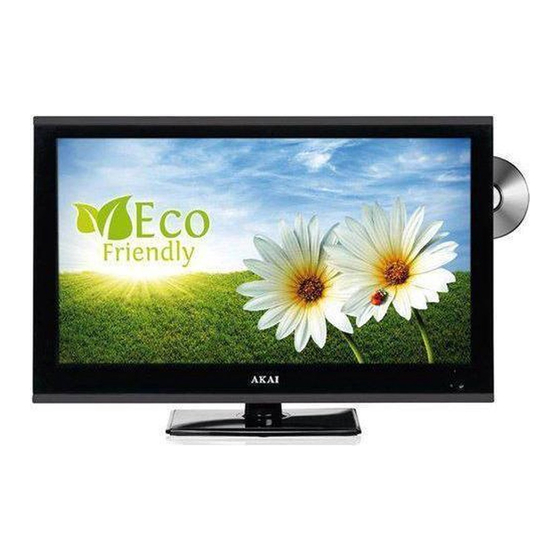

















Need help?
Do you have a question about the ALED2604T and is the answer not in the manual?
Questions and answers