Advertisement
Additional U-verse information
Manage your account:
Available 24/7, download the myAT&T app at att.com/myattapp
from your mobile device.
Support:
·
For U-verse support, including live chat,
go to att.com/uversesupport
·
Visit att.com/userguides to find this guide (UV Voice Add)
Accessibility Support:
Alternate formats now available in Large Print or Braille. Call
800.288.2020 and request your guide number (ATT150430905)
in an alternate format. Additional accessibility support:
·
special Needs Equipment:
- Phone: 877.902.6350
- TTY: 800.772.2889
·
repair Center:
- Phone: 800.246.8464
- TTY: 800.397.3172
·
Accessible Tagged PdF: Visit att.com/userguides
·
device Compatibility Feature: Compatible to any TTY/TDD devices
with standard phone line
¿Habla español?
Por favor visite att.com/uverseguias para ver la informacion en
español. También pueden ver la siguiente guía: ATT150430905
(UV Voice Add) para más detalles.
FPO
(UV Voice Add)
02/15
ATT100070695
ATT150430905
AT&T U-verse
Before installation:
Do not attempt to install your service until your
service activation date. You can find this date on
your packing slip.
These instructions will guide you through the process of installing U-verse Voice.
1.
Connect your primary phone
Approximate time: 10 minutes
·
Plug one end of your phone cable into the Wi-Fi Gateway's Phone Lines 1 & 2 port
and the other end into a standard phone or cordless base station
·
Leave any cables that are already connected to the Wi-Fi Gateway as they are
Reminder:
·
Your gateway does not
contain a battery backup
·
Battery backup is available
for purchase from third party
manufacturers and retailers
to keep you connected in the
event of a power failure. Visit
att.com/batterybackup
for more information
Your device and connections may vary.
Voice
self-
®
installation
guide
Phone cable
Phone, cordless
base station,
or other phone
device (fax)
Reset
Power
Cord
POWER
Electrical
Outlet
Wi-Fi Gateway
Advertisement
Table of Contents

Summary of Contents for AT&T U-verse Voice
- Page 1 · Visit att.com/userguides to find this guide (UV Voice Add) These instructions will guide you through the process of installing U-verse Voice. Accessibility Support: Connect your primary phone Alternate formats now available in Large Print or Braille. Call 800.288.2020 and request your guide number (ATT150430905)
- Page 2 Begin installation anytime on your You must complete activation for service activation date. You can find your AT&T U-verse Voice service to this date on your packing slip. work correctly. See step 2. Still having problems? Many issues can be resolved with these simple steps:...
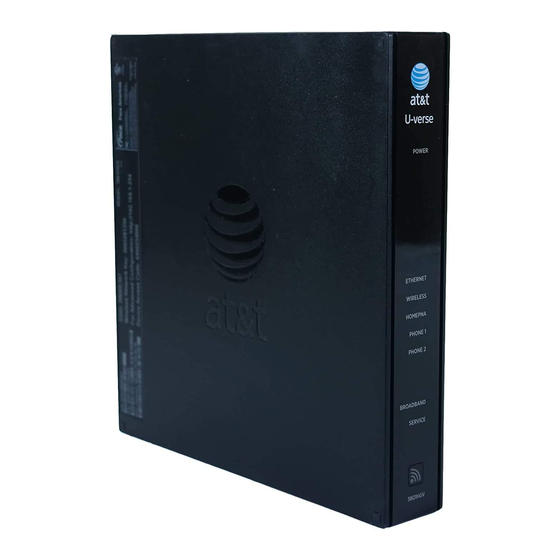
















Need help?
Do you have a question about the U-verse Voice and is the answer not in the manual?
Questions and answers