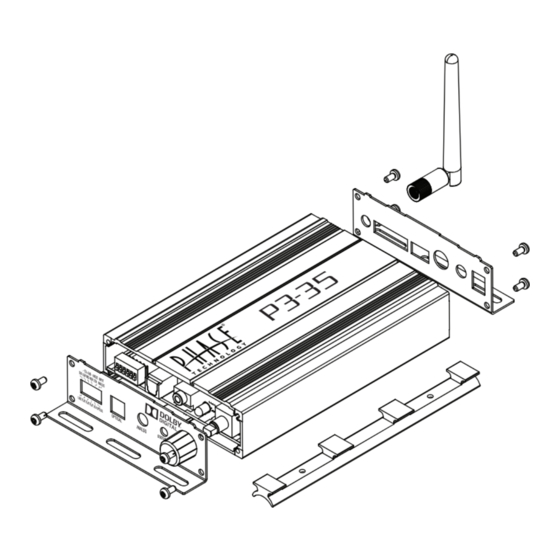
Advertisement
Quick Links
The P3-35 is a 2 or 3 channel ampli er with Dolby Digital
source. With a digital input it automatically senses Dolby Digital and PCM and switches modes. The P3-35 takes the input signal from an audio source, decodes
it and outputs either a 2 or 3 channel ampli ed signal to a sound bar or set of speakers. When set in the 2 channel mode it will take a stereo or multi-channel
signal and mix it down to 2 output channels (left and right). When set in the 3 channel mode it will take a stereo or multi-channel signal and mix it into 3 output
channels (left, right and center). In either mode there is a sub out option.
When used in place of internal TV speakers, change the TV's audio setting to external speakers. Teach the P3-35 the TV's volume codes and it seamlessly
operates with no additional remotes.
Box Contents
1- Ampli er
1- Bluetooth
antenna
®
1- IR receiver with 1m cord
1- 32 V, 3.75 A power supply
1- Six-pin Euroblock connectors
1- Three-pin Euroblock connectors
1- Mounting bracket
2- 2" Velcro strips
1- Double sided tape disk for IR receiver
Warning
Phase Technology products must be installed by a professional audio installer/contractor. For safety and for
optimum audio performance, installer must follow all directions issued by Phase Technology.
Install Instructions For:
P3-35
decoding. It is designed to be used with either an analog or digital input from a TV or other audio
®
Advertisement

Subscribe to Our Youtube Channel
Summary of Contents for Phase Technology P3-35
- Page 1 ® source. With a digital input it automatically senses Dolby Digital and PCM and switches modes. The P3-35 takes the input signal from an audio source, decodes it and outputs either a 2 or 3 channel ampli ed signal to a sound bar or set of speakers. When set in the 2 channel mode it will take a stereo or multi-channel signal and mix it down to 2 output channels (left and right).
-
Page 2: Important Safety Information
Install Instructions For: P3-35 IMPORTANT SAFETY INFORMATION 1. Read these instructions. 2. Keep these instructions. 3. Heed all warning. 4. Follow all instructions 5. Do not use this apparatus near water. 6. Clean only with dry cloth. 7. Do not block any ventilation openings. Install in accordance with manufacturer’s instructions. - Page 3 1. Connect a Subwoofer to connected to the plus or connect your speakers to the the speakers to the two the P3-35 with an Audio red terminal on your 2 outer sets L and R outer sets of terminal for RCA cable.
- Page 4 Connecting Your Wired Audio Source 1 2 3 4 5 6 1 2 3 4 5 6 4 5 6 2. To use the internal P3-35 2. For analog connections 3. To use an external Sub 1. For digital connections...
- Page 5 3. Ascii commands above are followed by a Carriage control device to the RS232 should be sent as listed Return. port on the P3-35. Refer to above. Note: The mute command is followed by a space then the Step 1 of “Speaker numerical value.
- Page 6 In this mode the P3-35 can only be turned on by pressing the Volume control On/Off switch or through RS232 control. Setting the P3-35 in the sleep mode enables auto-on input signal sensing and will turn the P3-35 on when there is a signal present and will automatically turn off when there is no signal for 5-7 minutes.
- Page 7 Install Instructions For: P3-35 This device complies with Part 15 of the FCC Rules / Industry Canada licence-exempt RSS standard(s). Operation is subject to the following two conditions: (1) this device may not cause harmful interference, and (2) this device must accept any interference received, including interference that may cause undesired operation.
- Page 8 Install Instructions For: P3-35 To satisfy FCC / IC RF exposure requirements, a separation distance of 20 cm or more should be maintained between the antenna of this device and persons during device operation. To ensure compliance, operations at closer than this distance is not recommended.

Need help?
Do you have a question about the P3-35 and is the answer not in the manual?
Questions and answers