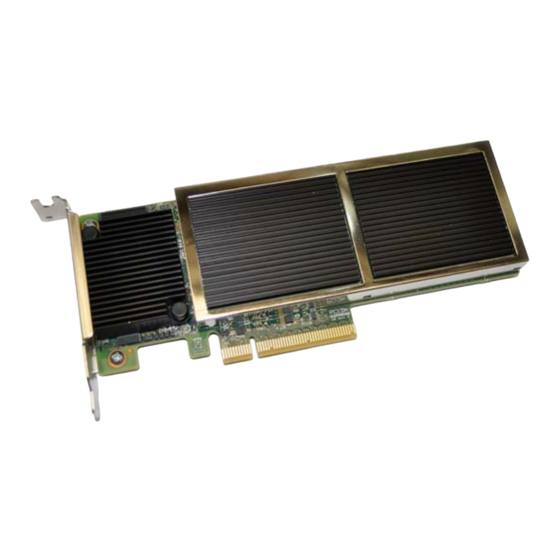
Subscribe to Our Youtube Channel
Summary of Contents for Seagate Nytro XP6500-8A1536
- Page 1 Seagate® Nytro™ XP6500 Flash Accelerator Cards User Guide Nytro XP6500-8A1536 Nytro XP6500-8A4096 100766305, Rev. B July 2015...
-
Page 2: Revision History
Actual data rates may vary depending on operating environment and other factors. The export or re-export of hardware or software containing encryption may be regulated by the U.S. Department of Commerce, Bureau of Industry and Security (for more information, visit www.bis.doc.gov), and controlled for import and use outside of the U.S. Seagate reserves the right to change, without notice,... -
Page 3: Table Of Contents
3.4 China Restriction of Hazardous Substances (RoHS) Directive ............... . 23 Seagate Nytro XP6500 Flash Accelerator Cards User Guide, Rev. B... -
Page 4: Seagate Technology Support Services
For information regarding Warranty Support, visit: http://www.seagate.com/support/warranty-and-replacements/ For information regarding data recovery services, visit: http://www.seagate.com/services-software/data-recovery-services/ For Seagate OEM and Distribution partner portal, visit: http://www.seagate.com/partners For Seagate reseller portal, visit: http://www.seagate.com/partners/my-spp-dashboard/ Seagate Nytro XP6500 Flash Accelerator Cards User Guide, Rev. B... -
Page 5: Chapter 1: Introduction
Overview This document provides general information and tells you how to use the Seagate® Nytro™ XP6500 Flash Accelerator card. To configure, monitor, and maintain the card using the software tools provided, refer to the Seagate® Nytro™ XP6500 Software User Guide. -
Page 6: Related Documents
Refer to the following documents for more information on the Nytro XP6500 card and related tools. Seagate® Nytro™ XP6500 Flash Accelerator Cards Software User Guide Seagate® NytroCLI ™ Release Notes Seagate® Nytro™ XP6500 Flash Accelerator Cards Quick Installation Guide Seagate Nytro XP6500 Flash Accelerator Cards User Guide, Rev. B... -
Page 7: Chapter 2: Installation
Server OEMs and ODMs are solely responsible for choosing and qualifying their own server and rack shipping solution. Seagate does not qualify the server and rack shipping solution and is not responsible for such solution or any impact to Seagate products. - Page 8 Replace the cover, reconnect the power cords, and power up the system. Replace the server’s cover, reconnect the power cords, and reconnect any network cables. Turn on the power. Seagate Nytro XP6500 Flash Accelerator Cards User Guide, Rev. B...
-
Page 9: Software Installation Instructions
Use the next procedure to install the appropriate operating system drivers. Software Installation Instructions 2.3.1 Windows Driver Installation The Seagate drivers for Windows Server® 2012 and Windows Server 2008 are available online. Download the latest Windows drivers from the Seagate website: Go to the following Seagate website: http://www.seagate.com/products/solid-state-flash-storage/accelerator-cards/ Click on Nytro XP6500 Flash Accelerator Card. -
Page 10: Ultra Low Latency Driver (Ulld) For Linux
Boot the server with the operating system installation CD or DVD. Refer to your system documentation, if needed. Enter the following boot option to load the driver disk during installation: linux dd Press Enter to continue the install. Seagate Nytro XP6500 Flash Accelerator Cards User Guide, Rev. B... - Page 11 Example: If the SCSI block device is /dev/sdc, the ULLD block device is named /dev/nytro-sdc At the Device Selection Screen, select the SCSI device named SEAGATE XP6500. Partition the boot device as shown in the figures below. You can create additional partitions as needed.
- Page 12 Software Installation Instructions Figure 2 Device Selection for RHEL 7.0 Seagate Nytro XP6500 Flash Accelerator Cards User Guide, Rev. B...
- Page 13 Software Installation Instructions Figure 3 Manual Partitioning for RHEL 7.0 Seagate Nytro XP6500 Flash Accelerator Cards User Guide, Rev. B...
- Page 14 Software Installation Instructions Figure 4 Selecting Installation Devices for RHEL 6.0 Seagate Nytro XP6500 Flash Accelerator Cards User Guide, Rev. B...
- Page 15 Software Installation Instructions Figure 5 Partitioning Example for RHEL 6.0 Seagate Nytro XP6500 Flash Accelerator Cards User Guide, Rev. B...
- Page 16 Software Installation Instructions Figure 6 Selecting the Installation Disk for SuSE 11 Figure 7 Preparing the Hard Disk for SuSE 11 Seagate Nytro XP6500 Flash Accelerator Cards User Guide, Rev. B...
-
Page 17: Build Driver For Mainline Kernels 2.6.38 And Later Kernels
Software Installation Instructions Figure 8 Partitioning for SuSE 11 2.3.2.5 Build Driver for Mainline Kernels 2.6.38 and Later Kernels Download drivers Nytro XP6500 for RHEL 6 from the following Seagate website: http://www.seagate.com/products/solid-state-flash-storage/accelerator-cards/ Section 2.3.2.1, Downloading the Drivers. Transfer the RHEL 6.5 source rpm to the Linux Server where you will build the drivers. -
Page 18: Performance Tuning Guidelines
Use the XFS file system for low-latency and use the following command to format the drive partition for the XFS file system: mkfs.xfs <nytro-device-partition> Example: # mkfs.xfs /dev/nytro-sda2 Use the following options to mount the XFS file system: mount -o nobarrier,noatime,nodiratime <nytro-dev-partition> <mount-point> Example: # mount -o nobarrier,noatime,nodiratime /dev/nytro-sda1 /nytro-xh6451 Seagate Nytro XP6500 Flash Accelerator Cards User Guide, Rev. B... -
Page 19: Bios Boot Support Settings
The Nytro BIOS permits you to change the card properties. You can specify that the card is eligible for Seagate software control or that the card is reserved for control by software that does not belong to Seagate. You can select from the following settings in the Boot Support feature of the BIOS: Enabled BIOS permits the BIOS and the operating system driver to control the card. -
Page 20: Chapter 3: Characteristics
Troubleshooting the Nytro XP6500 Card The LEDs provide key status information to diagnose a problem with the Nytro XP6500 card. You can also contact Technical Support The following figure shows the LED layout. Seagate Nytro XP6500 Flash Accelerator Cards User Guide, Rev. B... - Page 21 Other component issues: Run the show all and show health commands in the command line interface to determine which component has an issue. Refer to Seagate Nytro XP6500 Flash Accelerator Cards Software User Guide for the precise commands to use here.
-
Page 22: Power Consumption For The Nytro Xp6500 Card
System-level fan speeds might require adjustment to make sure that the Nytro XP6500 sensor temperature does not exceed the maximums. The maximum sensor temperature for the Flash modules on the Nytro XP6500 cards is 76 °C. Seagate Nytro XP6500 Flash Accelerator Cards User Guide, Rev. B... -
Page 23: Electromagnetic And Environmental Specifications
Safety Characteristics All Seagate PCIe boards meet or exceed the requirements of UL flammability rating 94V-0. Each bare board is marked with the supplier’s name or trademark, type, and UL flammability rating. Because these boards are installed in a PCIe bus slot, all voltages are below the SELV 42.4-V limit. - Page 24 ASIA/PACIFIC Seagate Singapore International Headquarters Pte. Ltd. 7000 Ang Mo Kio Avenue 5, Singapore 569877, 65-6485-3888 EUROPE, MIDDLE EAST AND AFRICA Seagate Technology SAS 16-18 rue du Dôme, 92100 Boulogne-Billancourt, France, 33 1-4186 10 00 Publication Number: 100766305, Rev. B...













Need help?
Do you have a question about the Nytro XP6500-8A1536 and is the answer not in the manual?
Questions and answers