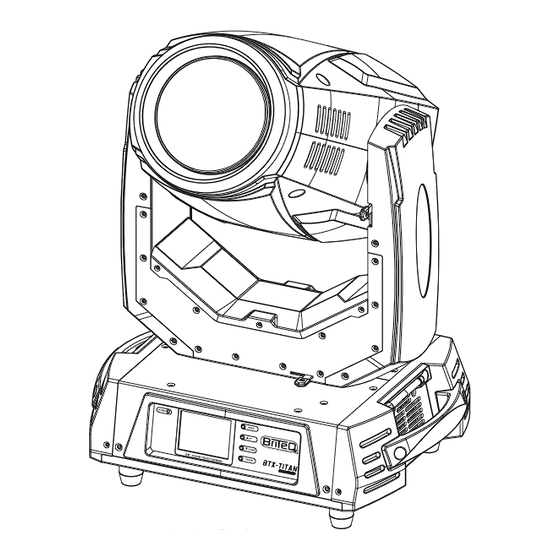
Table of Contents
Advertisement
Quick Links
Advertisement
Table of Contents

Summary of Contents for Briteq BTX Titan
-
Page 3: Before Use
ENGLISH OPERATION MANUAL OPERATION MANUAL ® Thank you for buying this Briteq product. To take full advantage of all possibilities and for your own safety, please read these operating instructions very carefully before you start using this unit. FEATURES This unit is radio-interference suppressed. This product meets the requirements of the current European and national guidelines. -
Page 4: Safety Instructions
Never repair a fuse or bypass the fuse holder. Always replace a damaged fuse with a fuse of the same type and electrical specifications! In the event of serious operating problems, stop using the fixture and contact your dealer immediately. BRITEQ 2/23 BTX-TITAN... -
Page 5: Control Panel
Hint: Please check our website for special cable assemblies that contain both power (3x1.5mm² with Neutrik ® PowerCON ) and balanced signal (XLR 3pin) in one cable. Different lengths are available: 1.3m, 3m, 5m and 10m, very convenient! BRITEQ 3/23 BTX-TITAN ®... -
Page 6: Lamp Replacement
Not doing this will shorten the life of the new lamp! Figure 2 - OSRAM Sirius HRI 280W BRITEQ 4/23 BTX-TITAN ®... - Page 7 Hold the lamp by the base during this operation (Figure 4) Figure 4 - Move the metal support of the lamp GENTLY Remove the lamp from the head of the BTX-TITAN (Figure 5) Figure 5 - Lamp removed from the head of the BTX-TITAN BRITEQ 5/23 BTX-TITAN ®...
- Page 8 You will see a hotspot in the beam projected on the wall. Adjust this hotspot using the screw as shown in Fig. 6. The hotspot should be as much as possible in the center of the beam. Figure 6 - Hotspot correction screws Close the cover Done BRITEQ 6/23 BTX-TITAN ®...
-
Page 9: Overhead Rigging
Fasten the omega clamps (2) on the bottom of the base by inserting quick-lock fasteners (3) into the holes of the base and tighten fully clockwise. OMEGA BRACKET HOLES A = Mounting plate B = Quick clamps C = Safety cable / Security chain BRITEQ 7/23 BTX-TITAN ®... -
Page 10: Operating Instructions
In the event of serious operating problems, stop using the fixture and contact your dealer immediately. Important: Never look directly into the light source! Don’t use the effect in the presence of persons suffering from epilepsy. BRITEQ 8/23 BTX-TITAN... -
Page 11: Lamp Control
TOUCHSCREEN – MAIN INTERFACE LAYOUT: When the unit is switched on, the display shows the BriteQ logo, followed by the main interface as shown below. The main interface is splitup in different parts (icons). You can press these icons, which are in fact shortcuts, to immediately access different parts of the setup menu (see drawing). -
Page 12: Dmx Address
Tilt Reverse ON/OFF Feedback ON/OFF Wired Input PERSONALITY DMX Input Wireless Input Wireless In/XLR out P/T Moving ON/OFF BlackOut Colour Moving ON/OFF Gobo Moving ON/OFF Brightness Screen Screen Time 0~10m Touch Close ON/OFF Auto Screen ON/OFF BRITEQ 10/23 BTX-TITAN ®... - Page 13 DMX range used by the product is on the right down corner of the screen. SET UP CHANNEL MODE Set the channel mode of BriteQ BTX-TITAN: Mode 1: 24 Channels Mode 2: 25 Channels ...
- Page 14 Shows the rotation speed of the fans. Speed in rotations per minute. INFORMATION DMX VALUE Shows the DMX value received by the Briteq BTX-TITAN on the DMX input. It can be used as a DMX analyzer to check the values received. PERSONALITY LAMP Power on light (on –...
- Page 15 Off: The touchscreen is not active, menu navigation is only possible using the buttons. Auto screen (on-off) On: the screen is automatically rotated, based on the angle of the BriteQ BTX-TITAN. Off: the screenhe orientation is fixed...
- Page 16 240 - 255 Reserved COLOR 000 -008 Open/white 009 - 017 Deep red 018 - 026 Deep blue 027 - 036 Yellow 037 - 045 Green 046 - 054 Magenta 055 - 063 Azure 064 - 072 BRITEQ 14/23 BTX-TITAN ®...
- Page 17 Shaking gobos from slow to fast 088 - 095 Gobo 1 - shaking 096 - 103 Gobo 2 - shaking 104 - 111 Gobo 3 - shaking 112 - 119 Gobo 4 - shaking 120 - 127 Gobo 5 - shaking BRITEQ 15/23 BTX-TITAN ®...
- Page 18 084 - 091 Gobo 4 092 - 099 Gobo 5 100 - 107 Gobo 6 108 - 115 Gobo 7 116 - 123 Gobo 8 124 - 129 Gobo 9 Shaking gobos from slow to fast BRITEQ 16/23 BTX-TITAN ®...
- Page 19 Macro 6 176 - 183 Macro 7 184 - 191 Macro 8 192 - 199 Macro 9 200 - 207 Macro 10 208 - 215 Macro 11 216 - 223 Macro 12 224 - 231 Macro 13 BRITEQ 17/23 BTX-TITAN ®...
- Page 20 25 metres 032 - 039 30 metres 040 - 047 35 metres 048 - 055 40 metres 056 - 063 45 metres Static gobos & hole 064 - 071 10 metres 072 - 079 15 metres BRITEQ 18/23 BTX-TITAN ®...
- Page 21 ROTATING GOBO ROTATING GOBO ROTATION ROTATING GOBO ROTATION FINE PRISM 6 FACET LINEAR PRISM ROTATION 8 FACET CIRCULAR PRISM ROTATION PRISM ROTATION FROST ZOOM ZOOM FINE FOCUS FOCUS FINE AUTOFOCUS SHUTTER / STROBE DIMMER DIMMER FINE BRITEQ 19/23 BTX-TITAN ®...
-
Page 22: Maintenance
Osram Sirius HRI 280W E20.6 Size: 391 x 287 x 583 mm Weight: 15 kg Every information is subject to change without prior notice You can download the latest version of this user manual on our website: www.briteq-lighting.com BRITEQ 20/23 BTX-TITAN ®... -
Page 23: Colour Wheel
ANNEX – ANNEXE – BIJLAGE – ANHANG ANEXO DIMENSIONS COLOUR WHEEL BRITEQ 21/23 BTX-TITAN ®... -
Page 24: Fixed Gobo Wheel
ANNEX – ANNEXE – BIJLAGE – ANHANG ANEXO FIXED GOBO WHEEL (effective diameter 5.8mm) ROTATING GOBO WHEEL BRITEQ 22/23 BTX-TITAN ®... -
Page 25: Troubleshooting
Color piece of magnetic susceptibility (origin) error Check the line of magnetic susceptibility, magnets and Hot Err Heat insulation motor/magnetic susceptibility (origin) error magnetic susceptibility of distance and location, is there a magnet, the motor line ever. BRITEQ 23/23 BTX-TITAN ®...

Need help?
Do you have a question about the BTX Titan and is the answer not in the manual?
Questions and answers