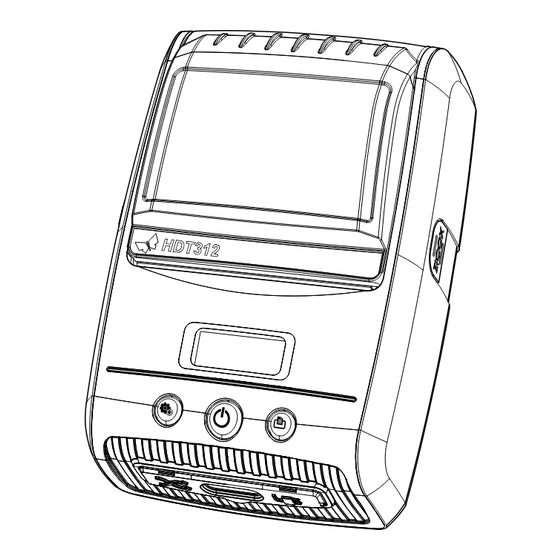
Table of Contents
Advertisement
Quick Links
MODEL:
2 inches portable ticket printer
Rev 2.1
zicox print technology co.,ltd.
URL:
All specifications are subjected to change without notice
ZICOX
HDT312A
#1605, CIMIC Mansion,
800, SANGCHENG ROAD,
PUDONG, SHANGHAI,
CHIAN
Tel: +86-21-20980058
Fax: +86-21-20980078
http://www.zicox.com
http://www.zicox.com
HDT312A Rev 2.1
1
Advertisement
Table of Contents

Summary of Contents for zicox HDT312A
- Page 1 HDT312A Rev 2.1 HDT312A MODEL: 2 inches portable ticket printer Rev 2.1 zicox print technology co.,ltd. #1605, CIMIC Mansion, 800, SANGCHENG ROAD, PUDONG, SHANGHAI, CHIAN Tel: +86-21-20980058 Fax: +86-21-20980078 URL: http://www.zicox.com All specifications are subjected to change without notice ZICOX...
- Page 2 2 inches portable ticket printer operator’s manual. Copyright ©2012 By Zicox print technology Co.,Ltd. All rights reserved. The information contained in this manual is property of Zicox print technology Co.,Ltd. And may not be reproduced in whole or in part without the prior written permission of Zicox print technology Co.,Ltd.
- Page 3 HDT312A Rev 2.1 Introduction The HDT312A is the ideal solution for Mobile banking system , Retail, point of sales, Credit card Transaction, other traveling and mobile computing etc. The general features of HDT312A printer are as follows: Compact size (113×82×48mm)
-
Page 4: Operating Precautions
HDT312A Rev 2.1 Operating Precautions Please follow the precautions below to enjoy and maintain the full performance of the printer. Using the Printer ● Be careful not to drop or bump the printer on a hard surface. ● Do not install the printer in direct sunlight or such areas. - Page 5 HDT312A Rev 2.1 ● Do not allow plastic film, erasers, or adhesive tape to touch the paper for long periods. ● Do not stack the thermal paper with diazo copies immediately after copying or wet-type copies. ● Do not use chemical glue.
- Page 6 HDT312A Rev 2.1 Note This equipment communication part has been tested and found to comply with the limits for a Class B digital device, pursuant to Part 15 the FCC Rules. These limits are designed to provide reasonable protection against harmful interference in a residential installation.
-
Page 7: Table Of Contents
HDT312A Rev 2.1 CONTENTS 1. Outline -------------------------------------------------- 1.1. Model classifications ------------------------- 1.2. Product Part Numbers System ------------- 1.3. Specifications ---------------------------------- 2. Setting up the printer ------------------------------- 2.1. Printer & Accessories ------------------------ 2.2. Printer Feature -------------------------------- 2.3. Dimensions ------------------------------------ 2.4. Replacing paper rool ------------------------ 2.5. -
Page 8: Outline
HDT312A Rev 2.1 1. Outline. 1.1. Model classifications. Model The 3th type The 1st series 2 inches paper Enhanced 1.2. Product Part Number System Model Name Portable (Hand held) Thermal printer ZICOX http://www.zicox.com... -
Page 9: Specifications
113 x 82 x 48mm Dimension 191g(not battery & roll paper) 249g(with battery but no roll paper) Weight 305g(with battery & roll paper) [Standard zicox paper: W 58mm; D 40mm] Mini USB, Bluetooth Ver2.0 Interface Width:58mm; Diameter: 40mm; Paper roll Paper loading... - Page 10 HDT312A Rev 2.1 Item Specifications 128 x 32 OLED Battery Rechargeable 7.4V DC, 1300mAh(Li-ion) Battery duration 1 hour continuous printing Input (100 ~ 240V AC, 50 ~60Hz, 0.3A) Battery changer Output(12V DC/1A) max Temperature -20℃ - 50℃(operating) -5℃ - 35℃(storage)
-
Page 11: Setting Up The Printer
HDT312A Rev 2.1 Setting up the printer. 2.1. Printer & Accessories Your printer box should include these items. If any items are damaged or missing, please contact your dealer for assistance. HDT312A (1) Charger adaptor(1) Thermal Paper roll (1) Battery Pack(1) ↓OPTIONAL... -
Page 12: Printer Feature
HDT312A Rev 2.1 2.2. Printer Features Part Name ZICOX http://www.zicox.com... -
Page 13: Dimensions
HDT312A Rev 2.1 2.3. Dimensions ZICOX http://www.zicox.com... -
Page 14: Replacing Paper Roll
HDT312A Rev 2.1 2.4. Replacing paper roll Note: Be sure to use paper rolls that meet the specifications. Do not use paper rolls that have the paper glued to the core because the printer can not detect the paper end correctly. -
Page 15: Power Supply
HDT312A Rev 2.1 2.5. Power supply 2.5.1. Specified power supply The following specification is requested for Power supply Battery Charger: DC 12V/1A Avoid using power supply which its power capacity of power current is extremely high. 2.5.2. Installing the battery NOTE: Before installing or removing the battery pack, ensure the printer is OFF. -
Page 16: Recharging The Battery Pack
HDT312A Rev 2.1 2.5.3. Recharging the battery pack For recharging the battery pack, install the battery pack in the printer. Insert the Battery Charger to the charge connector of the printer. NOTE: Do not remove the battery during charging. The battery is consumable parts and when purchasing, compared to the use hour is decrease gradually. -
Page 17: Set Operation Mode
HDT312A Rev 2.1 2.6. Set operation mode 2.6.1. Turn on Keeping on press the power button 2s, turn on the printer. 2.6.2. Turn off Keeping on press the power button 3s, turn off the printer while the printer is on. - Page 18 HDT312A Rev 2.1 ZICOX http://www.zicox.com...
-
Page 19: Interface
The HDT312A has 2 printing interface: mini usb & bluetooth. 3.1. Mini USB The HDT312A printer has a mini USB interface. If you want to print data through the PC standard USB port, you need install the usb device drive first. -
Page 20: Using The Printer
HDT312A Rev 2.1 4. Using the printer 4.1 Control panel There are 3 buttons and 1 OLED screen on the control panel. FEED Button: Pressing the button, the printer will feed paper. If the printer is in config mode, pressing the button will change the config option content. -
Page 21: Consumable Parts
HDT312A Rev 2.1 5. Consumable Parts Recommended paper Type : Thermal paper, Thermal Label paper Paper width : 58mm Paper thickness : 50um – 150um Paper diameter : 40mm Cautions 1. Do not paste the paper to the core. And the roll paper which has near end mark printing on its near end is recommended. -
Page 22: Revision History
HDT312A Rev 2.1 6. Revision History ZICOX http://www.zicox.com...



Need help?
Do you have a question about the HDT312A and is the answer not in the manual?
Questions and answers