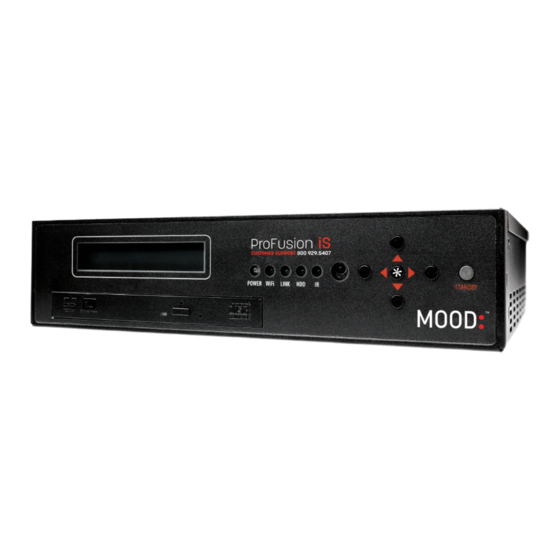
Summary of Contents for MOOD Pandora
- Page 1 Quick Start Guide USING YOUR MOOD MEDIA PROFUSION iS FOR MOOD: 1 Connect 2 Activate 3 Listen...
- Page 2 • An open/active wired broadband internet connection (LAN, DSL, cable) • A computer with Internet access • A Pandora internet radio account—don’t worry if you do not have one yet. You will be prompted to create one during the setup process.
- Page 3 Navigation Buttons Remote Sensor THE BACK Audio Zone 2/R Power Adaptor Input Audio Zone 1/L Main Power Button Storage Media Video Outputs Ethernet NOTE: Video connection is not necessary for the activation process. Need Help? Call 800.929.5407 or visit dmx.com/pandora 3...
-
Page 4: Remote Control
Volume Up/Down Delete Change stations Menu navigation Dislike a song Like a song Skip track Play NOTE: Please review the Pause enclosed Feature MOOD: Guide for detailed information on using the remote control. ProFusion iS for Pandora Quick Start Guide... - Page 5 Ethernet cable to your ProFusion iS and to your available Ethernet port. The external power adaptor to your ProFusion iS. CAUTION: Certain parts may cause electrical shock and injury. IMPORTANT: Please note these important operational instructions and clarifications. Need Help? Call 800.929.5407 or visit dmx.com/pandora 5...
- Page 6 Code: XXXXXXXXX Using your personal computer, go to dmx.com/pandora/activate. Follow the links to activate your ProFusion iS. You will be asked to enter your activation code and login or create a new Pandora account. ProFusion iS for Pandora Quick Start Guide...
- Page 7 Activation Successful! NOTE: If there was a problem with the activation process, you will see “Activation Failed - Message.” If you see this, please write down the message and contact Mood Media at 800.929.5407. 3 Listen Follow the on-screen prompts on the player to select stations within your Pandora account or create a new station.
- Page 8 Copyright © 2014 Mood Media Corporation. All rights reserved. PANDORA, the PANDORA logo, and the Pandora trade dress are trademarks or registered trademarks of Pandora Media, Inc. Used with permission.





Need help?
Do you have a question about the Pandora and is the answer not in the manual?
Questions and answers