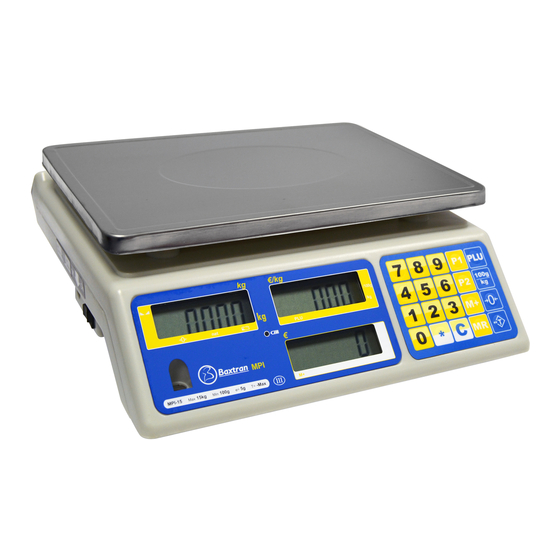
Table of Contents
Advertisement
Available languages
Available languages
Manual de usuario | Manuel d'usager | User's guide
Balanza PRECIO PESO IMPORTE
Balance POIDS PRIX
PRICE COMPUTING scale
MPI
V3
05032013
El fabricante se reserva el derecho de modificar sin previo aviso las características de sus productos para introducir mejoras técnicas o cumplir con nuevas regulaciones oficiales./Le
constructeur se réserve le droit de modifier les caractéristiques de ses produits en vue d'y apporter des améliorations techniques ou de respecter de nouvelles réglamentations./The
manufacturer reserves the right to modify the specifications of its products in order to make technical improvements or comply with new regulations.
Advertisement
Table of Contents

Subscribe to Our Youtube Channel
Summary of Contents for Baxtran MPI-6
- Page 1 Manual de usuario | Manuel d’usager | User’s guide Balanza PRECIO PESO IMPORTE Balance POIDS PRIX PRICE COMPUTING scale 05032013 El fabricante se reserva el derecho de modificar sin previo aviso las características de sus productos para introducir mejoras técnicas o cumplir con nuevas regulaciones oficiales./Le constructeur se réserve le droit de modifier les caractéristiques de ses produits en vue d’y apporter des améliorations techniques ou de respecter de nouvelles réglamentations./The manufacturer reserves the right to modify the specifications of its products in order to make technical improvements or comply with new regulations.
-
Page 2: Table Of Contents
FR ENG ÍNDICE 1. ESPECIFICACIÓN Especificaciones básicas Especificaciones de serie (Tipo EC/con aprobación OIML) Especificaciones de serie (sin aprobación) 2. OPERACIÓN Pantalla LCD y teclado Introducción de la unidad de precio normal Configuración Datos PLU Cargar PLU Modificar PLU Operación de M+ Operación de MR 3. -
Page 3: Especificación
0ºC a +40ºC Humedad relativa Menor a 85% Potencia DC9V/500mA, adaptador AC, Fabricado con batería recargable de 6V Interfaz RS232C (opcional) ESPECIFICACIONES DE SERIE (TIPO EC/CON APROBACIÓN OIML) Modelo MPI-6 MPI-15 MPI-30 Max (kg) Min (g) e (g) Precisión 1/3000 2. OPERACIÓN... -
Page 4: Introducción De La Unidad De Precio Normal
FR ENG INTRODUCCIÓN DE LA UNIDAD DE PRECIO NORMAL Cuando se encuentre en el modo de pesar, presione las teclas del número blanco para cambiar la unidad de precio. El precio total se calculará automáticamente cuando se coloque un peso sobre la báscula. CONFIGURACIÓN DATOS PLU 1. -
Page 5: Configuración Y Calibración
FR ENG Acumulado. Presione la tecla otra vez para navegar a través de la información que se encuentra en la memoria. 5. Presione la tecla otra vez, y cuando aparezca en pantalla la señal “≡ XX ≡” en la columna de Peso. Esta señal indica el número total de acumulaciones. -
Page 6: Procedimiento De Calibración (Cal2)
FR ENG - FUNCIÓN TARA PANTALLA EXPLICACIÓN Tarar una vez. Se permite la tara múltiple. - SALIDA RS232 PANTALLA EXPLICACIÓN Paridad: 8-N-1, formato de impresión LP-50 (la velocidad de transferencia debe LP-50 ser 9600). Paridad: 8-N-1, conectar a PC. - VELOCIDAD DE TRANSFERENCIA PANTALLA EXPLICACIÓN Br 2400... -
Page 7: Solución De Problemas
FR ENG 1. Presione la tecla 2. Presione la tecla 3. Sitúe el peso de calibración sobre la bandeja. Cuando la báscula esté estable, presione la tecla para circular a través de la lista de los pesos per- misibles. 4. Retire el peso de calibración de la bandeja y presione la tecla El instrumento volverá... -
Page 8: Spécifications
0ºC a +40ºC Humidité relative Moins de 85% Puissance DC9V/500mA, adaptateur AC, Fabriqué avec batterie rechargeable de Interface RS232C (Optionnel) SPÉCIFICATIONS DE SÉRIE (TYPE EC/ AVEC APPROBATION OIML) TYPE MPI-6 MPI-15 MPI-30 Max (kg) Min (g) e (g) Précision 1/3000 2. FONCTIONNEMENT ÉCRAN LCD ET CLAVIER... -
Page 9: Introduction De L'unité Du Prix
FR ENG INTRODUCTION DE L’UNITÉ DU PRIX Lorsque l’on se trouve dans le mode de pesage, pousser les touches qui ont les chiffres de couleurs blanches pour changer l’unité de prix. Le prix total sera calculé automatiquement lorsqu’on place un poids sur la bascule. -
Page 10: Configuration Et Calibration
FR ENG touche à nouveau pour faire défiler les informations contenues dans la mémoire. 5. Poussez sur la touche à nouveau, et lorsque le signal est affiché “≡ XX ≡” sur la colonne de Poids. Ce signal indique le nombre total d’accumulation. Le prix total accumulé est affiché sur l’écran sur la colonne du Prix total. -
Page 11: Procédure De Calibration (Cal2)
FR ENG - FONCTION TARE ÉCRAN EXPLICATION Tarer une fois Permet la tare multiple. - Sortie RS232 ÉCRAN EXPLICATION Parité: 8-n-1, format de l’imprimante lp-50 ( la vitesse du transfert doit être LP-50 9600). Parité: 8-N-1, connecter au PC. - VITESSE DE TRANSFERT ÉCRAN EXPLICATION Br 2400... -
Page 12: Solution Des Problèmes
FR ENG 1. Poussez la touche 2. Poussez la touche 3. Placez le poids de calibrage sur le plateau. Lorsque la balance est stable, poussez sur pour faire défiler la liste des poids admissibles. 4. Retirer le poids de calibrage du plateau et poussez sur L’instrument va redémarrer automatique- ment. -
Page 13: Specification
0ºC to +40ºC Relative humidity Less than 85% Power DC9V / 500mA, AC adapter; Built in 6V Rechargeable Battery Interface RS232C (optional)) SERIES SPECIFICATION (EC TYPE/OIML APPROVED) Model MPI-6 MPI-15 MPI-30 Max (kg) Min (g) e (g) Accuracy 1/3000 2. OPERATION LCD DISPLAY &... -
Page 14: Plu Data Setting
FR ENG NORMAL UNIT PRICE INPUT In weighing mode, press the white number keys to change the unit price. Total price will be automatically calculated when there is weight on the scale. PLU DATA SETTING 1. Use the white number keys to set the Unit Price. 2. -
Page 15: Setting And Calibration
FR ENG 6. When the total is shown, pressing will clear all the data on memory. Pressing numerical keys will exit this mode without clearing the recorded data. 3. SETTING AND CALIBRATION 1. Press and hold any key while powering on the scale ON. CAL is shown on the LCD display. 2. -
Page 16: Calibration Procedure (Cal2)
FR ENG - TARE FUNCTION DISPLAY EXPLANATION One time taring Multiple taring is allowed - RS232 OUTPUT DISPLAY EXPLANATION Parity: 8-N-1, LP-50 printer format (Baud rate must be 9600). LP-50 Parity: 8-N-1, connecting to PC. - BAUD RATE DISPLAY EXPLANATION Br 2400 Set the baud rate to 2400 Br 4800... -
Page 17: Troubleshooting
FR ENG 1. Press key. 2. Press key. 3. Place the calibration weight on the pan. When the scale is stable, press pkey to cycle through a list of permissible weights. 4. Remove the calibration weight from the pan and press key. -
Page 18: Declaración De Conformidad Déclaration De Conformité Declaration Of Conformity
MPI-6, MPI-15, MPI-30, MPI-6C, MPI-15C, MPI-30C son conformes a la directiva 89/336/CEE de compatibilidad electromagnética y a la direc- tiva 77/23/CEE de seguridad eléctrica y en su caso a las siguientes normas armonizadas: exécutent avec les directives 89/336/CEE de compatibilité... - Page 20 marca propiedad de / Pol. Empordà Internacional marque propriété de / Calle Molló, 15-16 trade mark propiety of: 17469 VILAMALLA (Girona) SPAIN T. (34) 972 527 212 F. (34) 972 527 211...
















Need help?
Do you have a question about the MPI-6 and is the answer not in the manual?
Questions and answers