Summary of Contents for Linear AM3Plus
- Page 1 AM3Plus Access Controller Installation Instructions (760) 438-7000 • FAX (760) 438-7043 USA & Canada (800) 421-1587 & (800) 392-0123 Toll Free FAX (800) 468-1340 www.linearcorp.com...
-
Page 2: Table Of Contents
Important Mounting Requirements ....7 AM3Plus Mounting ....... . 8 Relay Output Wiring . -
Page 3: Hardware Features
RS-232 Communications Port A modular connector is provided for the bi-directional 38.4K baud RS-232 port. The AM3Plus RS-232 port connects to a personal computer’s COM port. System programming can be performed locally with a computer connected to the RS-232 port. -
Page 4: Accessory Overview
PROXIMITY READERS Wiegand Accessories The two WIEGAND format inputs connect WIEGAND devices to the AM3Plus. Linear offers a Wiegand format proximity reader. Most other manufacturer’s 26, 30 & 31-bit WIEGAND output devices can also be used with the AM3Plus. WIEGAND... -
Page 5: Component Locations
Component Locations STATUS/PROGRAM DISPLAY POWER INDICATOR RESET BUTTON ENTER BUTTON COM PORT CONNECTOR TELEPHONE LINE CONNECTOR ARROW BUTTONS STATUS INDICATORS ACCESS CONTROLLER TERMINAL BLOCKS AM3PLUS RELAY INDICATORS (4) RELAY LATCH BUTTONS (4) AM-MIO INTERFACE CONNECTOR (HIDDEN) POWER SWITCH... -
Page 6: Wiring Diagram
GND. GND. RTE-A GND. RTE-B RTE-C GND. RTE-D DS-A GND. DS-B DS-C GND. DS-D PWR. GND. DAT1 DAT0 DVAL PCLK T1 9 10 11 12 13 14 15 16 17 18 19 20 DEVICES CAN BE USED WITH EACH AM3PLUS DOOR "B" CONTACT DOOR "A"... -
Page 7: Important Mounting Requirements
MOUNT THE KEYPAD DIRECTLY TO A MOVING DOOR OR GATE! Gate Installations If the AM3Plus is used to control a gate operator connected to a vehicular gate, the remote keypad MUST be mounted AT LEAST 10 feet away from the gate (open and closed) and gate operator. AT NO TIME SHOULD A PERSON BE ABLE TO TOUCH THE GATE OR GATE OPERATOR AND THE KEYPAD AT THE SAME TIME. -
Page 8: Am3Plus Mounting
AM3Plus Mounting Standard Cabinet The AM3Plus cabinet is designed to be mounted directly to a wall or fl at surface. Wiring access for power, telephone, earth ground, control output must be available at the mounting location. For easier wiring, choose a well lit location. -
Page 9: Relay Output Wiring
Connect one wire to the remaining wire of the locking device. Connect the other wire to the remaining wire of the power supply. 5A. For a door strike, connect the wires to the AM3Plus relay COM & N.O. terminals. 5B. For a magnetic lock, connect the wires to the AM3Plus relay COM &... -
Page 10: Power, Battery, & Ground Wiring
AM3Plus AC1 & AC2 terminals. Backup Battery Use of battery backup is optional. It will allow the AM3Plus to operate for short periods of time without AC power. The door or gate access device must use some type of battery backup of its own for the entire system to be functional. -
Page 11: Telephone Wiring
• AM-CRI Card Reader Interface Conventional cable or commonly available Cat-5e Ethernet cable can be used to connect PBUS remote devices to the AM3Plus. When using Cat-5e cable, note that the PWR and GND connections use two wires each to enhance the current carrying capacity for powering the remote device. -
Page 12: Wiegand Accessories
• For wire runs up to 500 feet use 20 AWG Weico 9405 or equivalent. 3. Connect the cable to the accessory and the AM3Plus as shown in the fi gure. RS-232 Port A modular connector is provided for the bi-directional 38.4K baud RS-232 port. -
Page 13: Optional Network Connections
Models AM3Plus, AE1000Plus, and AE2000Plus. Network Confi gurations for AXNET Programming If the system is going to be programmed using Linear’s AXNET Browser Interface, units can communicate with each other on the network through modems or RS-485 cable connections. - Page 14 Optional Network Connections (Continued) Network Confi guration for AccessBase2000 Programming If the system is going to be programmed using Linear’s AccessBase2000 software, units communicate with each other on the network through RS-485 cable connections. AccessBase2000 does not support unit-to-unit network communications through modems, only RS-485 cable.
- Page 15 Optional Network Connections (Continued) RS-485 Network Wiring Network wiring conforms to 3-wire RS-485 electrical specifi cations. Units connected in the network can be wired using one unit as a “hub” or by wiring from one unit to the next in “daisy-chain” fashion. See the fi gures for wiring options.
-
Page 16: System Controls
System Controls Pushbuttons Refer to the fi gure for the location of each of the eight pushbuttons. • UP button adds one to the value on the STATUS/PROGRAM display. • DOWN button subtracts one from value on the STATUS/PROGRAM display. Press with the UP button for one second to enter Programming Mode. -
Page 17: System Diagnostics
Services Department may ask the installer to use these indicators to diagnose the system. Indicators 15 LED indicators are on the AM3Plus. Refer to the fi gure for the location of each indicator. • POWER lights when AC or DC power is present. -
Page 18: Specifi Cations
Temperature: -22°F to 149°F (-30°C to 65°C) Humidity: 5% to 95% non-condensing Troubleshooting System completely dead 1. No power from transformer. Check voltage at AM3Plus transformer terminals. System will not answer an incoming call 1. Automatic telephone answer disabled. 2. AM3Plus telephone line trouble. -
Page 19: Linear Limited Warranty
This Linear product is warranted against defects in material and workmanship for twenty-four (24) months. This warranty extends only to wholesale customers who buy direct from Linear or through Linear’s normal distribution channels. Linear does not warrant this product to consumers. - Page 20 Copyright © 2007 Linear LLC 227542 A...
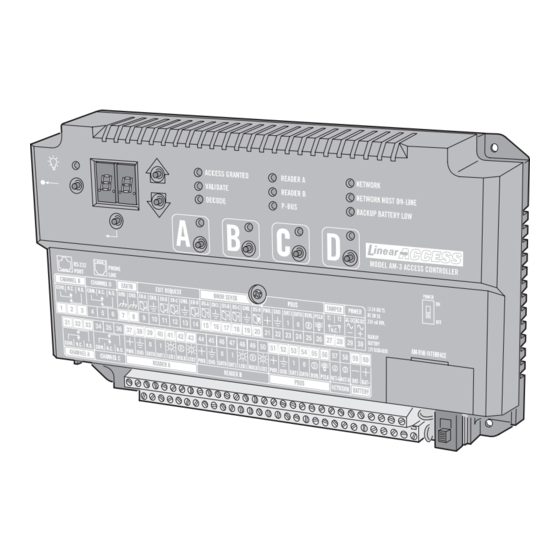




Need help?
Do you have a question about the AM3Plus and is the answer not in the manual?
Questions and answers