Advertisement
Table of Contents
- 1 Table of Contents
- 2 Room Air Conditioner
- 3 Product Specifications
- 4 Operating Instructions
- 5 Replace Pcb Model Option
- 6 Disassembly and Reassembly
- 7 Refrigerating Cycle Diagram
- 8 Set up the Model Option
- 9 Option Items
- 10 Troubleshooting
- 11 Fault Diagnosis of Major Parts
- 12 Exploded Views and Parts List
- 13 PCB Diagram
- 14 Wiring Diagram
- Download this manual
SERVICE
AIR CONDITIONER
ROOM AIR CONDITIONER
INDOOR UNIT
SH09BPH
SH12BPH
Manual
CONTENTS
OUTDOOR UNIT
SH09BPHX
SH12BPHX
Advertisement
Table of Contents

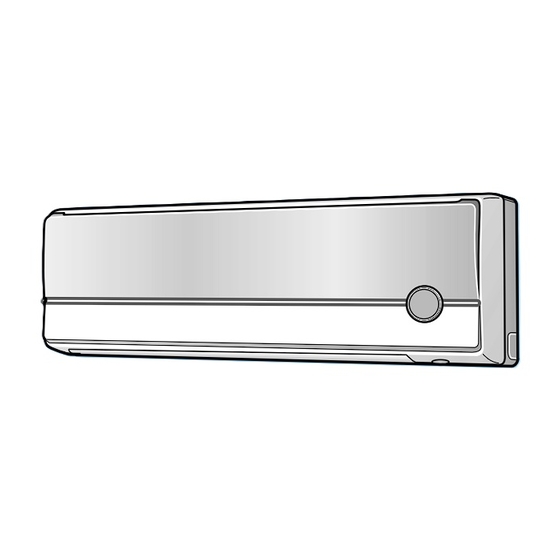







Need help?
Do you have a question about the SH09BPH and is the answer not in the manual?
Questions and answers