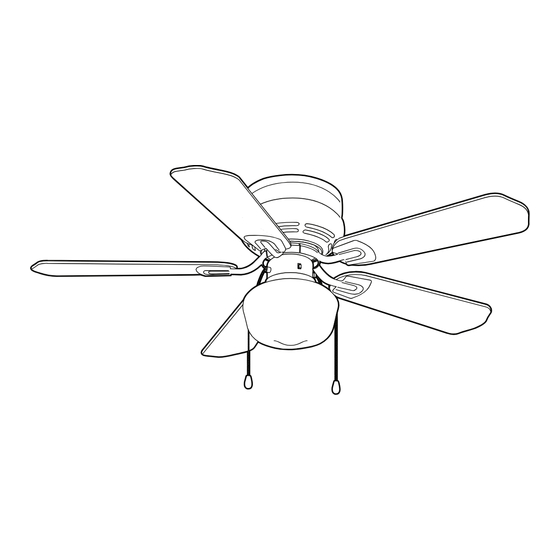
Table of Contents
Advertisement
Quick Links
Model #121-079
Model
#1000021980
Use and Care GUide
Middleton 42 in. CeilinG Fan
Questions, problems, missing parts? Before returning to the store,
call Hampton Bay Customer Service
8 a.m. - 6 p.m., EST, Monday - Friday
1-877-527-0313
HaMpTonBay.CoM
THANK YOU
We appreciate the trust and confidence you have placed in Hampton Bay through the purchase of this ceiling fan. We strive to continually
create quality products designed to enhance your home. Visit us online to see our full line of products available for your home improvement
needs. Thank you for choosing Hampton Bay!
Advertisement
Table of Contents

Summary of Contents for HAMPTON BAY Middleton 42 inch
- Page 1 THANK YOU We appreciate the trust and confidence you have placed in Hampton Bay through the purchase of this ceiling fan. We strive to continually create quality products designed to enhance your home. Visit us online to see our full line of products available for your home improvement...
-
Page 2: Table Of Contents
table of Contents Table of Contents ........2 pre-Installation . -
Page 3: Warranty
The Hampton Bay warrants the fan motor to be free from defects in workmanship and material present at time of shipment from the factory for a period of lifetime after the date of purchase by the original purchaser. Hampton Bay also warrants that all other fan parts, excluding any glass or acrylic blades, to be free from defects in workmanship and material at the time of shipment from the factory for a period of one year after the date of purchase by the original purchaser. -
Page 4: Pre-Installation
Pre-installation (continued) paCKaGE ConTEnTS note: Unpack your fan and check the contents. you should have the following items listed below part Description Quantity Supporting bar Motor housing Fan motor with switch housing Set of blade holders (with blade holder screws pre-installed) Set of blades Glass shade pull chain pendant... - Page 5 Outer Box □ To hang your fan where there is an existing fixture but no ceiling joist, you may need an installation hanger bar as shown in Figure 3 (available at your Hampton Bay Retailer). Outer Box Figure 4 □ Before making the electrical connections, use the square...
-
Page 6: Making The Electrical Connections
installation (continued) Making the electrical connections □ If you choose to install another light kit, it must be a UL WarninG: To avoid possible electrical shock, be sure Listed light kit accessory marked suitable for use with this electricity is turned off at the main fuse box before wiring. fan. -
Page 7: Finishing The Installation
installation (continued) Finishing the installation □ Match the three holes at two ends of the supporting bar (a) with three screws of the hanger. Secure the fan assembly onto the supporting bar (a) using the preassembled screws (1) and washers (2) (Figure 9 and 10). □... -
Page 8: Attaching The Fan Blades
installation (continued) attaching the fan blades note: your fan blades are reversible. Select the blade side finish which best accentuates your decor. Failure to follow above procedure could result in fan wobble. □ Mount the blade holders (D) to the fan blades (E) using the □... -
Page 9: Installing The Light Kit
installation (continued) Balancing the blades Installing the light kit all blades are grouped by weight. Because natural woods vary in WarninG: To reduce the risk of electric shock, density, the fan may wobble even though the blades are weight disconnect the electrical supply circuit to the fan before matched. -
Page 10: Operation
operation operating note: Wait for the fan to stop before changing the setting of the slide switch. The slide switch controls direction: forward (switch down) or The pull chain controls the fan speed as follows: 1 pull – High, 2 reverse (switch up).* pulls –... -
Page 11: Care And Cleaning
Care and Cleaning WarninG: Make sure the power is off at the electrical panel box before you attempt any repairs. Refer to the section Making Electrical Connections Section. Here are some suggestions to help you maintain your fan. □ Because of the fan’s natural movement, some connections may become loose. Check the support connections, brackets, and blade attachments twice a year. - Page 12 Questions, problems, missing parts? Before returning to the store, call Hampton Bay Customer Service 8 a.m.-6 p.m., EST, Monday-Friday 1-877-527-0313 HaMpTonBay.CoM Retain this manual for future use.












Need help?
Do you have a question about the Middleton 42 inch and is the answer not in the manual?
Questions and answers