Advertisement
Quick Links
Download this manual
See also:
Instruction Manual
Products
Delta 44 Quick Start Guide
The M-Audio Delta 44 is a high grade professional sound card. When setup properly for
use with the SDR-1000, the results speak for themselves. Unbelievably high dynamic
range and crystal clear audio with this card when combined with the versatile SDR-1000
results in an ear pleasing experience that is out of this world.
This page is designed to help you setup your new Delta 44 sound card for use with the
SDR-1000. Below you will find a step-by-step guide (7 steps) along with tips for getting the
fastest support. If you have questions that are not addressed in this guide, the
Email Reflector
and the
friendly support.
It is extremely important to use the settings in the Delta Control Panel as
CAUTION:
described below in order not to damage the SDR-1000 hardware due to overdriving the
audio. Make sure the output is set to -10dBv as shown in the screenshots below.
The OEM version of the Delta 44 that FlexRadio ships comes with three components: A
PCI card, the "breakout" box, and a cable to connect the two. We optionally ship the four
sets of cables necessary to connect the sound card to the SDR-1000 (1/8" stereo to dual
1/4" balanced).
file://\\Server\flexradio\Website\WWW\delta44\delta44.htm
Flex-Radio-Friends Teamspeak Server
PCI Card
Page 1 of 10
[Flexradio]
are available for fast,
2/22/2006
Advertisement

Summary of Contents for M-Audio Delta 44
- Page 1 This page is designed to help you setup your new Delta 44 sound card for use with the SDR-1000. Below you will find a step-by-step guide (7 steps) along with tips for getting the fastest support.
- Page 2 Breakout Box Step 2: Connect the breakout box Use the included cable with D-style connectors to connect the breakout box to the Delta 44 PCI card. Step 3: Connect the cables Use the diagram below to connect the breakout box to the SDR-1000 and your speakers.
- Page 3 4-pin connector on the front and the 1/8" stereo connector in the back going to the sound card Mic In) as shown -OR- it can be wired straight to the Delta 44 Input 3/4. A 1/8" stereo coupler will be necessary to connect the speakers to Out 1/2 unless the speakers have a female 1/8"...
- Page 4 This "SPKR" jack on the radio is ONLY to be used for consumer audio cards that do not have the number of outputs supplied by the Delta 44. It should NOT be used with the Delta In 1 & 2: This is +4dBU level I and Q from the down converted baseband receiver audio.
- Page 5 Step 5: Setup the Delta 44 Control Panel Once the driver has been installed, the Delta 44 Control Panel will show up in the taskbar (lower right hand side of the screen). Click on the icon (shown below) to open the control panel and use the following screenshots to setup the controls.
- Page 6 Products Page 6 of 10 Delta 44 Control Panel - Monitor Mixer Tab Delta 44 Control Panel - Patchbay / Router Tab file://\\Server\flexradio\Website\WWW\delta44\delta44.htm 2/22/2006...
- Page 7 Later versions may have these controls in different locations. Click the Setup menu to pull up the Setup Form and click on the Audio Tab. Select the M-Audio Delta 44 (PCI) from the Sound Card Selection combobox (see the figure below). Once selected, click the Apply button and then click OK to close the Setup Form.
- Page 8 Products Page 8 of 10 PowerSDR Setup Form - Audio Tab Step 7: Calibrate the microphone input Open the Setup Form and click on the Transmit Tab. Keep this form open while returning to the front panel. Select ALC on the TX Meter in the upper right corner. Make sure the compressor (COMP) is turned off, and click the MOX button to begin transmitting.
- Page 9 PowerSDR Setup Form - Transmit Tab PowerSDR - ALC This concludes the Delta 44 Quick Start Guide. At this point you should be able to receive and transmit with the Delta 44. If you are still having problems, please refer to the support links mentioned at the top of this guide.
- Page 10 Products Page 10 of 10 Updated 02/22/06 © FlexRadio Systems 2005 file://\\Server\flexradio\Website\WWW\delta44\delta44.htm 2/22/2006...
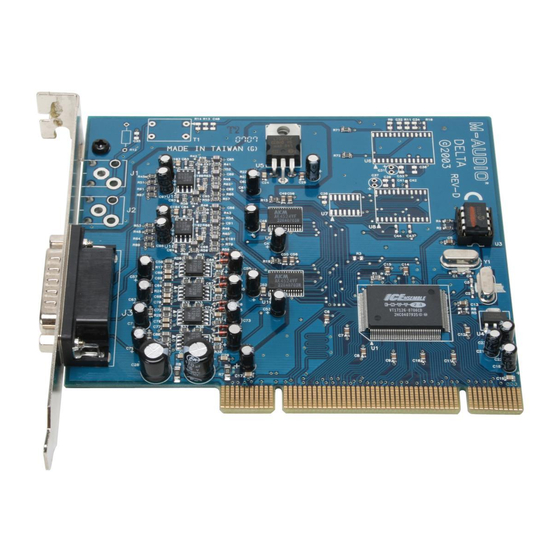














Need help?
Do you have a question about the Delta 44 and is the answer not in the manual?
Questions and answers