Advertisement
Table of Contents
Delta 44 Quick Start Guide
The M-Audio Delta 44 is a high grade professional sound card. When setup properly for use with the SDR-
1000, the results speak for themselves. Unbelievably high dynamic range and crystal clear audio with this
card when combined with the versatile SDR-1000 results in an ear pleasing experience that is out of this
world.
This page is designed to help you setup your new Delta 44 sound card for use with the SDR-1000. Below you
will find a step-by-step guide (7 steps) along with tips for getting the fastest support. If you have questions
that are not addressed in this guide, the
[Flexradio] Email Reflector
and the
Teamspeak Server
are available
for fast, friendly support.
CAUTION:
It is extremely important to use the settings in the Delta Control Panel as described below in order
not to damage the SDR-1000 hardware due to overdriving the audio. Make sure the output is set to -10dBv
as shown in the screenshots below. The software will attempt to ensure this setting is in the right position on
startup.
The OEM version of the Delta 44 that FlexRadio ships comes with three components: A PCI card, the
"breakout" box, and a cable to connect the two. We optionally provide the necessary cables to connect the
sound card to the SDR-1000 (called Hosa Cable Set).
PCI Card
Step 1: Install the PCI card
While a complete discussion of installing PCI cards is outside the scope of this quick start guide, there are
many resources available on the web just using a google search. For more specific help, use the support
methods mentioned above.
Advertisement
Table of Contents

Subscribe to Our Youtube Channel
Summary of Contents for M-Audio Delta 44
- Page 1 This page is designed to help you setup your new Delta 44 sound card for use with the SDR-1000. Below you will find a step-by-step guide (7 steps) along with tips for getting the fastest support. If you have questions...
- Page 2 Breakout Box Step 2: Connect the breakout box Use the included cable with D-style connectors to connect the breakout box to the Delta 44 PCI card. Step 3: Connect the cables Use the diagram below to connect the breakout box to the SDR-1000 and your speakers. If making your own cables, note that the 1/8"...
- Page 3 1/8" receptacle for the input. The same is true for connecting a PC microphone rather than using the front panel connector. When using the Delta 44, the plug marked "SPKR" on the back of the enclosure is not used.
- Page 4 We use headphones on this output with no problem. Windows sounds will play through this output if you have the Delta 44 set as the default sound card in the Windows Control Panel. You will need either a stereo coupler (barrel) or "Y"...
- Page 5 Taskbar Icon Delta 44 Control Panel - Monitor Mixer Tab Delta 44 Control Panel - Patchbay / Router Tab...
- Page 6 Step 6: Setup the PowerSDR Software Now that the Delta 44 sound card is completely setup, it is time to setup the PowerSDR software to use it. We recommend that Delta 44 owners use PowerSDR v1.6.1 or later. Click the Setup menu to pull up the Setup Form and click on the Audio Tab.
- Page 7 This concludes the Delta 44 Quick Start Guide. At this point you should be able to receive and transmit with the Delta 44. If you are still having problems, please refer to the support links mentioned at the top of this guide.
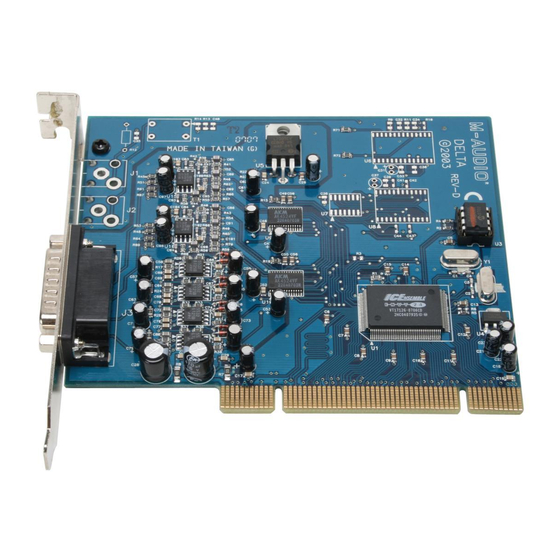















Need help?
Do you have a question about the Delta 44 and is the answer not in the manual?
Questions and answers