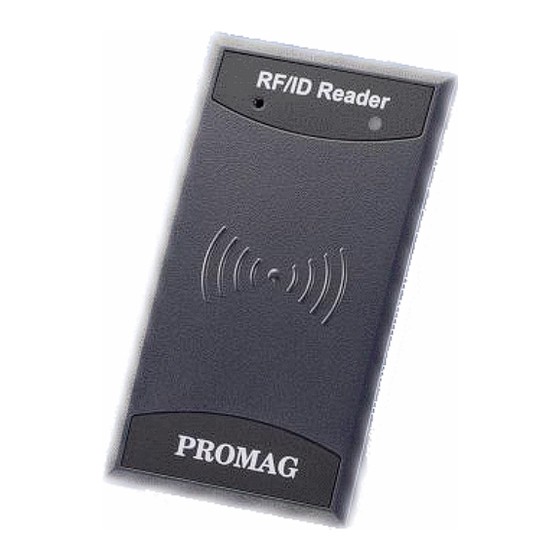
Advertisement
Quick Links
Advertisement

Summary of Contents for Promag Mifare MF7xx Series
- Page 1 ® Mifare Configurable Sector Reader User’s Manual REV.C July 9, 2007...
-
Page 2: Mifare ® Configurable Sector Reader
MF7xx PROMAG REV.C ® Mifare Configurable Sector Reader Overview: ® ® MF7xx is a user configurable mifare sector data reader. It can be configured to read mifare card with ® MAD1/MAD2 standard in a mifare application open system, or can be configured to read the user-defined sector data (Non-MAD) in a user defined closed system. - Page 3 MF7xx PROMAG REV.C ® Mifare Application Directory (MAD) Support: MF7XX support the MAD format card, the MAD (mifare® application directory) standard proposes the introduction of common data structures for card application directory entries. MF7XX reader should take advantage of this feature using those sector pointers instead of physical sector number.
- Page 4 MF7xx PROMAG REV.C User-Data Format MF7XX will send out the data following the format as below, the user data length defined by the Data-Info. At wiegand output format, the data output length is fixed (defined by Number Of Bits), so the user data would be cut if longer than Number of Bits, or the user data would be appended with zero “0”...
-
Page 5: Wires Assignment
MF7xx PROMAG REV.C Wires Assignment Color Symbol Description Power Input : DC 7.5V~12V Black Power Ground White DATA 1 Wiegand Data 1 Signal / ABA TK2 Clock (Strobe) Green DATA 0 Wiegand Data 0 Signal / ABA TK2 Data Yellow... - Page 6 MF7xx PROMAG REV.C Mifare Reader Utility 1. Mifare Settings: MAD-AID: (Default=4703) MAD Application Identifier number is authorized and assigned by Mifare.net upon the customer’s request for registered Application Identifier in a mifare® application open system (AID: 0000h~FFFFh). Or it is also possible for the user to define the AID himself for the application in user defined closed system without registering into MAD group.
- Page 7 MF7xx PROMAG REV.C Used Card (Not issued by “Mifare Card Issuer”) You have to indicate the data position in the card, when the card is not issued by “Mifare Card Issuer” software. And you must set the “Offset” (Max 255, and base from zero) form the beginning of sector and set your data “Length”...
- Page 8 MF7xx PROMAG REV.C 2. Reader Settings Reader ID : (Default=0) MF7XX Reader ID for multi link application. (ID: 0~99). Interface : (Default=Wiegand) MF7XX can be set as Wiegand , RS232 or ABA-TK2 output. Read Mode: (Default=Card Data Only) a. Card Data Only: Read card sector data only; If any error (ex. mifare key error), reader will show “Card Invalid”...
- Page 9 MF7xx PROMAG REV.C 3. LED / Buzzer Settings New MF7XX support the LED/Alarm Configuration. Setting the LED/Buzzer to indicate the system status for end-user. Enable RS232 Command Set Control: (For 19200,n,8,1 Only) RS232 LED/Buzzer command set frame as below: NUMBER (0~9)
- Page 10 MF7xx PROMAG REV.C Brown wire = Inactive ( or Card Is invalid): Show LED color and beeps to indicate the end-user when brown wire = Inactive, or card was failed by MF7XX reader. Brown wire = Active: Show LED color and beeps to indicate the end-user that brown wire = Active signal from Host.
- Page 11 MF7xx PROMAG REV.C 4. Wiegand Setting: Number of Bits is to set the Wiegand output type you want to meet your Host (or Terminal). It can be 26 to 128 (Default=26). Include Reader ID is to set the Wiegand output data to include Reader ID when it is enabled.
- Page 12 MF7xx PROMAG REV.C 5. ABA-TK2 Settings Number Of Digital: Set number of digital codes for TK2 output. (Default=10) Add Reader ID: Add Reader ID into TK2 data. (Default=Disable) Sequence: Set the TK2 data sequence. (Default=MSB First) Data Conversion: Select card data format to convert , a.
- Page 13 MF7xx PROMAG REV.C 6. RS232 Setting: Baudrate can be set 2400bps~57600bps (Default=19200bps) Data Sequence can be set “LSB” first (Default) and “MSB” first. Package is to set the output data packet to include Header, Reader ID, Data Length, CR, LF and Trailer.
- Page 14 MF7xx PROMAG REV.C Test MF7XX Reader after configuration After MF7XX configuration is completed you may use MF7XX Utility “Test” function to test the MF7XX to see if the configuration is done correctly. 1. After the configuration on the MF7XX Utility software is made, you should click [Update Reader] to download the current configuration to the MF7XX Reader.
- Page 15 MF7xx PROMAG REV.C ANNEX A. Hardware Specification MF7XX ® Mifare Application Directory Reader Major Feature Access Control & Security Card Type ISO14443A, Mifare Class ® ® (Mifare 1K, Mifare 4K for MAD1/MAD2) RF Frequence 13.56MHz ® RF Distance 50mm (Using the MFA01 Mifare card of GIGA-TMS INC.)
- Page 16 MF7xx PROMAG REV.C ANNEX B. Wiegand Interface The Data 1 and Data 0 signals are held at a logic high level unit, the reader is ready to send a data stream. The reader places data as asynchronous low-going pulses on the Data 1 or Data 0 lines to transmit the data stream to Host.
-
Page 17: Annex C. Aba Tk2 Interface
MF7xx PROMAG REV.C ANNEX C. ABA TK2 Interface The timing for Card Present, Clock (Strobe) and Data , example as below: /CARD PRESENT Leading Zero Data Trailing Zero /DATA /STROBE (CLOCK) 0 . . . 0 1 . . . -
Page 18: Annex D. Rs232 Interface
MF7xx PROMAG REV.C ANNEX D. RS232 Interface Connect the RS232 wires, example as below: HOST/Terminal 9~12VD (Red) MF700 TXD (Yellow) GND (Black) Optional: External LED/Buzzer Control (Brown) - Page 19 MF7xx PROMAG REV.C ANNEX E. External LED/Buzzer Control MF7XX supports the external LED/Buzzer control for Terminal (or Host) to prompt end-user the card data is invalid or valid. Use Brown wire to control the LED/Buzzer of MF7XX Examples as below: (Active High)
- Page 20 MF7xx PROMAG REV.C ANNEX F. Order Information Part Number Include Description MF700SK-10 MF700-10 MF7XX Configurable Reader (Encrypt Version) MF70KIT MF7XX Configure Kit WAS-T0029 MF7XX Configure Cable PCR310U Card Issue Programmer DISK5257 Card Issue and Utility Software Power Adaptor DC Power Adaptor 9VDC for MF7XXKIT...
- Page 21 MF7xx PROMAG REV.C ANNEX G. WebISP - Firmware Upgrade Utility MF7XX also supports the ISP (In-System Program) function to upgrade the reader’s firmware. Install the WebISP (include in CD-ROM) in your Windows System first (It may need to reboot your system) and follow the steps as below: (First of all, you need to connect...
- Page 22 MF7xx PROMAG REV.C Step 4: Wait for the updating to finish. And repeat step 2 to update other readers or programmers. Update finished Step 5: Check “Upgrade & Update Files” list to download the new and related software or utility to meet the updated firmware.
- Page 23 MF7xx PROMAG REV.C ANNEX H. Configured Card MF7XX supports updating the reader by reading Configured Card. Step 1: Only connect PCR310 to PC without any MF7XX Reader. Click "Auto Scan", then found the PCR310. Select the "MF700 Series" option and Click "OK".
- Page 24 MF7xx PROMAG REV.C ANNEX G. History Rev A: February 20, 2006 Initial MF700 Configurable Sector Reader. Rev B: May 30, 2006 Add “Direct (Memory Map)” option item for Data Conversion of ABA-TK2. Firmware Version (PGM-T0724 V1.0R4). DISK 5238 REV.C (Mifare Reader Utility V1.0R1).
- Page 25 MF7xx PROMAG REV.C PROMAG ® GIGA-TMS INC. http://www.gigatms.com.tw mailto:promag@gigatms.com.tw TEL : +886-2-26954214 FAX : +886-2-26954213 Office: 8F, No. 31,Lane 169, Kang-Ning St.,Hsi-Chih, Taipei, Taiwan...




Need help?
Do you have a question about the Mifare MF7xx Series and is the answer not in the manual?
Questions and answers