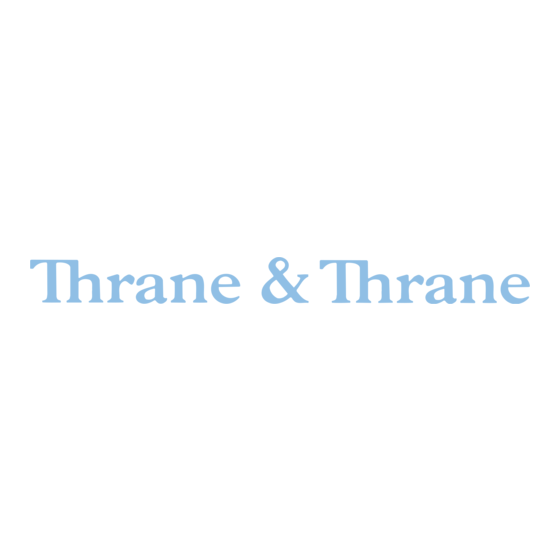
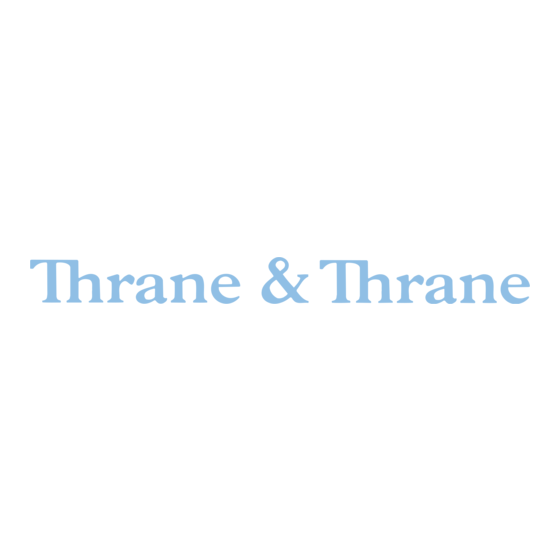
Thrane&Thrane EXPLORER 500 User Manual
Hide thumbs
Also See for EXPLORER 500:
- User manual (162 pages) ,
- Getting started manual (30 pages) ,
- Getting started (8 pages)
Table of Contents
Advertisement
Quick Links
Download this manual
See also:
User Manual
Advertisement
Table of Contents

Subscribe to Our Youtube Channel
Summary of Contents for Thrane&Thrane EXPLORER 500
- Page 1 EXPLORER 500 GETTING STARTED...
-
Page 3: Getting Started
GETTING STARTED Congratulations on the purchase of your EXPLORER™ 500. Before you start, please check that the following items are present: • EXPLORER™ 500 terminal with built-in antenna • Battery • AC/DC adapter • LAN cable • USB cable • Getting Started kit including Quick Guide, electronic manual, etc. Insert the SIM card (provided by your Airtime Provider) a. - Page 4 Connect the cables Connect the cables to the relevant connectors on the EXPLORER™ 500. The connector panel is located on Phone/Fax Power the side of the EXPLORER™ 500. Two connectors are placed at the back of the EXPLORER™ 500: External antenna connector, marked ANT, and Bluetooth phone charging connector, marked DC OUT.
- Page 5 a. Using the built-in compass of the EXPLORER™ 500 as reference, rotate and tilt the antenna so that it points in the approximate direction of the BGAN satellite. b. Use the displayed signal strength and the pointing sound to find the highest possible signal strength, while slowly rotating and tilting the EXPLORER™...
-
Page 6: Making A Call To The Explorer™ 500
MAKING A CALL FROM THE EXPLORER™ 500 If you are using a Bluetooth handset, the handset must be paired and placed close to the EXPLORER™ 500. For information on pairing, see the section BLUETOOTH PAIRING at the end of this document. To make a call from the EXPLORER™... -
Page 7: Choosing An Interface For Data Connection
CHOOSING AN INTERFACE FOR DATA CONNECTION The EXPLORER™ 500 has three types of interface for data connection: LAN interface, USB interface and Bluetooth interface. The following table shows some characteristics of each interface, to help you choose the right interface for your application. Interface Power Consumption Amount of Setup Range High... -
Page 8: Making A Usb Connection
MAKING A USB CONNECTION To make a USB connection, do as follows: NOTE: If it is the first time you connect to the terminal using USB, you have to install a driver first. Insert the Thrane & Thrane CD ROM provided with your EXPLORER™ 500 and install the EXPLORER™... -
Page 9: Bluetooth Pairing
3. On your Bluetooth device, search for new devices and select the EXPLORER™ 500 when it is found. The default Bluetooth name of the EXPLORER™ 500 is EXPLORER 500. If there is more than one EXPLORER™ 500 in the list, you can use the MAC address to locate the correct one. -
Page 10: Accessing The Web Interface
ACCESSING THE WEB INTERFACE To access the web interface, do as follows: 1. Connect a PC to the EXPLORER™ 500. 2. Start your Internet browser. 3. Enter the IP address of the web interface. The default IP address is 192.168.0.1. To see the IP address in the menu system, select PROPERTIES>TERMINAL>... - Page 12 Thrane & Thrane A/S • info@thrane.com • www.thrane.com...


Need help?
Do you have a question about the EXPLORER 500 and is the answer not in the manual?
Questions and answers