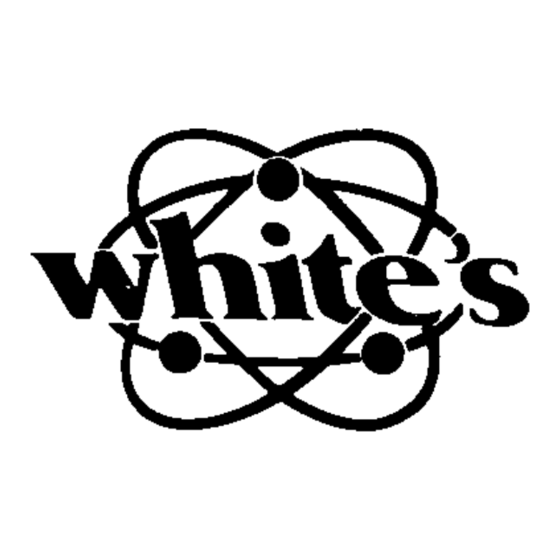
Subscribe to Our Youtube Channel
Summary of Contents for Whites The Classic 5id
- Page 1 Classic® 5 The Classic 5 manufactured by ® Visit our site on the World Wide Web http://www.whiteselectronics.com for the latest information on products, services, Local Dealers and treasure hunting news.
-
Page 2: Table Of Contents
Classic® 5 Guide to this Manual Assembly ..................3 Batteries ..................4 Operating Instructions ............... 5 Explanation Of DISPLAY ............8 Explanation Of SENS (Sensitivity) ........... 10 Explanation Of Disc (Discrimination) ........10 Explanation Of PINPOINT/ALL METAL Toggle ....11 Search Methods ................ -
Page 3: Assembly
Classic® 5 Carry Carton To Assemble: Loop/Searchcoil I. Remove all parts from shipping Washers between carton and check the assembly each loop ear page to make sure parts are & clevis present. Cable II. There are rubber washers Retainers between clevis/lower rod and loop ears. -
Page 4: Batteries
Classic® 5 Batteries I. Standard Batteries: C. Slide the door closed so that it snaps securely. A. The standard battery holder holds eight “AA” cell batteries. Alkalines are recommended for use D. Insert the battery holder into the detector so that with this model. -
Page 5: Operating Instructions
Classic® 5 Operating Instructions Center Position I. Once fully assembled, and the batteries installed, set III. The DISC (Discrimination) knob adjusts the level the ON/OFF SENS knob to the “P” (Preset) position of audio rejection against trash metals. set the DISC knob to the RING RANGE “P” (Preset) A. - Page 6 Classic® 5 C. The most useful range on this control is between the Ring Range “P” and Coin Range “P” positions. If when searching at the Ring Range position you feel you are digging too much trash, adjust slightly toward the Coin Range and try again. Finding the lowest (furthest counterclockwise) position that eliminates the common trash metals in your area is important in order to find items of jewelry.
- Page 7 Classic® 5 A. Note that some loop movement is required. It is a VII. Once a smooth consistent beep has been located, sweep the loop directly over the center of the target good idea to place coins on the ground and practice several times and read the possible ID on the display.
-
Page 8: Explanation Of Display
Classic® 5 Explanation of Display II. The second block indication from the left: Block indications on the display indicate the possible identification or type of metal item currently being detected. “FOIL, RING, GOLD” It is normal for the display to show and hold a random block indication during use as well as indicate targets rejected by the DISC setting. - Page 9 Classic® 5 VI. The sixth block indication from the left: IV. The fourth block indication from the left: “SILVER, 10¢, 1¢” “PULL TAB, RING, GOLD”. The most common metals found with this block indica- The most common metal found with this block indica- tion is medium to large copper and silver coins.
-
Page 10: Explanation Of Sens (Sensitivity)
Classic® 5 ON/OFF Sensitivity/Gain The Sensitivity knob turns the instrument ON and VIII. The eighth block indication from the left: OFF and adjusts the responsiveness of the instrument. As the SENS knob is turned further and further “SILVER, 50¢, 1 DOLLAR’ clockwise, detection depth as well as sensi- tivity to physically... -
Page 11: Explanation Of Pinpoint/All Metal Toggle
Classic® 5 ALL METAL Toggle Control The ALL METAL toggle located on the handle selects At the fully clockwise between the two available operating modes. The setting nearly all trash center DISC position is used during most searching metals are rejected, as ®... -
Page 12: Search Methods
Classic® 5 Search Methods I. Loop Sweep A. Because the loop must be moving in order to accurately respond, the sweep of the loop is critical to performance. Sweep the loop close to the ground. Keep it close throughout the sweep. (See examples.) B. -
Page 13: Headphones
Classic® 5 II. Pinpointing A. Once a consistent good sound is located, to pin- B. Any area inhabited before 1965, is likely to have point the exact center, squeeze and hold the G.E.B./ the older styles of collectable coins. DISC toggle (located on the handle) or press it forward to lock and “X”... -
Page 14: Proper Care Of Your Detector
Classic® 5 Proper Care I. Cleaning C. Do not use any lubricants, such as WD- 40, on any part of your detector. A. Both the loop and rod are waterproof and can be cleaned with fresh water and mild soap. The control box is not waterproof and must be kept dry. -
Page 15: Advanced Operator
Classic® 5 Advanced Operator Ground Rejection II. Bury the nickel about an inch deep in the ground. The ground rejection of the Classic® models is factory A. Sweep the loop over the nickel while adjusting the preset at a level slightly positive of a ferrite mineral DISC control. -
Page 16: Service
Classic® 5 ’ HITE UTHORIZED ERVICE ENTERS White’s Electronics 1011 Pleasant Valley Road Sweet Home, OR 97386 (541 ) 367-6121 fax 541-367-6629 nbaker@whiteselectronics.com Electronics Exploration 575 West Harrison Lombard, IL 60148 (630) 620-0618 fax 630-620-1005 Tollfree 800-392-3223* tony@ee-il.com Centreville Electronics 10063 Wellington Road Manassas, VA 20110 (888) 645-0202... -
Page 17: Warranty
Classic® 5 White’s Limited Warranty If within two years (24 months) from the original date of purchase, your White’s detector fails due to defects in either material or workmanship, White’s Elec- tronics will repair or replace at its option, all necessary parts without charge for parts or labor. -
Page 18: Warranty Transfer
Classic® 5 Warranty Transfer Information If for any reason you should sell your Classic® metal detector prior to the date the warranty expires, the remaining warranty is transferable. This transfer is authorized by calling 1-800-547-6911, and getting an Authorization Number. Simply fill out the following information, including the Authorization Number, seal it in a stamped envelope, and send it to White's Electronics, 1011 Pleasant Valley Road, Sweet Home, Oregon 97386. - Page 19 Classic® 5 Owner Information Serial Number _________________________________ (inside of battery compartment) Purchase Date: _________________________________ (The date on the sales receipt) Dealer Name: _____________________________________________________________ Address: _________________________________________________________________ Telephone #: ______________________________________________________________ Payment method: __________________________________________________________ Personal markings: _________________________________________________________ Part Number for Classic® 5 ID Manual : #621-0484-1...
- Page 20 Classic® 5 Notes...











Need help?
Do you have a question about the The Classic 5id and is the answer not in the manual?
Questions and answers