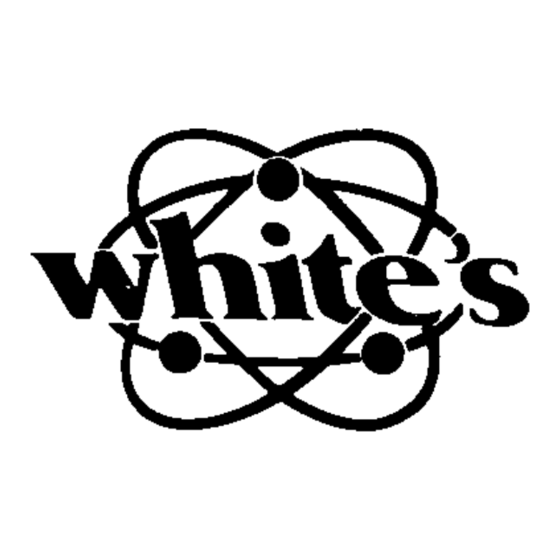
Table of Contents
Advertisement
Quick Links
Advertisement
Table of Contents

Summary of Contents for Whites MXSPORT
- Page 1 MXSPORT Waterproof Metal Detector User’s Guide...
-
Page 3: Specifications
MX Sport Specifications Specifications MX S port Type of Detector All-Purpose Weight 4 lbs. Waterproof Backlight Adjustable Shaft Assembled Length 41" Minimum Assembled Length 50" Maximum Rechargeable System Not Included Batteries AA x 8 Headphone Jack 1/4" Adapter Included Arm Rest Adjustable Arm Rest Strap... -
Page 4: Table Of Contents
Contents Specifications ..........................2 Assembly ............................4 Batteries ............................5 Getting Started ..........................6 Quick Reference Tables Search Mode ........................7 Options Keypad .......................8 Options ..........................9 Search Programs ......................11 Features Live Navigation Sensitivity .........................12 Threshold.........................12 Display & Contros Power ..........................14 Track ..........................14 Sensitivity ........................15 Programs ........................16 Reset ..........................18 Discrimination ...................... -
Page 5: Assembly
Assembly Search Coil Non-metallic Washers Camlock Fiber Rod Center Rod Fiber Bolt & Search Coil Thumbnut Cable Remove all parts from the shipping carton and check assembly diagram to ensure all parts are present. Install black rubber washers on fiber lower rod; attach search coil to lower fiber rod. -
Page 6: Batteries
Control Pod Camlock Display Control Buttons Velcro Armstrap Search Coil Connector Handgrip Battery Holder with Cap Grip the detector and sweep the search coil over the floor. If the fit feels uncom- fortable, adjust the position of the lower fiber rod. The ideal position allows you to stand up straight and sweep the search coil over the ground without stooping over. -
Page 7: Getting Started
Getting Started with MX Sport 1. Press the power ON button. Upon initial power up, the detec- tor defaults to the Coin and Jewelry program. 2. Sweep the search coil from side to side, keeping it level and close to the ground. Overlap each search pass by at least 50%. -
Page 8: Search Mode
Power Button: The power button turns on the MX Sport. Tapping the power button while the detector is on will turn on the back- light. Holding the power button while on will turn the MX Sport off. Search Mode The MX Sport enters Search mode when turned on. In Search mode, the buttons on the keypad perform the following functions:... -
Page 9: Options Keypad
Options Keypad Functions When the user presses the Options button while in Search mode, the MX Sport enters Options mode. As mentioned above, Options mode will only affect the display. The MX Sport will still provide au- dio feedback from the target system. The MX Sport will automati- cally leave Options mode approximately 10-15 seconds after the last time any button is pressed on the keypad. -
Page 10: Options
Options The following is a list of options available in the MX Sport. - Page 11 Options, cont.
-
Page 12: Search Programs
Search Programs Search Programs are implemented as a method for quickly changing multiple options at the same time. Some of these options are also avail- able in the menu (ex. Discrimination), and some are not (ex. the type of audio being used). The factory default settings for each program are intended for general use. -
Page 13: Sensitivity
Features (Detailed) Navigation During normal searching there are two live controls that add convenience for the two most common adjustments; Sensitivity and Threshold. SENSITIVITY: During searching (in all search modes) pressing the + & - buttons adjusts the sensitivity, or responsiveness, of the MX Sport. - Page 14 continuous background hum. In all search modes, the up & down arrows control the Threshold. The lowest setting of 0 is Silent Search. Use of a threshold provides more information regard- ing what the metal detector sees. Rejected targets or ground peculiarities often cause the threshold to fade to silent.
-
Page 15: Display & Contros Power
Display & Controls POWER A quick press of the button turns the MX Sport ON. Another quick press of the power button toggles the backlight on and off. Pressing and holding ON/OFF for a second turns the MX Sport OFF. Options: Activates option selections. Up & down arrows select among available options. Pressing + or - adjusts that specific op- tion. -
Page 16: Sensitivity
• Option #1: In 80% of situations, tracking can be loced as soon as the detector is turned on. This will result in improved performance in difficult spotty areas. Locking the Tracking prior to searching locks the ground balance at the ferrite (high iron) level. -
Page 17: Programs
Display & Controls, cont. Boost feature, which amplifies the audio responses of small signals. Audio Boost is intended to achieve maximum precision on weak signals, and is not well-suited for general searching.Re- duced sensitivity is often needed to search bad ground conditions or high electrical activity areas. - Page 18 Beach: The Beach program has features built in to ignore con- ductive wet or salty soils. Use Beach anytime you are searching a salt-water beach. And because many fertilizers are conduc- tive when wet, heavily fertilized farm fields may also require the Beach mode when they are wet.
-
Page 19: Reset
RESET 1. Restore to Factory Settings: 2. Press Option, use the up and down arrows to select RESET. 3. Press and hold Pinpoint button. 4. All options return to factory settings. Discrimination Each of the MX Sport programs begins with Discrimination set- tings pre-selected for most hunting. - Page 20 rejection sound to the point you can recognize it when compared to the sound of a good target. Accuracy is greatly increased sweeping the center of the target. Pinpoint (press √/X and “x” the area, return to Discrimination (press √/X again), then pass the search coil over target center and note the sound and display indication. When a metal target doesn’t indicate as expected, peculiarities within that metal’s alloy mix (metal types) are usually to blame.
-
Page 21: Volume
Disc Tips: In the DISC menu option, if the zone selection cursor is left under a particular zone for a couple seconds, the text will change from DISC to a short descriptor of what kind of targets one might find in that zone, (e.g. GOLD, QUARTR, etc.) In the DISC menu option, all zones to the left of the zone selection cursor can be discriminated, and all others accepted, by holding the pinpoint button for a short time. -
Page 22: Threshold
30= The audio volume of rejected targets is 30% that of accepted targets. 40 = The audio volume of rejected targets is 40% that of accepted targets. 50 = The audio volume of rejected targets is 50% that of accepted targets. 60= The audio volume of rejected targets is 60% that of accepted targets. -
Page 23: Tone Id
should be as quiet as possible while still hearing a hum. 3. Press Options to exit, or wait 10–15 seconds for the Options mode to automatically time out. Tone Identification or Tone ID The pitch or audio frequency produced by each target’s display identification range can be highlighted with differently pitched sounds, called Tone Identification or Tone ID. -
Page 24: Depth Units
• Pulltab • Screwcap • Zinc/Indian Head Penny • Dime – Dollar (highest pitch) 20-Tone ID: Each of the 20 Display ID segments (discrimination zones) produce their own uniquely-pitched beep, starting with iron (the lowest pitch) to Silver Dollars (highest pitched). Depth Units The MX Sport can report target depth in inches or metric. -
Page 25: Salt Track
to having your sensitivity set too high for the area, only often with a more regular pattern of sound. When it appears another metal detector is causing interference: Press Options and use the up & down arrows to select Frequen- cy. -
Page 26: Sat (Self-Adjusting Thresold)
Often soft sand will gather more saltwater compared to the sur- rounding sand. Because these spots have a sharp increase in conductivity, the MX Sport will likely beep regardless of whether metal is present. If a reasonable beep is produced that doesn’t pinpoint sharply like a typical metal object (pinpoints as a large area with a lower than normal volume beep), it is likely a salt pocket;... -
Page 27: Vco (Voltage Controlled Oscillator)
Although these slight changes in conditions can be heard in the changing threshold hum, they are not significant enough to dictate any operator change in settings. SAT automatically maintains the threshold hum over time and irregular conditions by resetting the threshold at regular (timed) intervals. These timed intervals can be sped up or slowed to match how quickly the ground conditions are changing and how quickly you want to sweep the search coil. -
Page 28: Iron Grunt
Iron Grunt In the All Metal modes, when the MX Sport is sure the target is iron, the iron grunt feature can speed detection by making obvi- ous the metal is iron. Strong IRON type responses are assigned a distinctive “GRUNT” sound. To turn on Iron Grunt: 1. -
Page 29: Searching
Searching Sweep the search coil smoothly and evenly from side to side, as if mopping a floor, about 2 seconds per pass, overlapping each pass 50%. Keep the search coil as near to the ground as possible, throughout every sweep. By placing junk and good targets on top of the ground and sweeping the search coil past them, you can see the ideal sweep speed that enhances target detection and identification. -
Page 30: Accessories
In all cases care must be taken to minimize damage caused by digging. Practice in your own yard first. With a little practice and the correct tool, it should be difficult to tell where you have dug. Not only does this aid you in getting permission to hunt, it also places all metal detector users in a favorable light. -
Page 31: Warranty & Service
Warranty If within two years (24 months) from the original date of purchase, your White’s detector fails due to defects in either materials or workmanship, White’s will repair or replace, at its option, all necessary parts without charge for parts or labor. Simply return the complete detector to the Dealer where you purchased it or to your nearest Authorized Service Center. - Page 32 White’s Electronics, Inc. 1011 Pleasant Valley Rd Sweet Home, OR 97386 www.WhitesElectronics.com All rights reserved ©White’s Electronics, Inc.










Need help?
Do you have a question about the MXSPORT and is the answer not in the manual?
Questions and answers