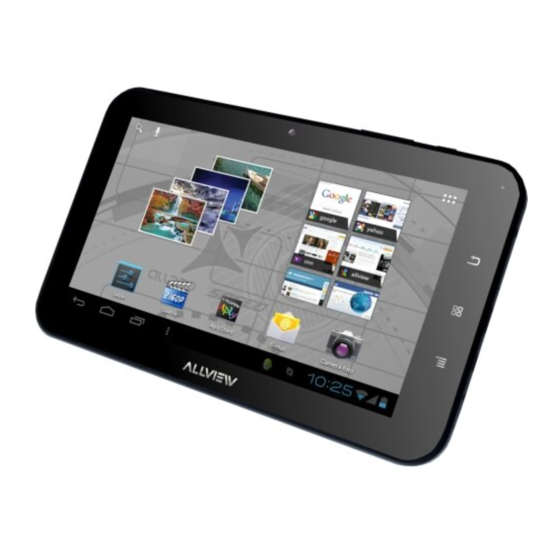
Table of Contents
Advertisement
Quick Links
Advertisement
Table of Contents

Summary of Contents for Allview ALLDRO SPEED
- Page 1 English USER MANUAL ALLDRO SPEED...
-
Page 2: Table Of Contents
English Content 1 Foreword ................................. 04 Acknowledgements ..............................04 1.2 Announcements ...............................04 Safety tips ................ ……………..............04 1.4 Abbreviations/terms ................………............05 2 MID Brief Description .............................06 2.1 MID Graph ................................06 2.2 MID Parts introduction ................……………………………………………07 2.3 MID Use and preparation ............................07 2.4 MID State and inform................ - Page 3 English 6.2 Music..................................20 6.3 Video..................................21 6.4 HDMI..................................21 Photo gallery ................................22 7 Internet..................................23 7.1 Browser..................................23 Other applications..............................26 Alarm clock ................................26 8.2Calculator ..................................26 File Manager ................................27 Basic Setup.................................28 Sound and Display ..............................28 Safety and Position..............................29 9.3 SD Card and Storage ..............................30 9.4 Date and time ................................31 9.5 Set the language ..............................31 9.6 About the equipment ..............................32 Theinstallationofprogram.............................32...
-
Page 4: Foreword
English 1 Foreword 1.1 Acknowledgements Thank you for choosing our products. Products for MID(Mobile Internet Device),This is a kind of mobile Internet equipment , delicate and cabinet, easy to carry. Equipped with a high resolution 800x480 LCD touch screen, can see high-definition video and images.Support to install multiple office, entertainment etc applications. -
Page 5: Abbreviations/Terms
English area. Please close MID or open planes mode when you are boarding, to avoid wireless signals jamming aircraft control signal. Please close MID near the use of high precision electronic equipment, otherwise it may lead to electronic equipment disabled. Do not unauthorized to remove MID and accessories. -
Page 6: Mid Brief Description
English 2 MID Brief Description 2.1 MID Graph... -
Page 7: Mid Parts Introduction
English Back Button Home Button Menu Button Volume Button Turn on/off button, standby button Earphone jack Reset HDMI Mini USB jack Power jack SD card slot Speaker MID Accessories Introduction MID complete machine Power adapter USB cable Earphone User manual OTG cable 2.3 MID Use and preparation Battery charging... - Page 8 English notice panel. Click to requisite view options, check the detailed information. Later you can click information box and slide to shut up information window . The icon illustration for status bar as follows: New email Mute New instant messaging Uploading/downloading Pending event Download is completed...
-
Page 9: Quick Tart
English notice panel. 3.Quick start 3.1 Button function Key functions illustration: Power Long press this button for booting In booting condition,long press this button pop-up shutdown options. In booting condition, press this button to turn off the screen Menu button Press this button to open the interface menu Press this button to unlock in the lock screen condition Back button... -
Page 10: The Use Of Touch Screen
English Tip: if you need to find out how to configure screen closing time please refer to chapter 9.1. Opening in screen closed condition. If screen is in the closed position, you can long press boot key to open screen. Enter locked condition after opening it press "lock "icon and slide up for unlocking, and holding up "... -
Page 11: Page Interface
English want, finger can loosen. Rotating For most picture , you can only turn to MID then screen will translate from lateral direction to straight . Such as in the input text, watch movies, etc. 3.5 Page interface The main menu screen will show all application . You can use the application, shortcut and customize your homepage interface wallpaper, etc. -
Page 12: Access To The Application
English Customize homepage interface New homepage project 1 press on the popup menu in the blank area of the interface of the homepage . 2 During the popup menu, select the wanted project to add to a new homepage interface. Change desktop wallpaper 1 In the homepage interface, according the menu button to popup menu, then click the wallpaper. -
Page 13: Usb Connection
English 3 If you want to quit program interface, press the return key to a page or press homepage key to directly returns home interface . USB connection The storage setup of MID. Before transporting documents , firstly you must set store mode for your MID. 1.Use USB cable to connect MID with computer. -
Page 14: Storage Card
English Copy files to memory cards. 1.Use a USB cable to connect MID with computer . 2.After setting the store setting ,then connect with computer successfully. 3.Open My Computer of your computer ,then see "portable disk (x)" content. 4.Find intended copy files to duplicate to the "portable disk (x)". 5.After the completion of the copy, click on "safe deletion hardware"... -
Page 15: Input Text
English 3.9.Input text Use the screen keyboard When you start programs or select text edit box which need to input text or number ,it can appear screen keyboard. Keyboard have optional input way below: 1.Android keyboard 2.Google pinyin input method Select the input method which you want to use . -
Page 16: Use Skills
English Switch input case-sensitive Switch text input mode and coincidence /digital input mode "Click "can insert spaces "Click "can perform "enter" Delete the characters of the left cursor . Click and hold can delete all the characters of the left cursor. 3.10.Use skills Open recently used applications In any programming interface you can hold homepage keys, the screen will popup program window, window displays... -
Page 17: Establish Connections
English 4 Establish connections 4.1 WIFI connection You can connect MID to Wi-Fi network, operation for connection: 1. In the homepage interface, click the menu button ,then popup settings menu. 2.Click settings. 3.Click wireless and network. 4.Click Wi-Fi,then start Wi-Fi 5. - Page 18 English Note: before the mail will be setted guide, please ensure that you already link the network. Mailbox setting guide 1. Click the email icon ,then it will appear mailbox setup guide to help you to set. 2. Click the next step button. 3.
-
Page 19: Multimedia
English Delete email accounts You can delete setted POP3 or IMAP email accountfrom your mobile phone 1.Click E-mail 2. Enter to your inbox 3.Press menu key 4.Click account 5. Hold account which you want to delete. 6.Popup menu listing, and click” delete account” 7. -
Page 20: Music
English MIDI Video format AVI(H.264 、 D ivX 、 X viD) RM/RMVB 6.2 Music Your music is divided into four categories: artist, album, songs and playlist. Choose a classification to check list contents. If you enter a classification ,always choose until you have to play songs. For example, if you choose the artist category, you will see A to Z sequence of a list of names of art. -
Page 21: Video
English 2. Click songs, also can click artist, album or song list. 3. Choose one song to play. Add song to the new playlists 1. Click the music. 2. Click the songs. 3. Hold the song which you want to add to playlists. 4. -
Page 22: Photo Gallery
English 1080P resolution, and but plug. 1 MID is on boot state . 2. Use a standard HDMI cable to connect MID with high definition television . 3. Click Settings. 4. Click sound and display. 5. Click Output Select . 6. -
Page 23: Internet
English Sharing 1.Press the menu button to display menu option, and then click "share". 2.The picture will share with your friends via email attachment . Rotating 1.Press the menu button to display menu option, and then click "rotating". 2. Click the left or right rotation. Cutting 1.Press the menu button to display menu option, and then click “cutting”... - Page 24 English Visit website 1. Click on the browser. 2. Press the main menu , p opup settings menu of browser. 3. Click "start", popup the address bar, input url. 4. Click start in the soft keyboard.
- Page 25 English Browse website You can slide finger on screen to browse and check other part of webpage. Enlarge or shrink pages After openning webpage when you drag webpage,the browser below will appear enlarge and zoom-out button.you can click "enlarge"or"reduce" to browse webpage. Find the words in webpage 1 when browsing the web ,press menu button, popup menu options.
-
Page 26: Other Applications
English Open a new browser window 1. Open the browser window, click the menu button and a new window. 2. Click the new window to open a new browser window. Switch browser window 1 In the browser window,press the menu button and click on the window. 2. -
Page 27: File Manager
English 3. Press the menu button , then click the advanced panel. 4. Touch panel digital or operators on the counter to calculate. Skills: you can slide to switch basic panel and senior panel. File Manager Browse the file Sliding desktop,and find the file browser. You can use the file browser management to edit and delete files and folders. -
Page 28: Basic Setup
English Establish folder 1 On the file browser, press the menu button to popup menu. 2. Click "new". 3. Click the folder. 4. Popup window, input new folder name in the text box. 5. Click "sure" to establish the folder. Quick search .... -
Page 29: Safety And Position
English 4. Click the Ring Notice. 5. Popup ring menu, and select the bell ring you want to notice. 6. Also can click the ring volume to control the volume of bell ring. Screen button sound You can set MID to release sound when you use the soft keyboards or tickle screen . 1. -
Page 30: Sd Card And Storage
English 1. On the homepage interface, press the menu button to popup setting menu. 2. Click Settings. 3. Click on safety and position. 4. Click "Settings to unlock pattern". 5. Popup unlock pattern plate, pattern has nine contacts. With vertical and horizontal , or diagonal directions to connect four points at least . -
Page 31: Date And Time
English Safely remove TF card Safe removal can effectively protect TF card , increase service life of the TF card . 1.On the homepage interface, press the menu button to popup setting menu. 2. Click Settings. 3. Click the TF card and memory of equipment. 4. -
Page 32: About The Equipment
English 4. Click to select language area, then choose words of your need. Scroll down the list to see more of the language. 9.6 About the equipment Check MID status 1. On the homepage interface, press the menu button to popup setting menu. 2. -
Page 33: Renew Default Factory Settings
Settings. Recovery factory setting will cause all data to lost includes delete downloaded applications and user setting, so remember to backup your data. 10.4.Specifications Product parameters Category Content Description MID model ALLVIEW ALLDRO SPEED CPU model Cortex A8 CPU frequency 1,2 GHz DDR-RAM 512MB DDR3 NAND FLASH... - Page 34 The product ALLDRO SPEED– ALLVIEW brand MID - and the accesories that came with the product: 220V charger, headphones, USB cable and battery don’t jeopardiz life, health, work security and environmental protection and they are according to: - The Stipulations of HG nr.982/2007 witch transpose the essential requirements specified in Direction 2004/108/CE ,...
















Need help?
Do you have a question about the ALLDRO SPEED and is the answer not in the manual?
Questions and answers