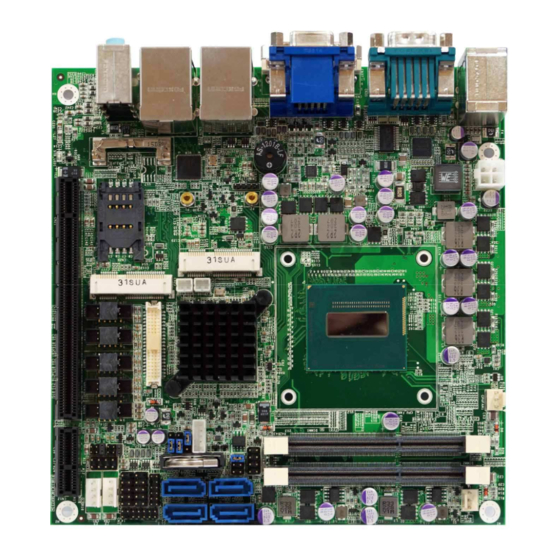
Table of Contents
Advertisement
User Manual
MB-8301
Mini-ITX with onboard Intel® 4th generation Core™ i7/i5/i3/Celeron Mobile
processor, Intel® QM87 chipset, DDR3 up to 16GB, 2 x Intel® Giga LAN,
HDMI, DVI, VGA & LVDS, 4 x SATA, 10 x USB, 6 x COM, GPIO, HD Audio,
PCI-Express X16 & X1 slots, 2 x Mini-PCIe, DC 8V ~ 32V input
Ver.
Release Date
Update
1.0V
2013.11.19
Release
AEWIN Technologies Co., Ltd
1
MB-8300 User Manual
Advertisement
Table of Contents

Summary of Contents for Aewin MB-8301A-Q24
-
Page 1: User Manual
HDMI, DVI, VGA & LVDS, 4 x SATA, 10 x USB, 6 x COM, GPIO, HD Audio, PCI-Express X16 & X1 slots, 2 x Mini-PCIe, DC 8V ~ 32V input Ver. Release Date Update 1.0V 2013.11.19 Release AEWIN Technologies Co., Ltd MB-8300 User Manual... - Page 2 For more information or other AEWIN products, please visit our website http://www.aewin.com.tw. For technical supports, please send your inquiry to sales@aewin.com.tw...
-
Page 3: Packing List
PCIe X16 & PCIe X1 slots MB-8301B-D22 Same as MB-830A-D22, but come with, PCIe X16 & PCIe X1 slots * If any of those items are missing or damaged, please contact with sales representative or distributor AEWIN Technologies Co., Ltd MB-8300 User Manual... - Page 4 P/N: 46L-ICOM38-00 Dual D-Sub 9-pin COM port card, L/ 250mm, with bracket P/N: 46L-IUSB07-AA Dual USB cable, L/ 250mm, with bracket P/N: 46L-IPOW102-00 P4 4-pin to DC Jack lockable power cable, L/ 200mm AEWIN Technologies Co., Ltd MB-8300 User Manual...
-
Page 5: Safety Information
Avoid dust, humidity, and temperature extremes. Do not place the product in any area where it may become wet. Place the product on a stable surface. If you encounter technical problems with the product, contact a qualified service technician or your retailer. AEWIN Technologies Co., Ltd MB-8300 User Manual... -
Page 6: Table Of Contents
CN19 for COM3, RS232 pin-header ............32 2.4.11 CN21 for COM2, RS232/422/485 …………......... 33 2.4.12 CN22 for Half-size Mini-PCIe WLAN LED indictor ........35 2.4.13 CN23 for Full-size Mini-PCIe WLAN LED indictor........36 2.4.14 CN25 for Full-size Mini-PCIe socket ............37 AEWIN Technologies Co., Ltd MB-8300 User Manual... - Page 7 CN40 for LVDS backlight pin-header ............45 2.4.22 CPU fan connector & System Fan connector ...........46 Chapter Programming WDT & GPIO ………………………..47 GPIO DOS sample code ....……………………..……………...…..…47 WatchDog timer DOS sample code .…………………… ..……….…..…...54 AEWIN Technologies Co., Ltd MB-8300 User Manual...
-
Page 8: Introduction
AEWIN different. All ODM projects are welcome. Years of experiences enables AEWIN to fulfill the customer’s vision, by delivering products to exact specifications. AEWIN R&D team is proud of its strong engineering background. R&D professionals account for 25% of the AEWIN workforce. We... -
Page 9: Specification
From Factor Mini-ITX motherboard Intel® Core™ i7-4700EQ, 2.4 GHz, Qual-Core / 6M L2, TDP 47W ( MB-8301A-Q24 ) Intel® Core™ i5-4400E, 2.7 GHz, Dual-Core / 3M L2, TDP 37W ( MB-8301A-D27 ) Intel® Core™ i3-4100E , 2.4 GHz, Dual-Core / 3M L2, TDP 35W ( MB-8301A-D24 ) - Page 10 Wide range DC 8V ~ 32V input ( AT/ATX mode select by jumper ) Connector 1 x internal P4 4-pin power connector Note : All specifications and photos are subject to change without notice AEWIN Technologies Co., Ltd MB-8300 User Manual...
-
Page 11: Block Diagram
Watch Dog Timer H/W Monitor SATA 4 x SATA3 PS2 Keyboard / Mouse 8-bit GPIO PCIe 1 x RS232/422/485 PCI-Express X1 slot 5 x RS232 ALC886-GR SMbus BIOS 1 x SMbus pin header AEWIN Technologies Co., Ltd MB-8300 User Manual... -
Page 12: Board Layout Dimension
1.4 Board Layout Dimension AEWIN Technologies Co., Ltd MB-8300 User Manual... - Page 13 AEWIN Technologies Co., Ltd MB-8300 User Manual...
- Page 14 SIM card holder PCI-Express X16 Full-size Mini-PCIe RS232/422/485 Intel® Core i7/i5/i3 RS232 Processor 24-bit Dual-CH LVDS Front Panel RS232 CPU Fan connector RS232 SPI Flash Dual USB2.0 SATA3 Intel® QM87 GPIO SATA3 DDR3 SO-DIMM AEWIN Technologies Co., Ltd MB-8300 User Manual...
- Page 15 PS2 Key/Mouse RS232 GLAN GLAN Audio Dual USB2.0 HDMI DVI-D Dual USB3.0 Dual USB3.0 PCIe X16 slot AEWIN Technologies Co., Ltd MB-8300 User Manual...
-
Page 16: The Location Of Onboard Connectors
2.1 The location of onboard connectors CN37 CN33 CN34 CN35 CN31 CN32 CN30 CN29 CN38 CN24 CN28 CN26 CN27 CN23 CN25 CN22 CN20 CN16 CN18 CN13 CN15 CN17 CPU Fan CN19 CN14 CN12 Sys Fan CN10 CN11 AEWIN Technologies Co., Ltd MB-8300 User Manual... - Page 17 HDMI connector CN14 CN35 CN36 CN15 COM4 COM3 CN37 DVI-D connector CN16 CN38 Front Audio header CN17 COM5 CN39 CN18 24-bit LVDS CN19 COM6 CN40 CN20 COM2 CN41 CN21 PCI-Express X16 slot CN42 AEWIN Technologies Co., Ltd MB-8300 User Manual...
-
Page 18: The Location Of Onboard Jumpers
Panel Voltage ( VCC ) select COM3 Pin-9 select mode ( RI/5V/12V ) COM4 Pin-9 select mode ( RI/5V/12V ) LVDS backlight control mode select CMOS Clear jumper AT/ATX power mode jumper select AEWIN Technologies Co., Ltd MB-8300 User Manual... -
Page 19: The Function List Of Onboard Jumpers Setting
2.3 The function list of onboard jumpers setting - 2.3.1 : JP1 for Panel Voltage select Closed Pin Result +3.3V +12V * Default setting AEWIN Technologies Co., Ltd MB-8300 User Manual... - Page 20 - 2.3.2: JP2 for COM3 box header Pin-8 function select Closed Pin Result +12V * Default setting AEWIN Technologies Co., Ltd MB-8300 User Manual...
- Page 21 - 2.3.3: JP3 for COM4 box header Pin-8 function select Closed Pin Result +12V * Default setting AEWIN Technologies Co., Ltd MB-8300 User Manual...
-
Page 22: Jp4 For Lvds Brightness Control Mode
- 2.3.4 : JP4 for LVDS brightness control mode Closed Pin Result PWM mode DC Level * Default setting AEWIN Technologies Co., Ltd MB-8300 User Manual... - Page 23 If you want to clean the CMOS data, set jumper to 2-3 just for few seconds, Then, Move the jumper back to 1-2 pin Closed Pin Result Normal Clear CMOS * Default setting AEWIN Technologies Co., Ltd MB-8300 User Manual...
- Page 24 - 2.3.2: JP6 for ATX / AT mode Closed Pin Result ATX mode AT mode * Default setting AEWIN Technologies Co., Ltd MB-8300 User Manual...
-
Page 25: The Pin Define Of Onboard Pin Header
2.4 The pin define of onboard pin header - 2.4.1 : CN1 for Low Pin Count pin-header CN1 : 2 x 7 header , pitch 2.0 mm Signal Signal +3.3V LAD0 LAD1 LAD2 LAD3 LFRAME Reset LCLK LPME SERIRQ LDRQ AEWIN Technologies Co., Ltd MB-8300 User Manual... - Page 26 CN4 : 4-pin wafer for SATA power connector Signal Signal +12V Note: Maximum output current 12V/1A, 5V/1A CN5 : 4-pin wafer for SATA power connector Signal Signal +12V Note: Maximum output current 12V/1A, 5V/1A AEWIN Technologies Co., Ltd MB-8300 User Manual...
- Page 27 2.4.3 : CN6 for 8-bit GPIO CN6 : 2 x 6 header , pitch 2.0 mm Signal Signal +3.3V GPIO0 GPIO1 GPIO2 GPIO3 GPIO4 GPIO5 GPIO6 GPIO7 AEWIN Technologies Co., Ltd MB-8300 User Manual...
- Page 28 CN7: 2 x 5 header , pitch 2.54 mm Signal Signal USB6_ data- USB7_data- USB6_ data+ USB7_data+ CN8: 2 x 5 header , pitch 2.54 mm Signal Signal USB8_ data- USB9_data- USB8_ data+ USB9_data+ AEWIN Technologies Co., Ltd MB-8300 User Manual...
- Page 29 CN11 : 2 x 4 header , pitch 2.54 mm Signal Signal +3.3V SCLK ( Serial Clock) CS_N ( Chip Select ) MOSI MISO ( Master Input, Slave Output ) ( Master Output, Slave Input ) FLASH_IO CN11 AEWIN Technologies Co., Ltd MB-8300 User Manual...
-
Page 30: Cn12 For Pci-Express X1 Slot
- 2.4.6 : CN12 for PCI-Express X1 slot Note: This slot could work with AEWIN’s RE-S0X riser card to get PCIe X16 & PCI expansion slots Regarding the PCIe X16 slot, The Max. power that could support is 35W PCIe add-on card... - Page 31 - 2.4.7 : CN13 for Front panel CN13 : 2 x 4 header , pitch 2.54 mm Signal Signal HDD_LED+ Power_LED+ HDD_LED- RESET+ Power Switch CN13 AEWIN Technologies Co., Ltd MB-8300 User Manual...
- Page 32 - 2.4.8 : CN14 for LVDS Backlight pin header CN14: 1 x 5 wafer , Pitch : Pitch 2.0 mm Signal Signal +12V Backlight Enable Backlight Control CN14 AEWIN Technologies Co., Ltd MB-8300 User Manual...
- Page 33 CN15 : 2 x 5 header, pitch 2.00 mm Signal Signal DCD, Data carrier detect DSR, Data set ready RXD, Receive Data RTS, Request to send TXD, Send Data CTS, Clear to se DTR, Data Terminal Ready RI, Ring indicator CN15 AEWIN Technologies Co., Ltd MB-8300 User Manual...
- Page 34 CN16 : 2 x 5 header, pitch 2.00 mm Signal Signal DCD, Data carrier detect DSR, Data set ready RXD, Receive Data RTS, Request to send TXD, Send Data CTS, Clear to se DTR, Data Terminal Ready RI, Ring indicator CN16 AEWIN Technologies Co., Ltd MB-8300 User Manual...
- Page 35 CN17 : 2 x 5 header, pitch 2.00 mm Signal Signal DCD, Data carrier detect DSR, Data set ready RXD, Receive Data RTS, Request to send TXD, Send Data CTS, Clear to se DTR, Data Terminal Ready RI, Ring indicator CN17 AEWIN Technologies Co., Ltd MB-8300 User Manual...
- Page 36 CN18 : connector type : DF13A-40DP-1.25V Signal Signal Signal LVDS_VCC LVDSA_1+ LVDS_VCC LVDSB_1+ LVDS_VCC DDC_Clock LVDS_VCC DDC_Data LVDSA_2- LVDSB_2- LVDSA_0- LVDSA_2+ LVDSA_3- LVDSB_0- LVDSB_2+ LVDSB_3- LVDSA_0+ LVDSA_3+ LVDSB_0+ LVDSB_3+ LVDSA_Clock- SMB_Clock LVDSB_Clock- SMB_Data LVDSA_1- LVDSA_Clock+ LVDSB_1- LVDSB_Clock+ CN18 AEWIN Technologies Co., Ltd MB-8300 User Manual...
- Page 37 CN19 : 2 x 5 header, pitch 2.00 mm Signal Signal DCD, Data carrier detect DSR, Data set ready RXD, Receive Data RTS, Request to send TXD, Send Data CTS, Clear to se DTR, Data Terminal Ready RI, Ring indicator CN19 AEWIN Technologies Co., Ltd MB-8300 User Manual...
-
Page 38: Cn21 For Com2, Rs232/422/485
DCD, Data carrier detect TXD- TXD- DSR, Data set ready RXD, Received Data TXD+ TXD+ RTS, Request to send TXD, Transmitted Data RXD+ CTS, Clear to sent DTR, Data terminal ready RXD- RI, Ring indicator CN20 AEWIN Technologies Co., Ltd MB-8300 User Manual... -
Page 39: Cn22 For Half-Size Mini-Pcie Wlan Led Indictor
CN22 : 1 x 2 , 2-pin wafer Signal Signal LED_WLAN +3.3V Note: Half-size Mini-PCIe card could support USB , SATA or PCIe signal. You can select different mode in the BIOS . The default setting is PCIE signal. CN22 AEWIN Technologies Co., Ltd MB-8300 User Manual... -
Page 40: Cn23 For Full-Size Mini-Pcie Wlan Led Indictor
- 2.4.16 : CN23 for Full-size Mini-PCIe WLAN LED indictor CN23 : 1 x 2 , 2-pin wafer Signal Signal LED_WLAN +3.3V CN23 AEWIN Technologies Co., Ltd MB-8300 User Manual... - Page 41 SMBCLK PETN0 +1.5V SMBDATA CLKREQ PETP0 CN24 UIM_PWR UIM_DATA USB_D- REFCLK- UIM_CLK USB_D+ REFCLK+ +3.3V AUX UIM_RESET +3.3V AUX UIM_VPP LED_WWAN UIM_C8 LED_WLAN UIM_C4 W_Disable PERST +1.5V PERN0 +3.3V AUX PERP0 +3.3V AUX AEWIN Technologies Co., Ltd MB-8300 User Manual...
-
Page 42: Cn25 For Full-Size Mini-Pcie Socket
SMBDATA CLKREQ PETP0 Reserved CN25 UIM_DATA USB_D- REFCLK- Reserved Reserved USB_D+ REFCLK+ Reserved Reserved Reserved Reserved LED_WWAN Reserved Reserved LED_WLAN Reserved Reserved Reserved Reserved PERST +1.5V PERN0 Reserved +3.3V AUX PERP0 Reserved +3.3V AEWIN Technologies Co., Ltd MB-8300 User Manual... - Page 43 - 2.4.19 : CN26 for SIM holder CN26 : SIM card holder Signal Signal RESET CLOCK Reserved Reserved CN26 AEWIN Technologies Co., Ltd MB-8300 User Manual...
- Page 44 - 2.4.16 : CN27 for SMBUS pin header CN27 : 1 x 5 pin header , 2.00 mm pitch Signal Signal Clock Data CN27 AEWIN Technologies Co., Ltd MB-8300 User Manual...
- Page 45 - 2.4.17 : CN28 for internal 4-pin power input CN28 : ATX 2 x 2 Signal Signal 8V ~ 32V DC input 8V ~ 32V DC input CN28 AEWIN Technologies Co., Ltd MB-8300 User Manual...
- Page 46 - 2.4.13 : CN38 for front panel Audio pin header CN38 : 2 x 5 header, pitch 2.00 mm Signal Signal Mic-In_L Mic-In_R Line-Out_R Mic-In_JD Line-Out_L Line-Out_JD CN38 AEWIN Technologies Co., Ltd MB-8300 User Manual...
-
Page 47: Main Menu
3. BIOS setting Menu - 3.1 Main Menu The Main Menu of BIOS Setup Utility provide a quick overview of basic system information and the ability to change the system Date, time …………….. AEWIN Technologies Co., Ltd MB-8300 User Manual... -
Page 48: Advanced Menu
- 3.2 Advanced Menu The Advanced Menu of BIOS Setup Utility allows users to configure advanced system settings. AEWIN Technologies Co., Ltd MB-8300 User Manual... - Page 49 Description: This item manually sets the maximum read request size of the PCI Express device or allows the system BIOS to choose the value (Auto). The options are Auto, 128 Bytes, 256 Bytes, 512 Bytes, 1024 Bytes, 2048 Bytes and 4096 Bytes. AEWIN Technologies Co., Ltd MB-8300 User Manual...
- Page 50 - 3.2.2 Advanced Menu ACPI Setting: Enable ACPI Auto Configuration < Disable > Description : Use this feature to configure Advanced Configuration and Power Interface (ACPI) power management settings for your system. AEWIN Technologies Co., Ltd MB-8300 User Manual...
- Page 51 Description : Select Enabled to activate support for trusted platforms (TPM 1.1/1.2) and allow the BIOS to automatically download the drivers needed to provide support for the platforms specified. The options are Disable and Enable. AEWIN Technologies Co., Ltd MB-8300 User Manual...
- Page 52 Disabled. Active Processor Cores : Set to Enabled to use a processor's Second Core and beyond. (Please refer to Intel's web site for more information.) The options are All, l, 2 and 3. AEWIN Technologies Co., Ltd MB-8300 User Manual...
- Page 53 When this submenu is selected, the AMI BIOS automatically detects the presence of the IDE Devices and displays the following items: SATA Mode Selection : This item selects the mode for the installed drives. The options are Disabled, IDE Mode, AHCI Mode and RAID Mode. AEWIN Technologies Co., Ltd MB-8300 User Manual...
- Page 54 - 3.2.6 Advanced Menu Intel® Rapid Start Technology: < Disabled > Description : Intel® Rapid Start Technology enables your system to get up and running faster from even the deepest sleep, saving time and power consumption. AEWIN Technologies Co., Ltd MB-8300 User Manual...
- Page 55 - 3.2.6 Advanced Menu Intel® AMT: < Enabled > Description : This option enables Intel AMT support. The options are Enabled and Disabled.. AEWIN Technologies Co., Ltd MB-8300 User Manual...
- Page 56 This feature enables support for legacy USB devices. Select Auto to disable legacy support if USB devices are not present. Select Disable to have USB devices available only for EFl applications. The options are Enabled, Disabled and Auto. AEWIN Technologies Co., Ltd MB-8300 User Manual...
- Page 57 Select COM2 port to support RS232 , RS-422 or RS485 mode. Default is RS232 mode Watch Dog Function: Allows AMT to reset or power down the system if the operating system or BIOS hangs or crashes. The options are Disabled, and Enabled. AEWIN Technologies Co., Ltd MB-8300 User Manual...
- Page 58 - 3.2.6 Advanced Menu F81866 Super IO Configuration: Description : Select Enabled to enable the onboard serial port. The options are Enabled and Disabled. AEWIN Technologies Co., Ltd MB-8300 User Manual...
- Page 59 Smart Fan Mode Configuration < Enabled/Disabled > Description : This feature allows the user to check CPU temperature and the fan speed. And also displays the current voltages of the above voltage monitors AEWIN Technologies Co., Ltd MB-8300 User Manual...
- Page 60 Select "Full Speed" to allow the onboard fans to run at full speed (of 100% Pulse Width Modulation Duty Cycle) for maximum cooling. AEWIN Technologies Co., Ltd MB-8300 User Manual...
- Page 61 - 3.2.10 Advanced Menu Serial Port Console Redirection Console Redirection < Disabled > Description : This feature allows the user to remotely access the entire boot sequence via a serial console Default setting is Disabled AEWIN Technologies Co., Ltd MB-8300 User Manual...
-
Page 62: Chipset Menu
- 3.3 Chipset Menu Serial Port Console Redirection Console Redirection < Disabled > Description : This feature allows the user to remotely access the entire boot sequence via a serial console Default setting is Disabled AEWIN Technologies Co., Ltd MB-8300 User Manual... - Page 63 Select Power-On for the system power to be turned on after a power loss. Select Last State to allow the system to resume its’ last power state before a power lost. The options are Power-On, Power-Off and Last State. AEWIN Technologies Co., Ltd MB-8300 User Manual...
- Page 64 - 3.3.2 Chipset Menu PCI Express Configuration: Description: Use this feature to enable or disable PCIe slot Option ROMs. The options are Disabled and Enabled. AEWIN Technologies Co., Ltd MB-8300 User Manual...
- Page 65 - 3.3.3 Chipset Menu PCH Azalia Configuration: Description: Select Enabled to enable the Azalia High Definition Audio feature. The settings are Enabled and Disabled. AEWIN Technologies Co., Ltd MB-8300 User Manual...
- Page 66 I/O device assignments to VMM through the DMAR ACPI Tables. This feature offers fully-protected I/O resource sharing across the lntel platforms, providing the user with greater reliability, security and availability in networking and data-sharing. The settings are Enabled and Disabled. AEWIN Technologies Co., Ltd MB-8300 User Manual...
- Page 67 - 3.3.6 Chipset Menu Graphics Configuration: Description: Select primary video device that BIOS will use to for output Default setting is <Auto> IGT : Integrated Graphics Device. PEG : PCI Express Graphics AEWIN Technologies Co., Ltd MB-8300 User Manual...
- Page 68 - 3.3.7 Chipset Menu PCH-IO Configuration: LCD Control Description: This feature allows the user to select different LVDS Panel mode , resolution and backlight control AEWIN Technologies Co., Ltd MB-8300 User Manual...
- Page 69 This item displays the current Memory Frequency, Memory Type and Memory Reference Code Revision. Memory Frequency: Description: This feature allows the user to select the memory speed. Under normal conditions, please set this to Auto. AEWIN Technologies Co., Ltd MB-8300 User Manual...
-
Page 70: Boot Menu
Fast Boot: This feature allows booting with initialization with a minimal set of devices required to launch an active boot option. The options are Disabled, and Enabled. AEWIN Technologies Co., Ltd MB-8300 User Manual... -
Page 71: Security Menu
Password Description: Description: Administrator Password : Press Enter to create a new, or change an existing Administrator password. User Password : Press Enter to create a new, or change an existing User password. AEWIN Technologies Co., Ltd MB-8300 User Manual... - Page 72 Exit from the Exit menu and press <Enter>. Restored Defaults : To set this feature, select Restore Defaults from the Exit menu and press <Enter>. These are factory settings designed for maximum system stability, but not for maximum performance. AEWIN Technologies Co., Ltd MB-8300 User Manual...
- Page 73 4.1 GPIO Sample Program for DOS environment //AEWIN GPIO Program for MB-8301(DOS Version) #include <stdio.h> #include <dos.h> #include <inlines/pc.h> #define index_port 0x2E //Super IO Index Port Address #define data_port 0x2F //Super IO Data Port Address void Enter_sio_config(); void Exit_sio_config(); void help();...
- Page 74 = inportb(data_port)&(~GPIO_SEL); outportb(data_port, val); else if(strcmp(argv[1], "-85h") == 0){ printf("(GPO85 High >> 3.3v)\n"); GPIO_SEL = 0x20; outportb(index_port, 0x89); val = inportb(data_port)|GPIO_SEL; outportb(data_port, val); else if(strcmp(argv[1], "-85l") == 0){ printf("(GPO85 Low >> 0.0v)\n"); AEWIN Technologies Co., Ltd MB-8300 User Manual...
- Page 75 High >> 3.3v)\n"); GPIO_SEL = 0x80; outportb(index_port, 0x89); val = inportb(data_port)|GPIO_SEL; outportb(data_port, val); else if(strcmp(argv[1], "-87l") == 0){ printf("(GPO87 Low >> 0.0v)\n"); GPIO_SEL = 0x80; outportb(index_port, 0x89); val = inportb(data_port)&(~GPIO_SEL); outportb(data_port, val); else{ help(); AEWIN Technologies Co., Ltd MB-8300 User Manual...
- Page 76 -xl (x=84~87, and set GPx to low )\n"); printf("ex: \n"); printf("GPIO -84h (Set GP84 to high)\n"); void Enter_sio_config() outportb(index_port, 0x87); delay(1); //delay some time outportb(index_port, 0x87); outportb(index_port, 0x07); outportb(data_port, 0x06); void Exit_sio_config() outportb(index_port, 0xAA); AEWIN Technologies Co., Ltd MB-8300 User Manual...
- Page 77 4.2 Watchdog timer Sample Program for DOS environment //AEWIN Watch dog program for MB-8301(Dos Version) #include <stdio.h> #include <string.h> #include <dos.h> #include <stdlib.h> #include <inlines/pc.h> #define index_port 0x2E //Super IO Index port address #define data_port 0x2F //Super IO Data port address void Enter_sio_config();...
- Page 78 //Disable count outportb(index_port, 0xF5); data_rw8 = inportb(data_port)&0xCF; outportb(data_port , data_rw8); else{ outportb(index_port, 0xFA); outportb(data_port , 0x01); //Enable reset function printf("Watchdog Timer will count down for %d second(s)\n", time); else if(strcmp(argv[1], "-m") ==0 ){ AEWIN Technologies Co., Ltd MB-8300 User Manual...
- Page 79 , data_rw8); else{ outportb(index_port, 0xFA); outportb(data_port , 0x01); //Enable reset function printf("Watchdog Timer will count down for %d minute(s)\n", time); Exit_sio_config(); return; void Enter_sio_config() //Enter W83627EHF Configuration outportb(index_port, 0x87); delay(1); //Delay some time AEWIN Technologies Co., Ltd MB-8300 User Manual...
- Page 80 , 0x07); //Select logical device 7 void Exit_sio_config() //Exit W83627EHF Configuration outportb(index_port, 0xAA); void help() printf("AEWIN Watchdog Timer Program\n"); printf("Usage: WDT -s (Show Watchdog Register Settings)\n"); printf("Usage: WDT -t xxx (Set Time-out Value)\n"); printf(" xxx = 1 ~ 255 seconds\n");...
- Page 81 Device Resources AEWIN Technologies Co., Ltd MB-8300 User Manual...


Need help?
Do you have a question about the MB-8301A-Q24 and is the answer not in the manual?
Questions and answers