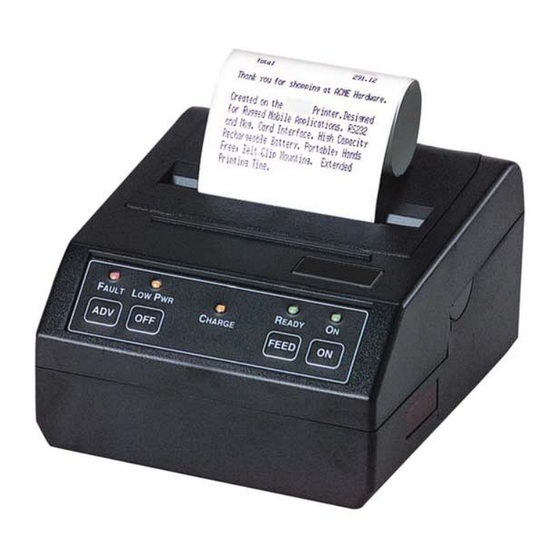
Table of Contents
Advertisement
Quick Links
Advertisement
Table of Contents

Summary of Contents for Datamax S2000i
- Page 1 7A300031 Rev. B S2000i User Guide...
-
Page 3: Table Of Contents
Contents The Printer User Interface ..................1 1.1 Membrane Switch Functions .................. 1 1.2 Front Panel Indicators ..................1 Charging the Printer Battery ..................3 2.1 Charging the Battery Cartridge ................3 Loading Printer Paper ....................5 3.1 Manually Installing Paper and Ribbon ..............5 3.2 Manually Installing Paper .................. -
Page 5: The Printer User Interface
1 The Printer User Interface This guide summarizes the operation and maintenance features of Datamax-O’Neil 2000i dot matrix impact printers. Note: Printer will default to Stand By mode if no activity occurs within 30 seconds. Printer can be “waken up” by sending characters via serial/Bluetooth interface or by simply pressing the OFF button on the membrane switch. - Page 6 <FAULT> Indicates printer is out of paper. Indicates error was encountered while reading the magnetic card. The FAULT and LOW POWER LED on simultaneously, indicate the printer is unable to print due to low battery power. ...
-
Page 7: Charging The Printer Battery
If the battery voltage or the temperature is outside of the fast-charge limits, the charger defaults to trickle charge at C/10 or 70mA rate. Optional external battery charger is available for Datamax-O’Neil printers, a single bay fast rate charger and conditioner and four bay 12 hours trickle charger. - Page 8 Table 1 – Typical Printer Power Consumption Refer to the options addendum (TABLE A) for complete list of printer supplies and accessories and ordering part numbers.
-
Page 9: Loading Printer Paper
3 Loading Printer Paper 3.1 Manually Installing Paper and Ribbon Open the hinged paper supply door to load paper or replace the printer ink cartridge. To unlock the top hinged paper cover, hold the printer with both hands and place each thumb on the two locking ribs located below the grooved sections on the top cover. -
Page 10: Replacing The Inked Ribbon Cartridge (Figure 1)
Caution Do not REVERSE pull the paper out of the printer mechanism; this will cause permanent damage to the print head. 3.3 Replacing the Inked Ribbon Cartridge (Figure 1) Open the paper supply door to access the ribbon cartridge ... -
Page 11: Auto Paper Load Operation
4 Auto Paper Load Operation 4.1 Auto Paper Load (Option 1) Open the hinged paper door by pushing up the two locking ribs (figure 4). If the printer is not already on, turn it on by pressing the ON switch. ... -
Page 13: Serial Rs232, Irda And Xmodem Communications
If RS232 interface is selected, connect the data connector and set the serial communication parameters: Baud rate, number of Data Bit, and Parity. If using RS232 you also need a cable such as Datamax-O’Neil part # 5892RJD9; this plugs into the serial connector at the rear of the printer shown in Figure 2. ... -
Page 14: Rs232 Communication Interface - General Notes & Dip Switch Settings
FIGURE 4 – Serial Connector 5.3 RS232 Communication Interface - General Notes & DIP Switch Settings Eight-position dip switch, located to one side of the paper roll, is used to select and set the serial RS232 interface. The printer reads these switches once, on initial power-up. The functions assigned to each switch are listed in Table 2. -
Page 15: Extended Xmodem Protocol
5.4 Extended XMODEM protocol The Datamax-O’Neil XMODEM software option is designed to overcome the unreliability of data transmission using direct infrared interface. It is intended for host computers equipped with IrDA compatible physical interface and no IrDA software Stack. -
Page 17: Bluetooth™ Communications
OFF. If required by the host application to enter 0 (digit zero) for PIN number while connecting to the BT module. Bluetooth settings can be changed via the AT command set (Refer to 2000i_Bluetooth Addendum on Dev. CD). The table below details the Bluetooth default settings: Settings Value Name Datamax-O’Neil Printer Serial Settings 38,400,8,n,2,n Discoverability mode Generally Discoverable Connectivity mode... -
Page 19: Printer Control Codes And Resident Fonts
7 Printer Control Codes and Resident Fonts Character Hex/Dec CONTROL ACTION 04/04 End Of Text 08/08 Back Space 09/09 Horizontal Tab 0A/10 Line Feed 0B/11 Vertical Tab 0C/12 Form Feed 0D/13 Carriage Return 0E/14 Shift Out – Select double wide print 0F/15 Shift In –... -
Page 20: Vietnamese 8 Bit Character Set (Vscii) Addendum
Datamax-O’Neil command to select Vietnamese VSCII font is: ESC ‘F’ ‘5’ Since the VSCII fonts use 16Hx 8W dot matrix, it is possible to fit up to 30 VSCII characters per line on the S2000i. The printer truncates the lines holding greater then 30 characters. - Page 21 VSCII Standard Mapping Datamax-O’Neil Characters (hex) Mapping (hex) 0x19 0x03 0x1A 0X07 0X1C 0X10 0X1D 0X19 0X1E 0X1A 0X1F 0X1E Table (1) Additional VSCII characters saved in control code section VSCII Print Mode Use Example Example (1): The following example code can be used to enable VSCII font. Command (ESC-‘F’-‘5’): MSCOMM.OUTPUT = 0x1B...
-
Page 23: Troubleshooting Guide
8 Troubleshooting Guide PROBLEM POSSIBLE CAUSE SOLUTION Printer will not turn on Discharged Battery Recharge battery overnight. Charge LED not lighting when No AC power or AC adapter Check AC outlet or adapter (note: battery pack AC adapter is plugged in. defective may be fully charged) Battery not charging. - Page 24 Battery charger adapter 2000i 120VAC/9VDC/1A 157220 Battery charger adapter 2000i 220VAC/ 9VDC/1A S2000i-UG.doc User’s Guide – 2000I 7A060028 Programmer’s Guide – 2000i Available from Datamax-O’Neil: Windows 95/98/NT/2000/ Drivers www.datamax-oneil.com Download: Windows CE print Utility http://www.fieldsoftware.com/PrinterCE.htm Download: Palm Pilot print Utility http://www.stevenscreek.com/pilot/dodownload.html...
-
Page 25: Regulatory Notes
9.2 Warranty This printer is warranted by Datamax-O’Neil to be free of defects in parts and workmanship for a period of one year from date of shipment. This warranty does not apply to defects resulting from action of the user such as misuse, improper wiring, operation outside of specification, improper maintenance or repair, or unauthorized modification. -
Page 27: Customer Support
0830 - 1730 Tel: +65 6505 2250 Fax: +65 6769 8135 tsaspa@datamax-oneil.com Bluetooth is registered trademark of Bluetooth SIG, Inc. Windows is a registered trademark of Microsoft Corporation All other trademarks are the property of their respective owners. COPYRIGHT © 2010, DATAMAX-O’NEIL...










Need help?
Do you have a question about the S2000i and is the answer not in the manual?
Questions and answers