Advertisement
Quick Links
AT&T U-verse
Before installation:
Do not attempt to install your
services prior to your service
activation date. You can find this
date on your packing slip.
Get started
Before you begin:
1. Check your service activation date.
You can only activate your U-verse Voice service
on or after your service activation date. This date
is located on your packing slip.
In the box:
Wireless Gateway
(Wireless Gateway will replace your
existing modem.)
Images are not to scale.
®
1 Ethernet cable
1 data cable
Battery Backup Unit (BBU) will provide
you with backup power in the event of
a power outage.
Voice
Self-
InStallatIon
GuIde
Approximate installation time: 45 minutes
2. Do you have a monitored home security system
or health alarm?
See "Specific Issues" on the back of this guide.
Terms of Service
Terms of Service
Quick Guide
Quick Guide
Quick Guide
911
Acknowledgment
Terms of Service
911 Acknowledgment form, Terms of Service,
AT&T U-verse Voice User Guide, 911 stickers
AT&T U-verse
AT&T U-verse
Packing slip
(includes service activation date)
Terms of Service
User Guide
AT&T U-verse
FPO
(IP-DSL Motorola VoIP Guide)
ATT110900766
Advertisement

Summary of Contents for AT&T U-verse Voice
-
Page 1: Get Started
1. Check your service activation date. 2. Do you have a monitored home security system or health alarm? You can only activate your U-verse Voice service on or after your service activation date. This date See “Specific Issues” on the back of this guide. - Page 2 For an online installation tutorial, go to att.com/installhelp. Note: If you already have a phone connected to your AT&T U-verse Voice service and want to add a second line, skip to “Adding a second line” under step 3. Power down your computer and existing modem by removing the power cord from the electrical outlet.
- Page 3 Congratulations! You’ve successfully installed AT&T U-verse Voice. Adding a second line Line 2 If you ordered a second AT&T U-verse Voice service line (with a different phone number), follow the instructions below: Line 1 Disconnect the phone cord from your primary phone and connect a voice line splitter to the Gateway.
- Page 4 Now that you have successfully installed To manage your AT&T U-verse account and voice AT&T U-verse, check out the User Guide for more features, go to: att.com/uversecentral. information about your AT&T U-verse voice features. • This guide is also available online at ¿Habla español? att.com/userguides.
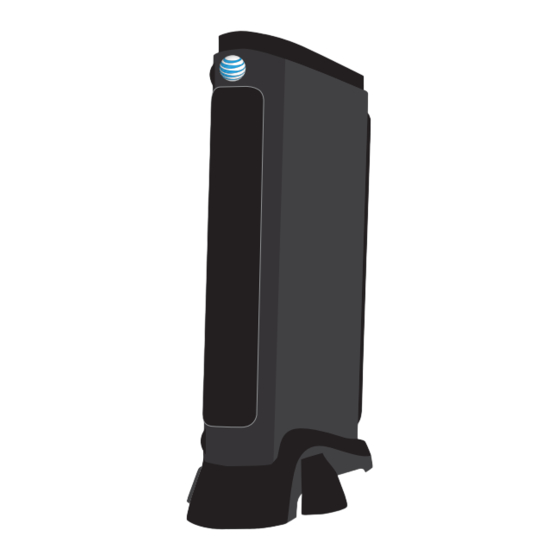
















Need help?
Do you have a question about the U-verse Voice and is the answer not in the manual?
Questions and answers